Yeah I’m seeing some pretty obvious discrepancies, and I think a lot of it has to do with the high amount of perspective in your reference images. I’d recommend taking new reference pictures. A good trick is to zoom in as far as the camera will zoom, then physically move the camera back until your face is framed in the shot. This brings the field of view way down, which is what you want.
Also, take the time to go into Photoshop, and insure that none of your shots are tilted.
And insure that your various shots are lined up perfetly. This can be accomplished by pasting all views into one PS document, throwing down some guides over the front view (brow line, top of ears, bottom of nose, bottom of lip, etc), then making any size and placement adjustments necessary to the other shots so they line up with the front view’s guides. This becomes important when you use image planes to model from.
[[attach=139100]front.jpg[/attach]](javascript:zb_insimg(‘139100’,‘front.jpg’,1,0))
[[attach=139101]side.jpg[/attach]](javascript:zb_insimg(‘139101’,‘side.jpg’,1,0))
Attachments
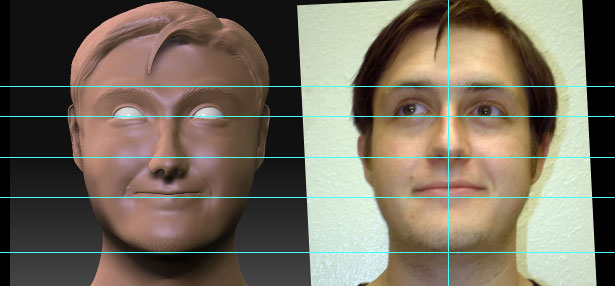
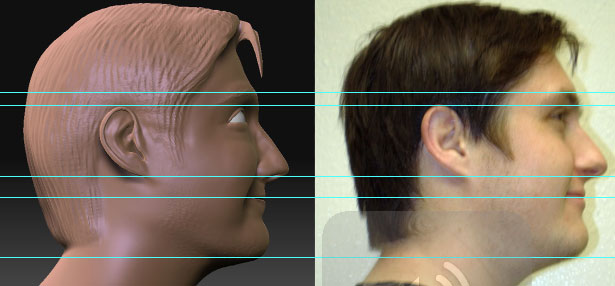
 ](javascript:zb_insimg(‘136923’,‘Daily-Sculpt-01.jpg’,1,0))
](javascript:zb_insimg(‘136923’,‘Daily-Sculpt-01.jpg’,1,0)) small_orange_diamond
small_orange_diamond
 ](javascript:zb_insimg(‘137145’,‘Day_02.jpg’,1,0))
](javascript:zb_insimg(‘137145’,‘Day_02.jpg’,1,0))
 ](javascript:zb_insimg(‘138088’,‘WIP_03c.jpg’,1,0))
](javascript:zb_insimg(‘138088’,‘WIP_03c.jpg’,1,0))



 ](javascript:zb_insimg(‘139016’,‘Side.jpg’,1,0))
](javascript:zb_insimg(‘139016’,‘Side.jpg’,1,0))
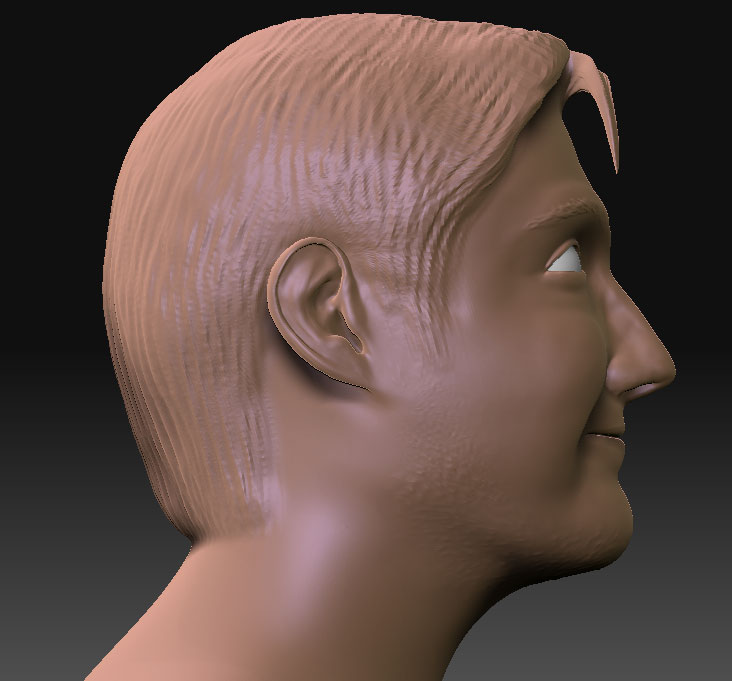


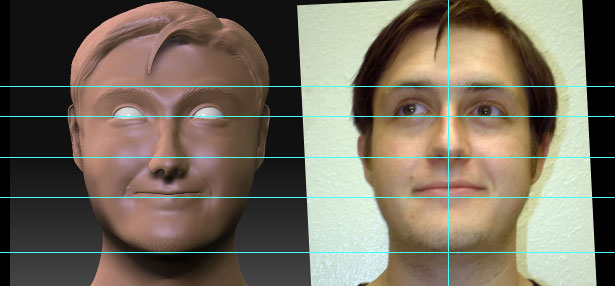
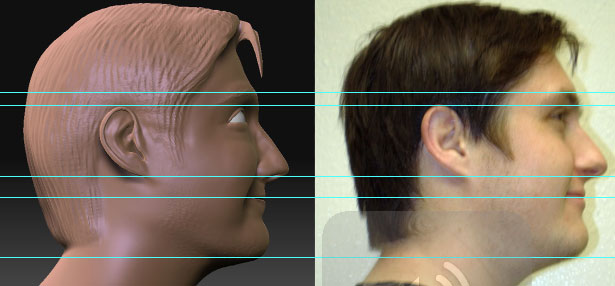

 ](javascript:zb_insimg(‘149235’,‘Mech-WIP.jpg’,1,0))
](javascript:zb_insimg(‘149235’,‘Mech-WIP.jpg’,1,0))