florencepapillon:
Yes,the UV-map was created with RoadKill.
But it should also work with AUV-Tiles from ZBrush.
florencepapillon:
Yes,the UV-map was created with RoadKill.
But it should also work with AUV-Tiles from ZBrush.
Many Thanks to you Rastaman for sharing this knowledge with us, im working on different ways of rendering ZBrush Models in VrayForC4D, and your way seems to be the most promising.
But I cant get it to work.
You mentioned, that you where working with Auricks way of creating a displacement map. I searched for it, but couldnt find the thread.
If someone could tell me where to find Auricks way, maybe i can finally get your special-map to work.
sorry for double post, i didnt know that this forum needs some hours to show new posts, so i thought there was some error or something, so I posted again.
whats up here? is the forum down or the thread closed or what?
Hi Mezmerrizer, your very first post was maybe checked by the moderator, usually all posts are shown up in realtime.
Welcome in the forum.
To your question:
Please read my step-by-step carefully again, it should also work with you if you use ZB 3.1 (PC-Version).
Aurick simply describes to set the morph-tag at subd-level 1 before initiating the disp-map-creation-process, that’s all.
Try again with my advices, you should get results.
can i hav this tutorial??i need step by step…pls
Look at site 1, post 12 
Good news, the special map-procedure still works in 3.5 R2.
I’m an average user of zBrush, and I encounter a problem when I try to export my textures : they are all messed up. I followed many tutorials, and everytime I’m at the ‘displacement’ step, it’s the same. Am I victim of a bug, or maybe I didn’t see something…
Though I’m using the create dismap standard option (adaptive, smooth…
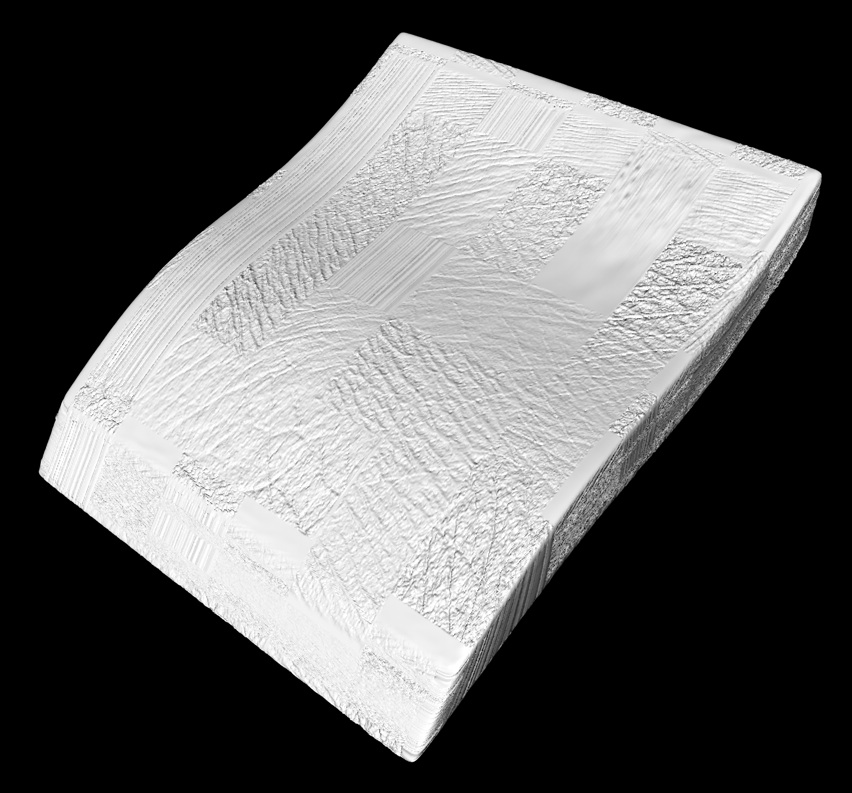
Thanks for your help !
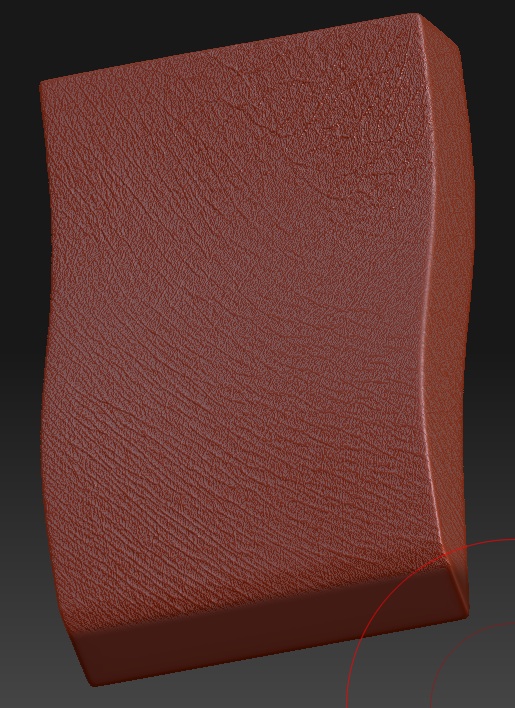
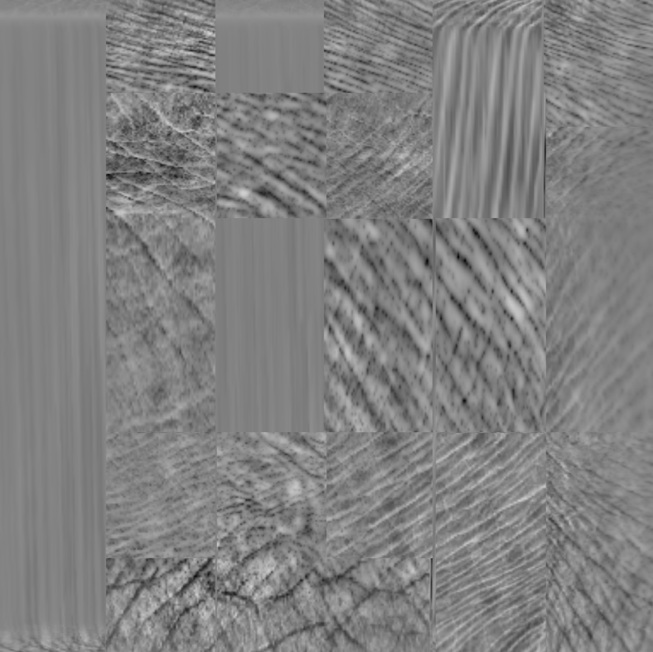
Looks like bad uvs…
You may need to flip-vertically the displacement map when rendering it by an external renderer.
does this work for 3.5r3
i tried using it but couldnt figure out the steps very well
a video tutorial would be very helpful
Don’t seem to work in sr3.5 
Yes it does also work with ZB 3.5 R3.
Only don’t push the ‘Adaptive’-Button as R3 has a bug with this.
Sweet! Thanks alot Rastaman for that info. 
Rastaman, this is pure and utter awesomeness…
I have made a graphic for you and everyone here on the differences and perks of using a map like this. I hope you all can benefit from this!!
If anything in the graphic is wrong, just let me know…
-Tristamus
Rasta, I also discovered that if you press “Smooth UV” under the displacement menu, it can mess your UV’s up sometimes.
Use at your own discretion, I guess!
umm isn’t this “special map” just a displacement map?
Umm I dunno, that’s not what people here are treating it as. The thread title is “ALTERNATIVE” to displacement and normal maps, so I figured it isn’t a displacement or normal map. Created through the Disp Menu in Zbrush, yet, not appropriately. Almost as if it is a glitch. Pixologic didn’t know what it was.
Do you?
thank you for the graphic tristamus
No problem man!!