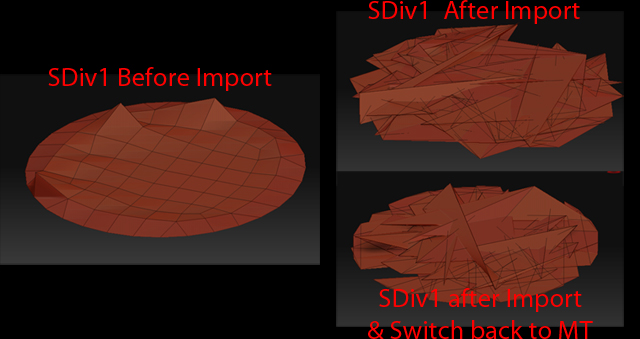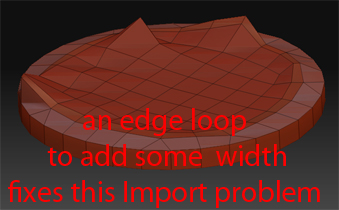Hi all,
I’ve been using ZBrush for a little while now and I recently encountered a new flavour of a very old problem: mesh exploding after export.
It certainly comes from a stupid setting mistake, but I have been juggling around with options for a while and nothing comes up:
My low poly mesh has been created in Maya and detailled on ZBrush.
The usual plan is to import it back on Maya to lay down the UVs…
This is usually where people mess around with OBJ import options and get a vertex numeration reset. I made sure that multiple object was ticked off before importing:
In my case I checked it out and vertex numeration was consistent between the source mesh and the one I just reimported in Maya.
So theoratically reinjecting such mesh into my ZTL file should be safe…
(it always has been for me so far)
It turns out that it wasn’t safe this time: straight from SDiv 1 my object explodes pretty badly.
A quick test will show me that it is rather a ZBrush problem (hopefully some wrong setting ).
If I export the SDiv 1 and reinject it directly into my ZTL file…the mesh explodes all the same…or Zbrush crashes on me.
I doubled check with some few workaround like these without any luck.
I though I had an epiphany when I Disabled UVs before importing … Although the mesh didn’t explode this time, all the other SDivs were deleted without any possibility for me to reconstruct them.
So I really like to know your input on this, as I would prefer avoiding getting the same error in the future.