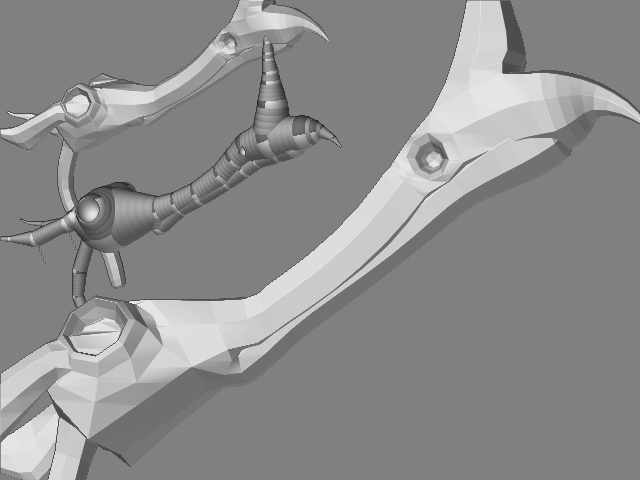Well I see a bear! So some work an you will have it! Go back to level 1 and get the mass there. 
hey dude
thanks for the reply
just a couple of quick questions like
using zsperes is obviously usefull on so many levels of course but why aren’t they editable in so much as making them elongaed or less rounded- it seems limiting to me
and how come there are no planar handles when editing the skin- this i assume is one of the ways zb is different to other apps but some things just make sense- at least to me
ps sorry about last post- bit drunk lol
Hi skylertonne, they are editable, you can alter the x,y,z values from 0 to 8, many use a script called XYZadjust2. The higher the number, the greater the resolution. Since the surface is stretched over the zsphere structure, point to point, the tension can be adjusted in your tools palette at the bottom with several settings. They may appear limiting, but you are seeing them as structure, they are more like the bones/wireframe that you build mass from. As for editing the skin, why use handles when you can push/pull/inflate/and so on at will? Think clay, try to get away from thinking traditional computer geometry and think organic.
I like to think of zsphere’s as wire armature strucutres for sculpting. I add density where I want the most clay. Then sculpt like crazy. The interesting thing is that with a little practice the zspheres can be setup to represent the key areas. Now if you want to go further, the can be repositioned, altering your sculpt. Each piece can be scaled/rotated/moved at will. Resulting in some very cool and unsymmetric shapes.
Hop over to the Bat thread mentioned above the bear and grab the script I posted. Then see how you are at understanding what I set inmotion and the cool work others are contributing. 
Hi folks!
I’m looking for develope this character. I started with a head with zspheres, but, I can’t do know the rest of body, because the head undoes it.
How can I do it?
That is a problem. If you alter the underlying structure as in add/delete zsphere’s than you lose what you did. However yours is pretty simple and you should be able to recreate it very quickly. You can add to your head and go form that point or grab one of the ‘templants’ above that suits you and go from that. A little testing will tell you what suits your workflow best.
Note: The next version of Zbrush promises to alleviate this problem.
Oh yeah - Welcome! 
Thank you, Jason. Do you know when leaves the new version of zbrush?
Hahahahahahaha, you’re funny! We’ve all been waiting quite some time and I don’t think it’ll be here soon eneough. Nobody knows the delivery date, we just get on with our work and expect a surprise one day. 
In all fairness, it would do you a great service to rebuild you character. If you use one of the templant’s I provided that others have used to make very cool characters you will be rockin! Or you can just follow the info in the thread and develop one you can bank on to start each new character. 
Ok, I looking for a template in this thread. 
ok, i’ve been doin’ a lot of reading… took up most of my kids nap time…(LOL) just one question…the STARTER Zsphere… Is that the chest area? and if so, does it have to be?
ok, just showing you, that i am doing something, rather asking the same questions…

i can’t get the hands, and i don’t quite know if the structure is een right.
EDrake69, welcome. Quite a few downloadable zsphere ZTLs in this thread with various kinds of hands, perhaps as examples to help you out.
That is a good start, if you intend to pose him later, you will need extar zspheres at joints. You can see that in many of the images posted in the thread and the downloadables to help you get rolling. Seems to be a good start though. 
i will have to go back and get some… you guys have such great models, that i REALLY didn’t want to take one in fear that i would screw it up… as you should know, i am a newb…I’ll tell what though…i commend you. you seem to be everywhere posting, and helping everone… GREAT job, and keep it up…one little thing, don’t burn yourself too much, as i want to see MORE work from you where you and aurick are by far my favs…keep it up…
Sorry, missed the first post EDrake69, We generally make the starter zsphere the centre of the hips. Easier to control and similar to wires under clay etc., have been done traditionally. You can put it elsewher, just remember everything else is a child too it. 
Go grab the models, they are here to help people. You can’t screw 'em up, just download again! The idea was to give a good basis for people to understand the underlying process. If you jump over to the ‘Bat’ thread we were doing for Halloween you can get a script and watch what I do and in the end see why.  That thread is closed for now, so stay/post here, but the info is good to watch. The zsphere ‘templants’ I’ve posted here have been used by several people here to do some great characters so feel free to express yourself.
That thread is closed for now, so stay/post here, but the info is good to watch. The zsphere ‘templants’ I’ve posted here have been used by several people here to do some great characters so feel free to express yourself.
Well since Aurick is the moderator, thank you. 
ok i started a dragon, which is a very simple one. I just figured that my goals should be set high, but not impossable… i want to be a master tomorrow when i wake up…(LOL) but the truth is, if ya don’t practice, ya get no where. So the way i look at it is, if i start out simple, i can get the feel of things…
ZSPHERES…
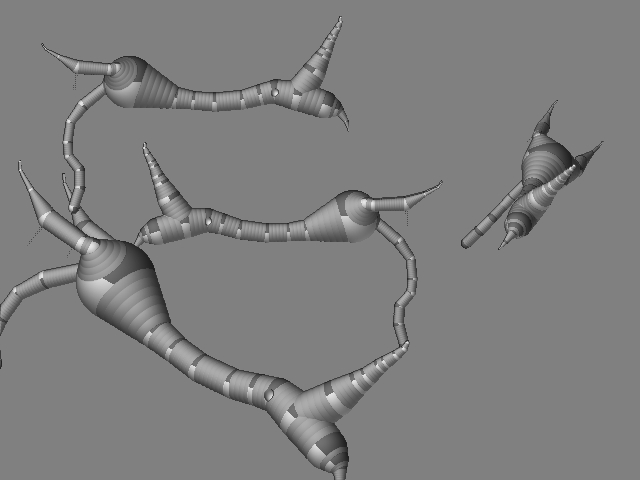
The art work is done by KIP. (That’s what everybody calls him. (from google)).
Attachments
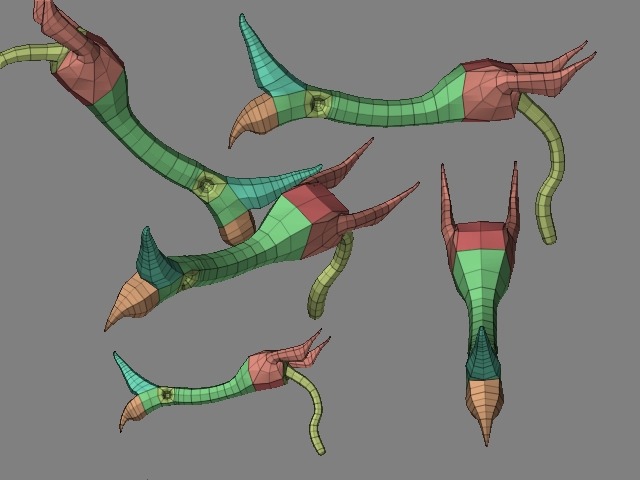

That is going to be a coool loooking dragon!!! 
EDIT: You might want to add the eyes.
EDIT2: Also the lower jaw, that seem sto have some great large teeth.
yea, i forgot to ask a question… how do i add a lower jaw, you can’t see it in the pic, but you know it’s there… also, i tries to add the eyes, and it distorted the head…it went from being round to being square… any tips on fixing?
Eyes, add another zsphere in the head then add the eyes to it.
Mouth, add another zsphere below the one for the snout and a few more to extend the mouth out. Check many od the exampe zsphere images posted in this thread.
Thanks again, about the eyes, I believe i tried that, but i will try again, and post the results, so YOU can see what is happining…also the mouth, when i did what you are saying, the meshes combined, and it didn’t look right to me…again i’ll post resulst of both, maybe after you see what i’m talking about you’ll have a few pointers?
ok, this is what it looks like with the eyes, and the lower jaw (mouth).
This first one, shows just the eyes. See the squareness to the head? In the second image it’s more round, and…Don’t ask me what I did…lol

Many comments, welcome.
Attachments