I digged up this pig, I made it a long time ago. The head can be moved without problems but the lower side of the model has some bad deformations. I want to rebuild it when I find some time.

I digged up this pig, I made it a long time ago. The head can be moved without problems but the lower side of the model has some bad deformations. I want to rebuild it when I find some time.

Bas, post 175, is what you’re looking for. It doesn’t have the latest head, but joe-seig I believe is using an earlier head from Nos(feratu), I could be wrong.
I think I will have to provide the next one to somebody on Windows to have a Mac and PC version to post at the same time to make things progress a little more in parallel. I have a few more things to add.
Or maybe, I’ll buy a copy of Zbrush for Windows for myself for Christmas. I have a 3GHZ pentium with 2GB RAM and a 256MB ATI FireGL X2 over in the corner that I access now and again over the network.
joe-seig, I have nothing ‘top secret’ to offer on upcoming Zbrush. At the most I have been asked what would be helpful in a pipeline at various times, but I don’t have any special access. Since most of the development is done on PC, I have only ever been a beta testor at various times for earlier versions. Another reason to make better use of the PC in the corner.
Hello Abyssys and Frenchie Pilou.
Spaceboy 412, grab the zsphere armature from post 175. If you are PC based, you will have to rebuild it completely and use the download for reference, especially for the xyzscript values of the various key zspheres. All the necessary info should be in that file including ires.
Love the pig Bas, similar to a rabbit I did under early Zbrush 1.5. 
spaceboy412… have you read this thread, not just the recent posts, but from the beginning? 
Judging by your questions I’m assuming you’ve probably skimmed over some of Jason’s vital information.
It’s all in there, and also you’ll need TVeye’s xyz script…search it, you’ll find it.
Since I’m learning this too, (I’m that old fart in the back of the room)…
You’ll want to pose your questions to Jason Belec, who holds a P.H.D in Advanced Zstuff…
Hey if I’m wrong and you did actually read ALL of the thread, well I’ll come out to Oak Park, IL and answer your questions in person…
heheh, Okay? 
Jason thanks for pointing that out.
Joe, honestly i’ve tried reading this thread about 4 times, i keep getting confused or lost. Anyway thanks for the info and maybe oneday we’ll have a chicago zbrush user group.
Just hooking into this verrrrrrry interesting thread…now I can’t loose track 
Thanks for all the input wonderful people!!! With repect I bow my head to thee all!
Yainderidoo
OK, this seems to work as a functioning lower jaw if you don’t go nuts, but then it’s just a jaw! Let me know what people think, for those not interested, the earlier head for Nos will do I’m sure.
If those of you on a PC could wip up one for the other PC users it would be great and post it here so that we can go forward and see if anyone else can get something as beautiful as joe_seig’s representation of Degas sculpture.
I’ve skipped a lot of inbetweens I have and pulled this one as I could reproduce a look and effect that was achieved in some characters.
I will model a few with this armature just so we are all trying to achieve the same result. 
Remember, you can scale and move the bones to suit, just keep the morph you start with and later on you can carry one character onto another…


Just to mention it’s not necessary to completely rebuild your superBody_7b.zlt
I’ve noticed only two places where the bizarre conversion happens, at the head and the thumbs, and that’s been consistent since you’ve been posting the downloads.
We discussed deleting zspheres before, so by deleting and rebuilding only those two problem areas, a complete rebuild is avoided.
(To delete the zspheres on a pc keyboard hold down shift and alt then click on the sphere with the crosshair, in edit and draw mode.)
All that to say that I tried to recreate your current head and got confused and lost (hello spaceboy412!), man that’s not an obvious one at all.
Jason if you could post a mac image of that new head setup in adaptive skin mode levels 1 and 2 that would help figure out the xyzAdjust settings.
Like I said before all my totally recreated versions of what you’ve done aren’t exactly parallel to yours, and I guess you’re looking for an exact replica. (?)
spaceboy412 you can email me at mystudio-at-mindspring.com, (that’s the address that receives all the viruses), but I’ll keep an eye out if you have some questions. Yes a chi-zbrush user group would be great. Aminuts?
Yes a chi-zbrush user group would be great. Aminuts?
Also thanks Abyssis, hey do you want to play too? 
Thanks Jason! 
Yes you are joe…yeah a chicagoland user group would be cool.
Still trying to get it done, Jason. Seems everytime I try to get going on it…something has to be done, fixed, gotten, removed, cleaned, returned…well you get the idea.
But we have started on it and hope in the next day or so to at least have something to start with…like Joe…there might be a spot or two I don’t quite get right first time around but will post it so you can bop me on the noggin to adjust em.
excuse me all but…
i didn’t really understand the zatt mac/pc stuff …
couldn’t it be fixed by zbrush developpers?
Sorry if i didn’t understand the problem very welll…
Kind regards
[Try this sequence…
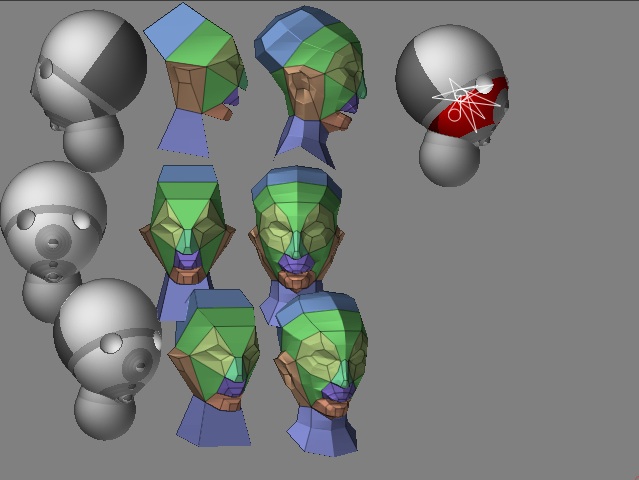
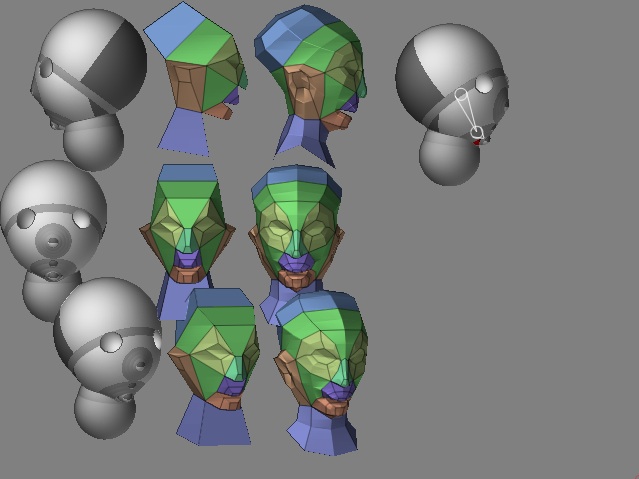
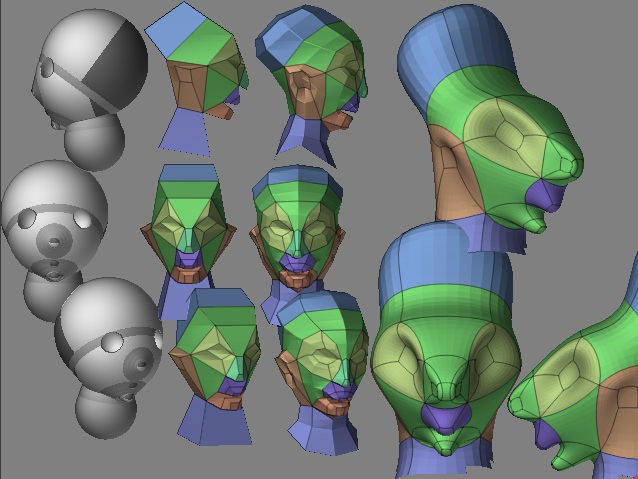
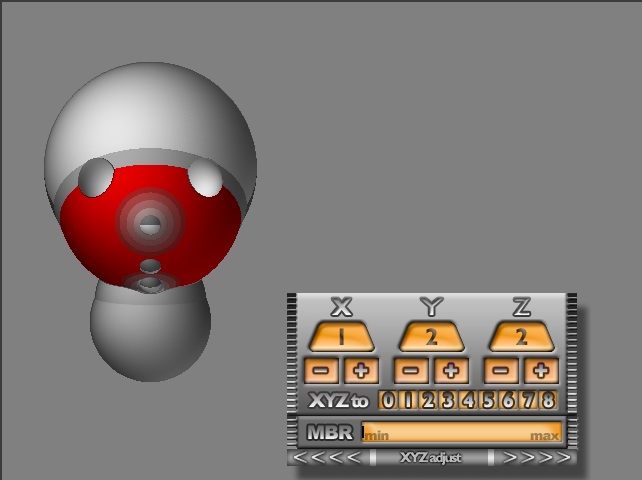
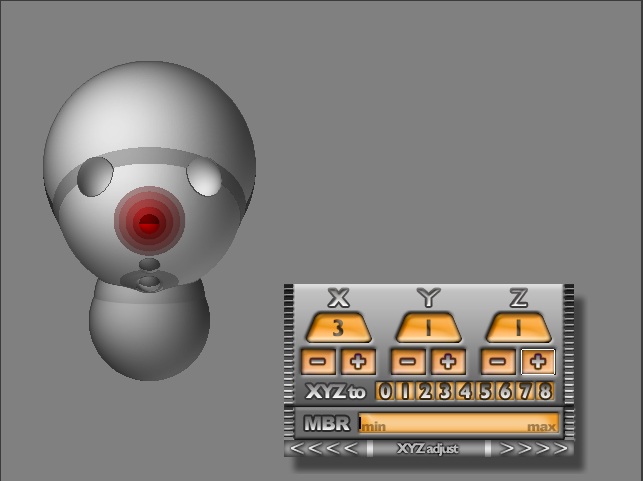
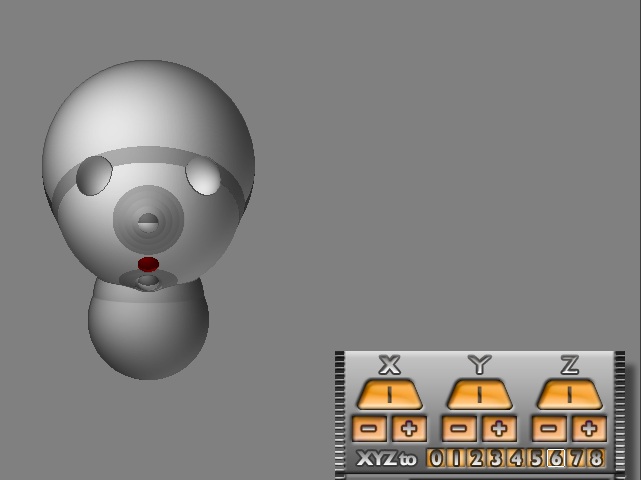
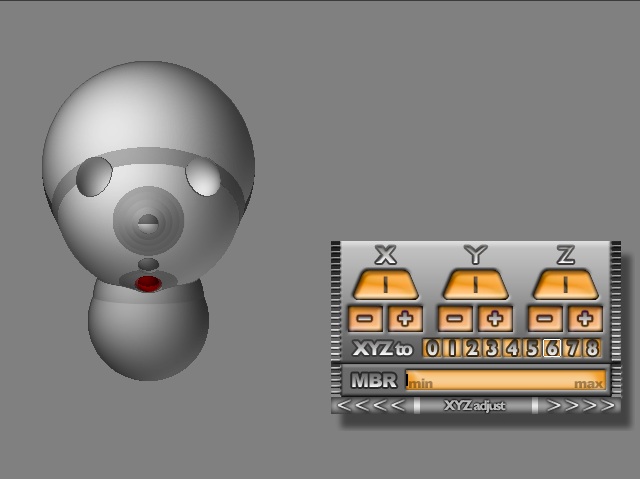
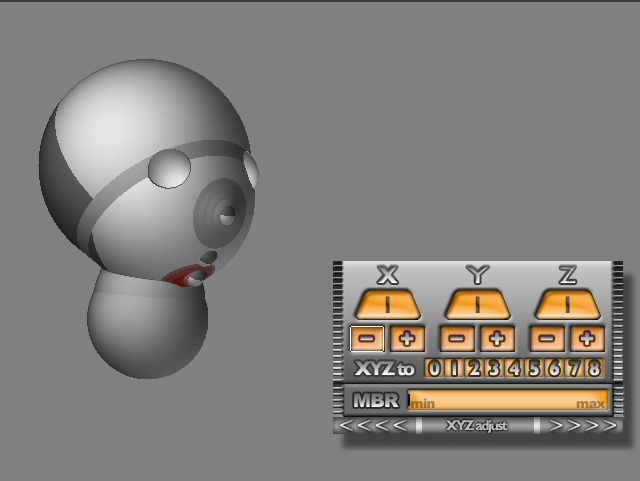
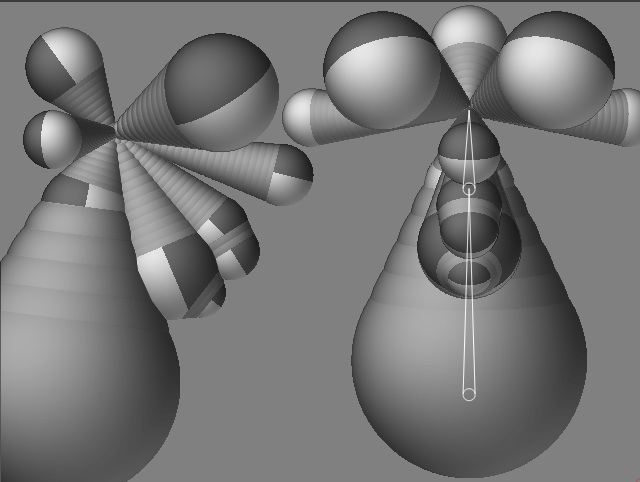
Seems to have enough geometry for detail, this is level 6. I’m not happy with the nose yet. The previous one for Nos was better I think, maybe a combination would be best. Waiting for some feedback then I’ll dig up some more stuff. 

That nose looks fine from here…do you mean the Nos-nose setup was better? Cool hat too btw.
Attached a PC version of the superBody_7b.zlt, just the head and thumb were recreated onto your mac version.
No sculpting was done to the file, let us know if you see any discrepencies on the head. Thanks for the reference shots with the xyz settings. They were a big help for duplicating your setup.
[attach=24299]superBody_7b_PC.jpg[/attach]
Think I’ll play with this now a little, that head setup looks interesting.
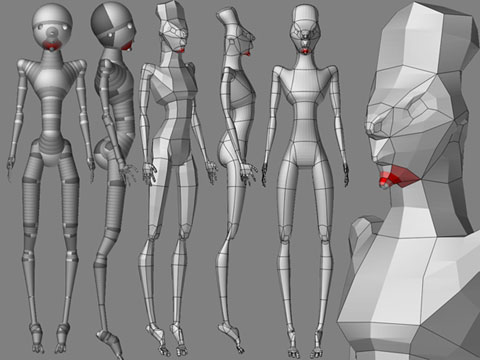
Looks ok! Looks horrible on my Mac though!! 
I think a script can solve this back and forth Mac/PC issue, looking into it. 
Well I’m happier with this setup than I was. I think I forgot something that I noticed today, well a few minutes ago after I sat down with a pail of tea.
I think the lower jaw will have to have xyzscript modification to keep from breaking. I have been pouring through my notes and thousands of worked and failed experiments since Zbrush 1.5 came into being.
I’ll see what others get working or not and we can add these few touches.
Here is what I worked up so far, modded the head all over again, then roughed in the rest. I did a lot of moving of the major limbs to shrink the default characters bones and I scaled the head and major muscle group zspheres up as I saw fit. Similar process that I used to get Frankie ‘Big Hands’ Jr., and Wolfie. I’ll pose this character as is next, probably to figures in a mirror pose, just to see what happens. 
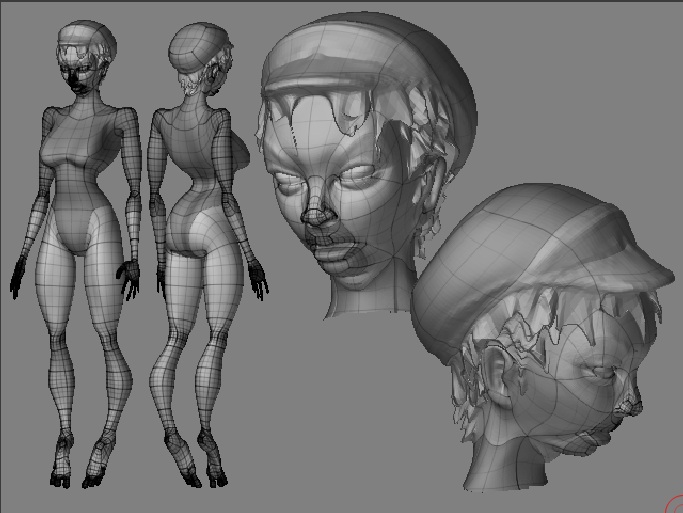
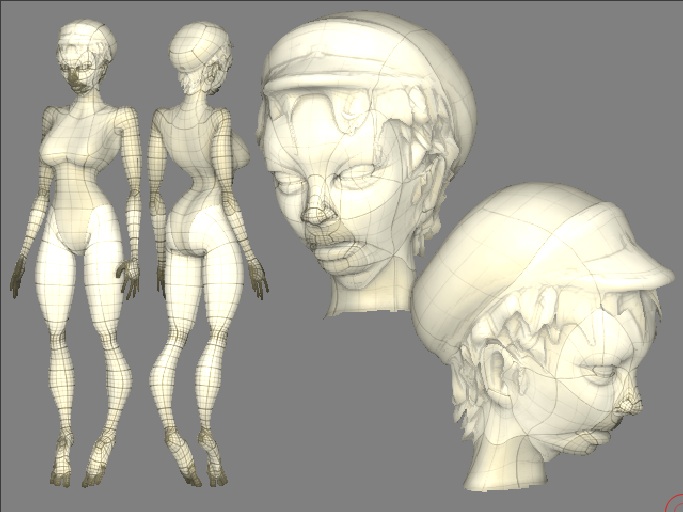
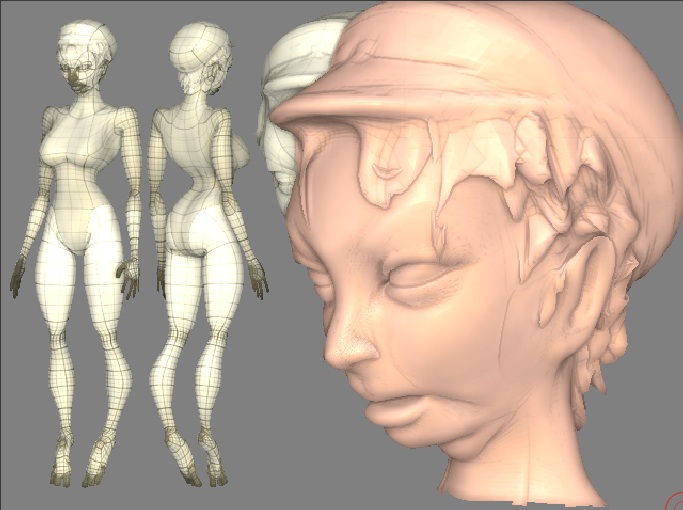
Ieeeeek, something went wrong with your superbody, so I did hide that part.
http://www.zbrushcentral.com/zbc/showthread.php?p=243752#post243752
Well I noticed some issues as well. My bad. I have updated this one with the stuff I have been tweaking. It is lighter and bends much better! You have 2 rotation points at shoulders and kness, so 1 rotates max 90 degress and then the other does the same. This eliminates the pinching issue and gives far more control, it also gives the proper shape to kness and shoulders if you model your geometry in the correct place (test often, until you understand the realationship). The jaw, upper and lower has modded to better keep the structure and allow for teeth easily. I have also enhanced the nose with the new stuff I dug up in my notes to make it easier. 
Someone on a Windows box will have to fix and repost it for the other half of the users. I’m still working on a script solution.
Almost to the point where you can just model away and have something poseable. The cool part will be morphing each of your characters through each other… 
Edit: To move the lower jaw, use the move tool on the zsphere closest to the head - the roataion tools still causes weirdness here.
I’ve been messing around a bit between things. Still waiting for my new video card, another dud arrived. 
Still not completely happy with the lower jaw muscle control for everyday modeling, some characters seem to work better than others. However the control is improving greatly, perhaps someone else will contribute a few ideas. 
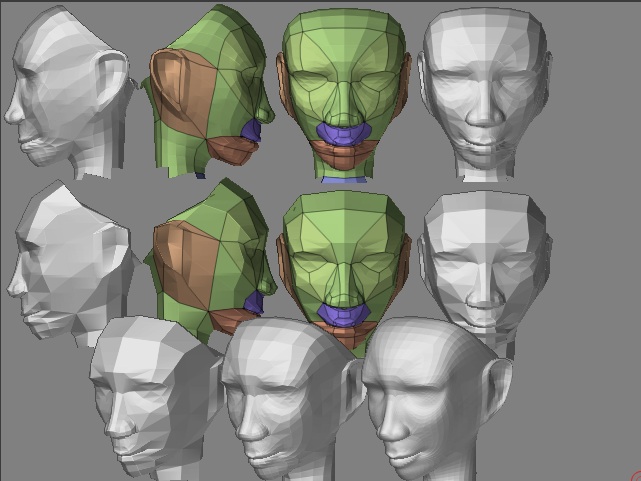
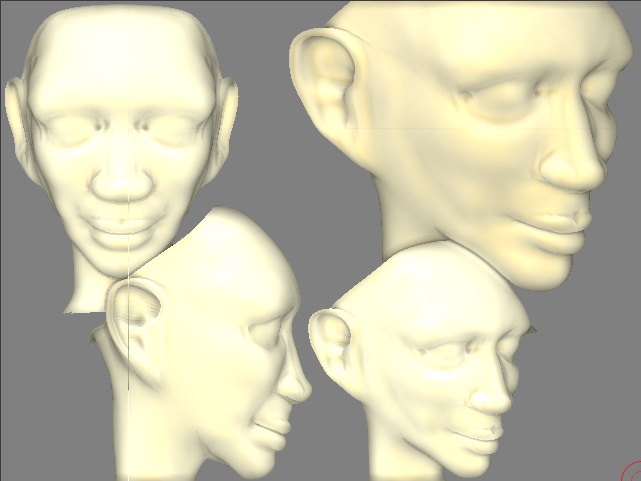
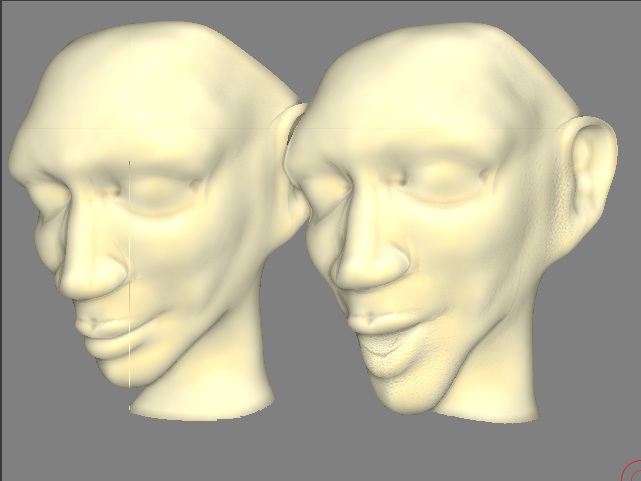
Hi Jason-dude, I see on your last two renders: do you have the same strange vertical lines like me… I sometimes have… and only in the bestmode and not by every materials.
Hmmmm…
Abyssis, thanks, and of course we have now talked back and forth by email.
Now as for others, I’ve been playing with the means of the best zsphere armature setup for a head. Have a play with this. Yes, feedback is required, I know, I know, so drole! 

Well, here is another quick model using this new head, seems a lot faster and willing to allow geometry in the right place. 
Still working throufh some tricks to control the jaw smoothness. 
