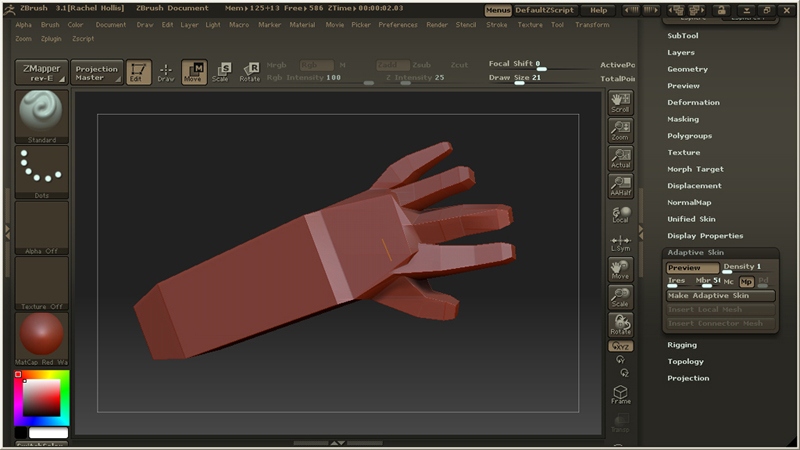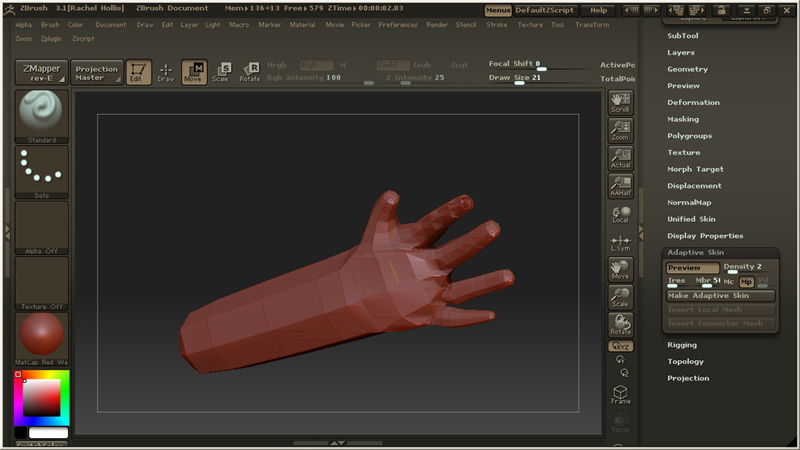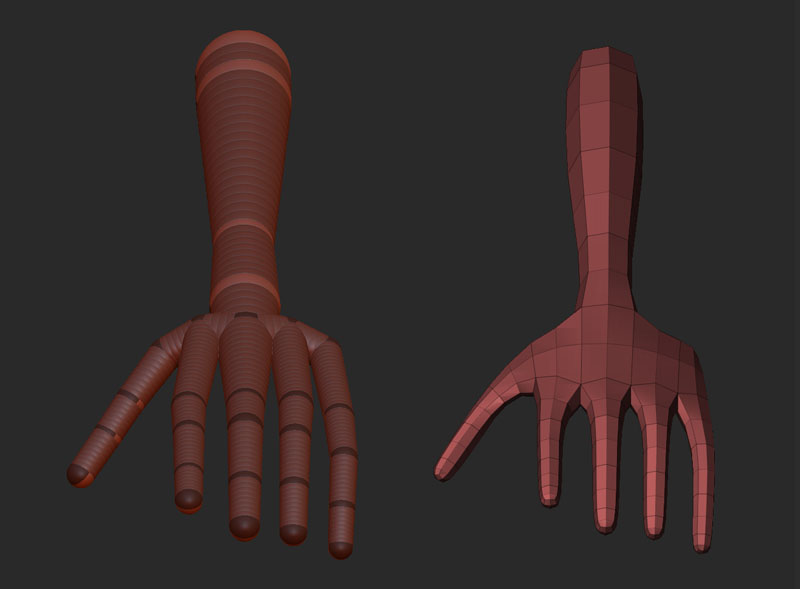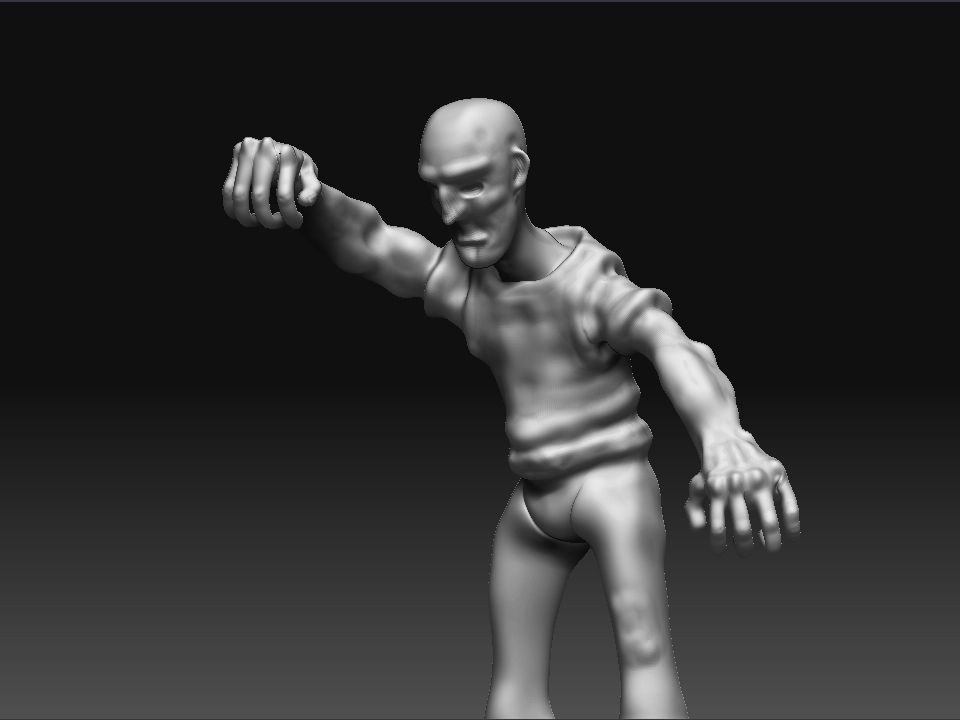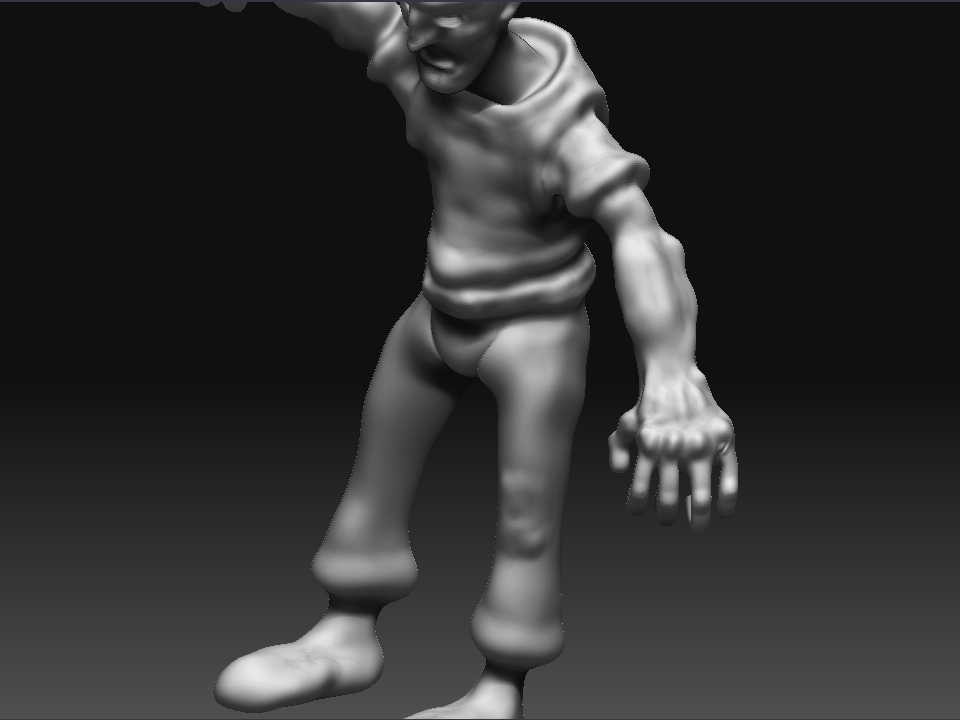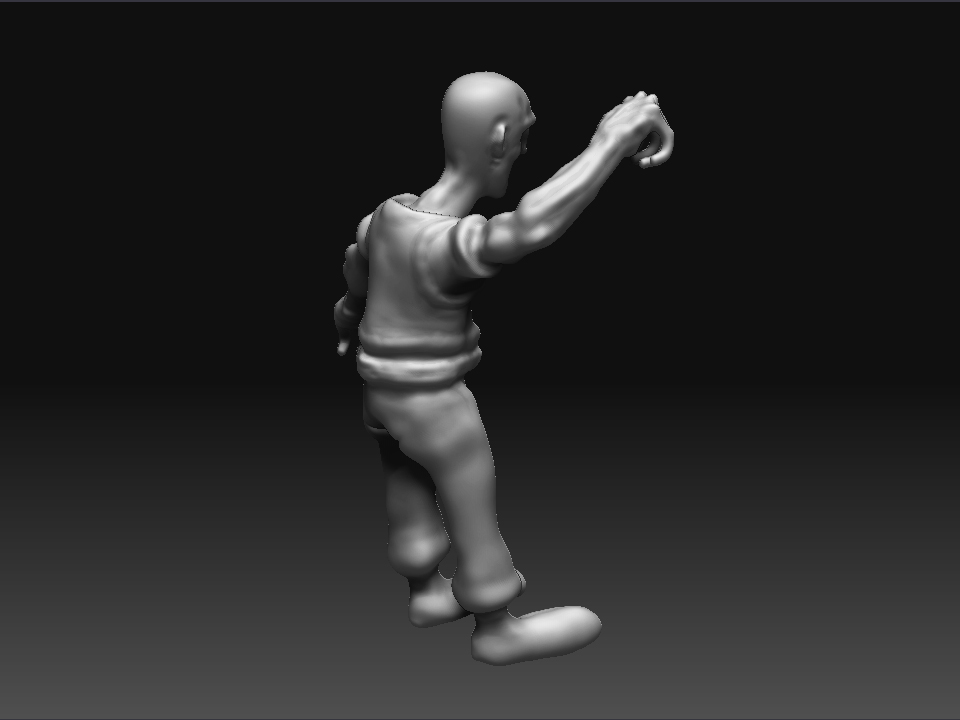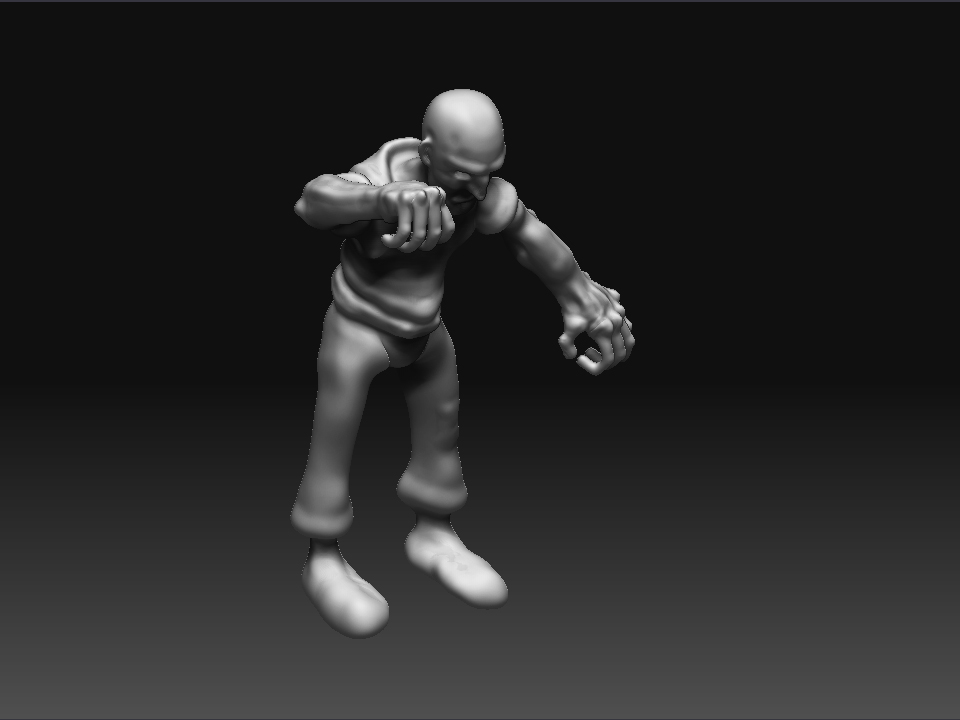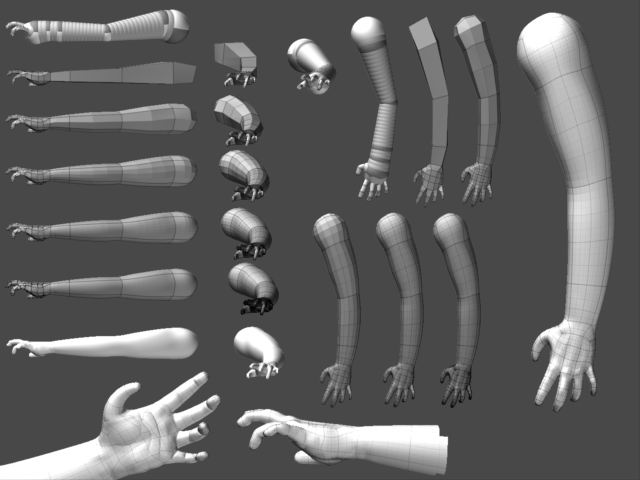Hey there
For the hand I believe the fix is to press Minimal skin to child (or MC) when making the adaptive skin. I think that would help with the sharpness there. Though I don’t model with zspheres, so I could be wrong :S
What I would suggest doing is do focus on one body part at a time until you are comfortable with it, then move on to another piece. A good part would be your hand for instance 
Since it’s pretty much right infront of you while you while you sculpt its a good start. Simply begin on low subdivision levels and get the basic form. After that, slowly build up your way to the higher levels adding details where needed.
Also if you seem to be stuck and the hand is looking strange or what not, take a break. Having a fresh eye will surely improve the quality of your work ( if you get stuck as much as I do sometimes  )
)
good luck








 )
)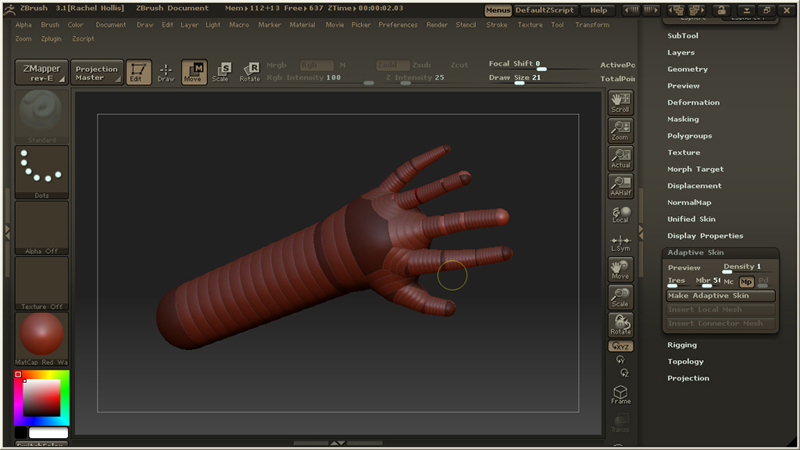 Pretty good job really,
Pretty good job really,