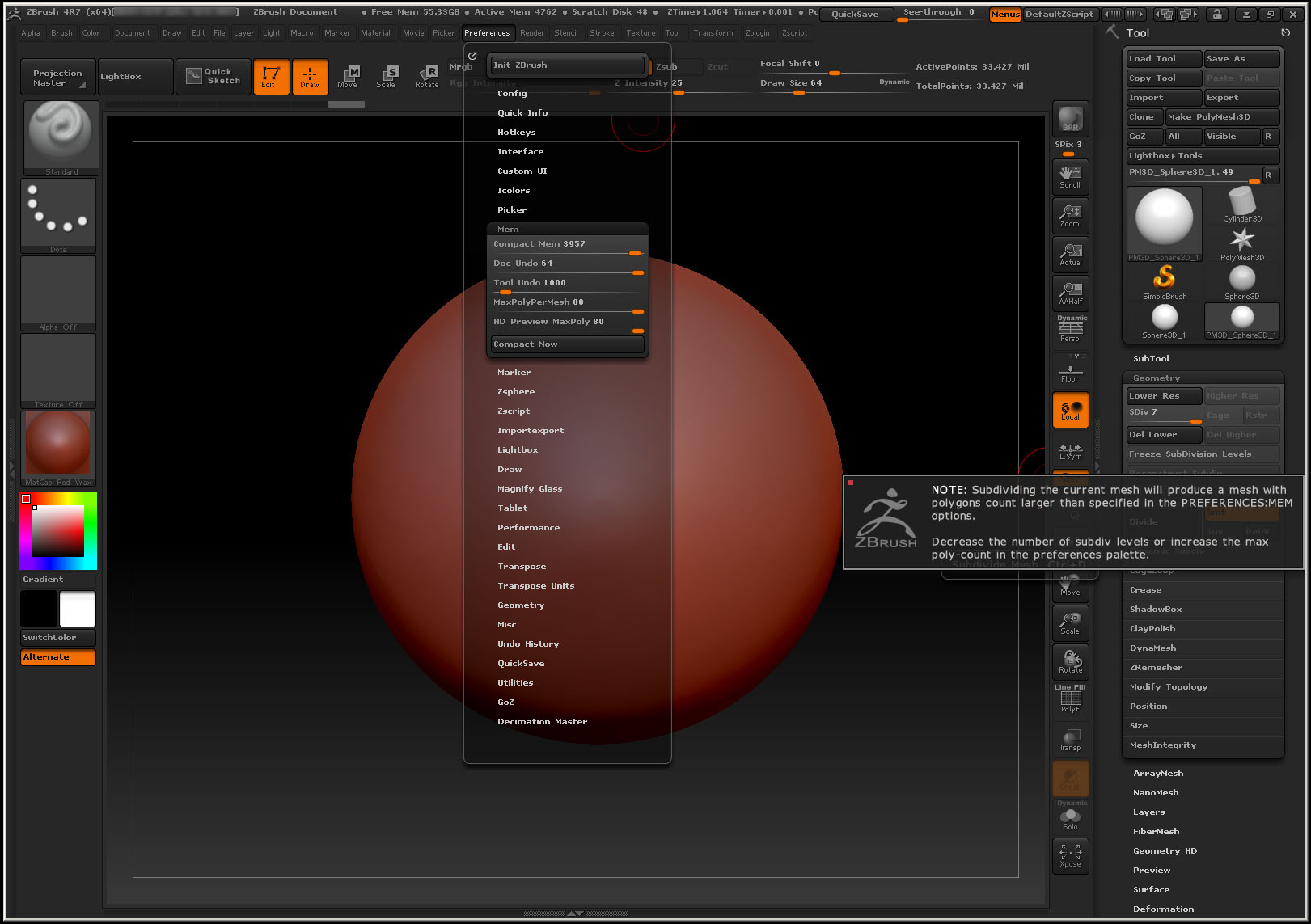I was really curious how far I can push the polycount in 4R7. My expectations were somewhere close to 200-300 mils.
My system: Win7, 64GB RAM, Samsung 850 SSD as cache drive, ZB 4R7 activated.
I loaded the default Sphere3D primitive/make Polymesh3D/Geometry-Divide to SDiv lvl 7 and when attempt to divide to lvl 8 I get the message “… Decrease the number of subdiv levels or increase the max poly-count in the preferences palette.”
I can`t pass more than 33 mils. I know 33 mils x 4 = 132 mils, which is more than 80 mils set in preferences. 
I`ll be really grateful for any help I can get to allocate more memory.
Some additional questions:
- 80 mil is max poly-count/mesh?
- is it possible to change this 80 mil limit?
- How can I set 4R7 to use maximum amount of memory? Does it has a similar setting like Photoshop has regarding maximum memory allocated?
Thanks in advance for your help.
Cheers,
Attachments