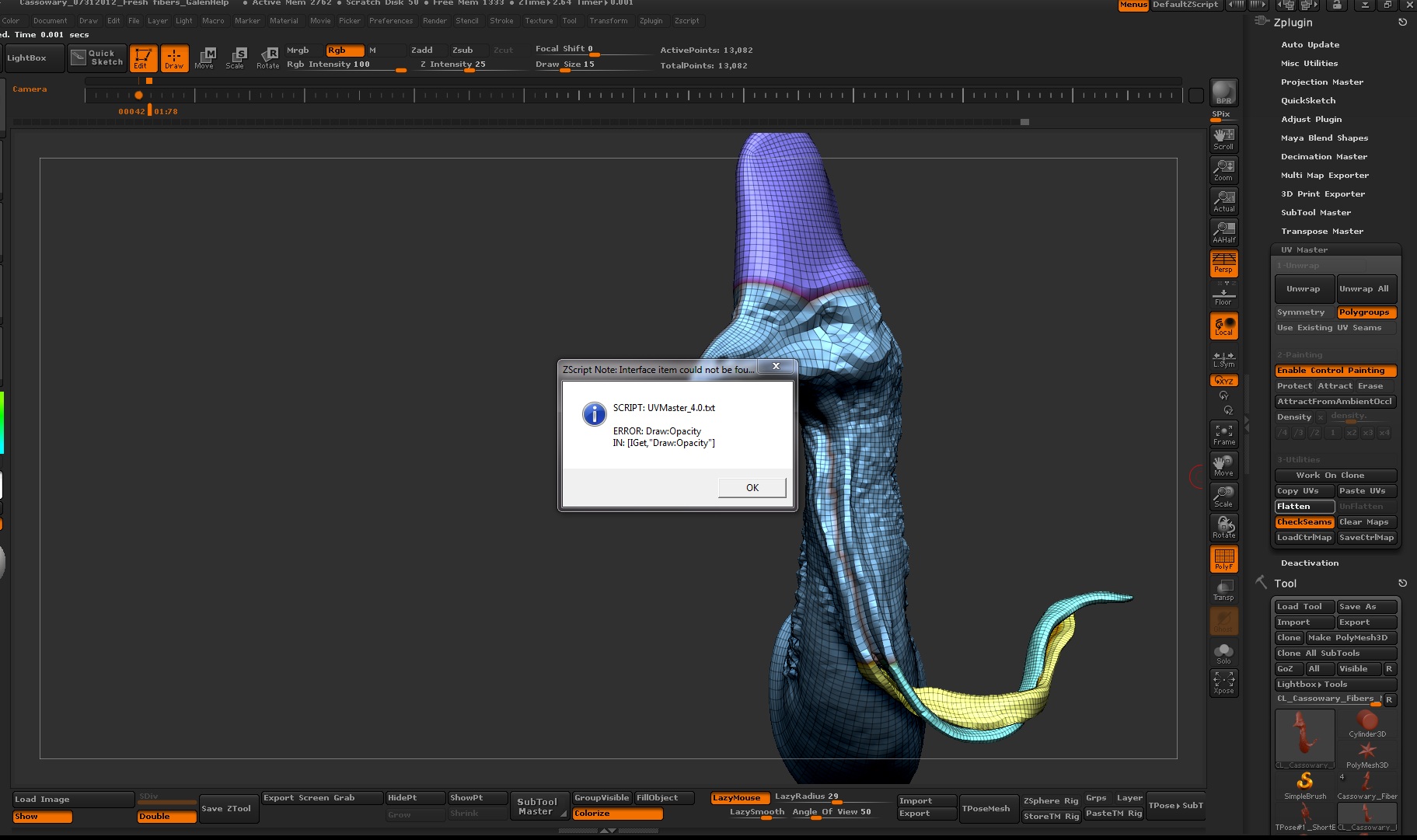I have run into a bit of a problem using the UV Master plugin in 4R4 before and after the patch update. Uv Master works just fine until I tried to flatten my map. I hit the Flatten button and I get this Zscript window.
It then proceeds to flatten the map, but the unflatten button is greyed out, and there is no way to get it to revert back to normal. I tried deleting the uv master files and folders, downloading the plugin again and installed. I still have the same problem. I have tried this with several different models, all with the same results.
Thoughts???
Attachments