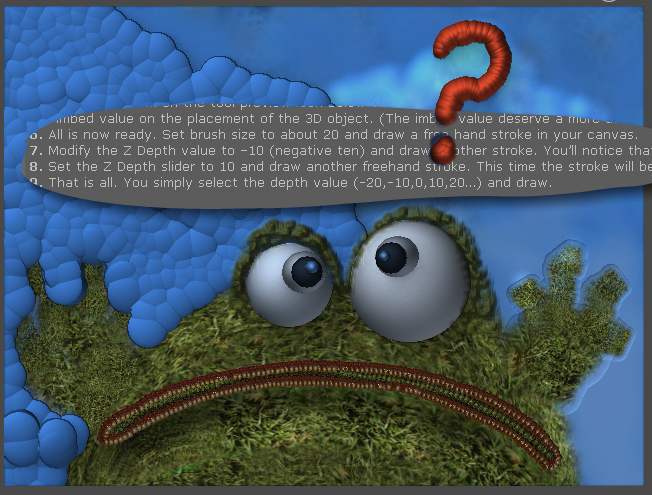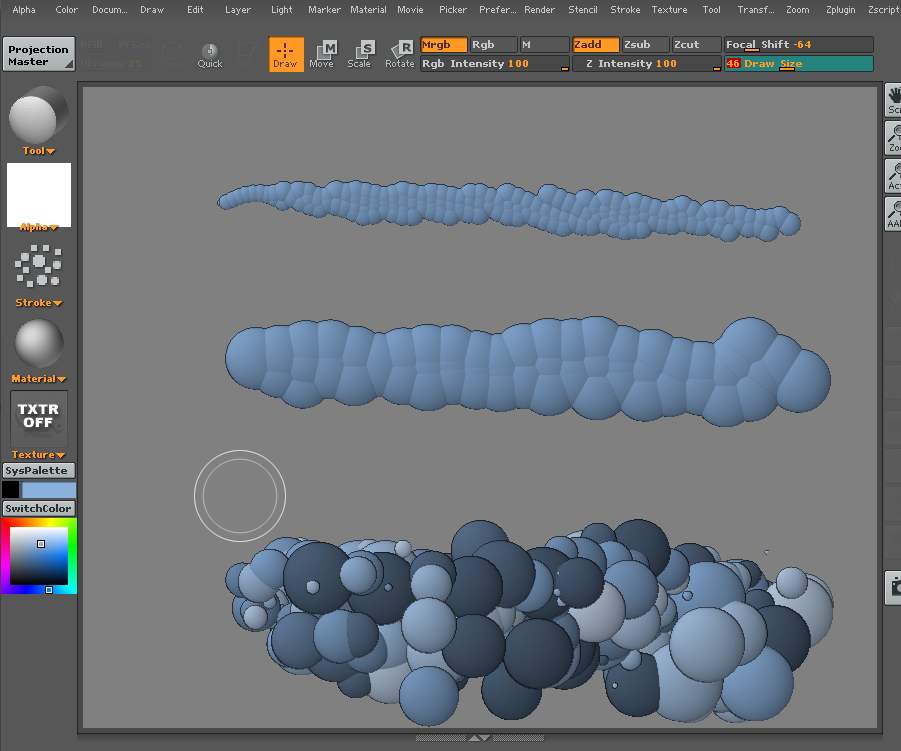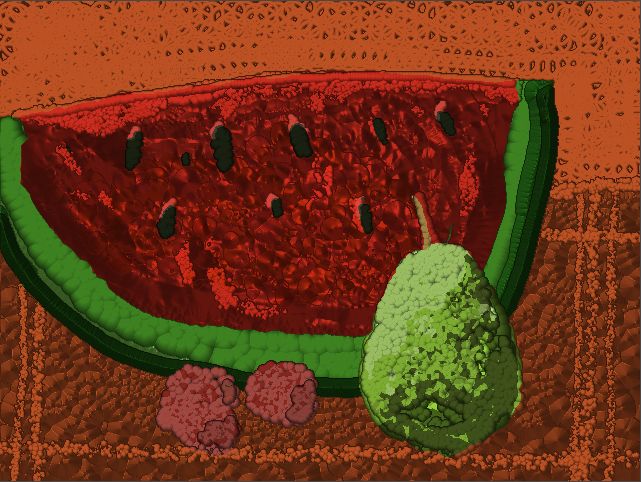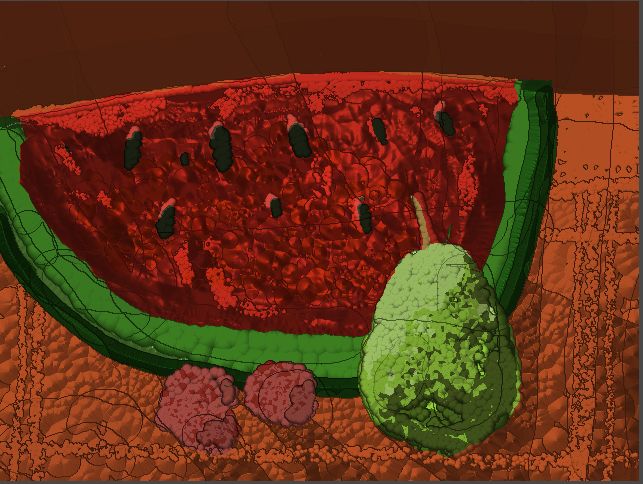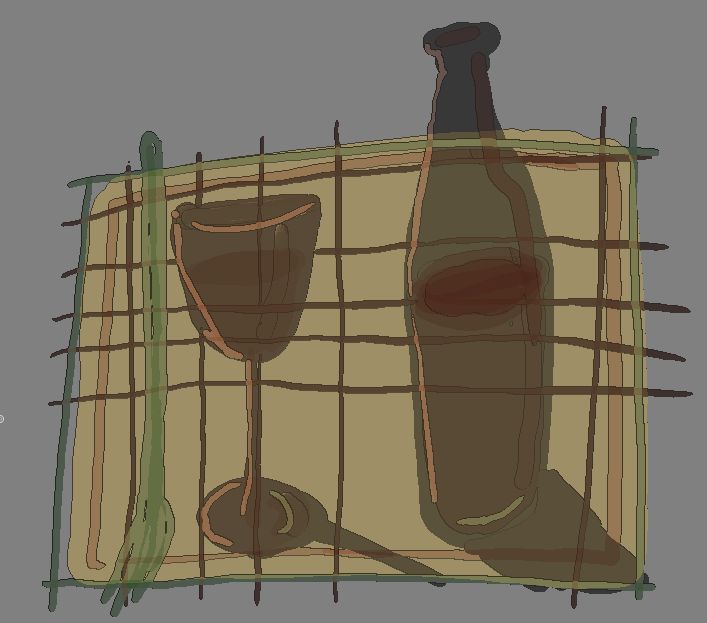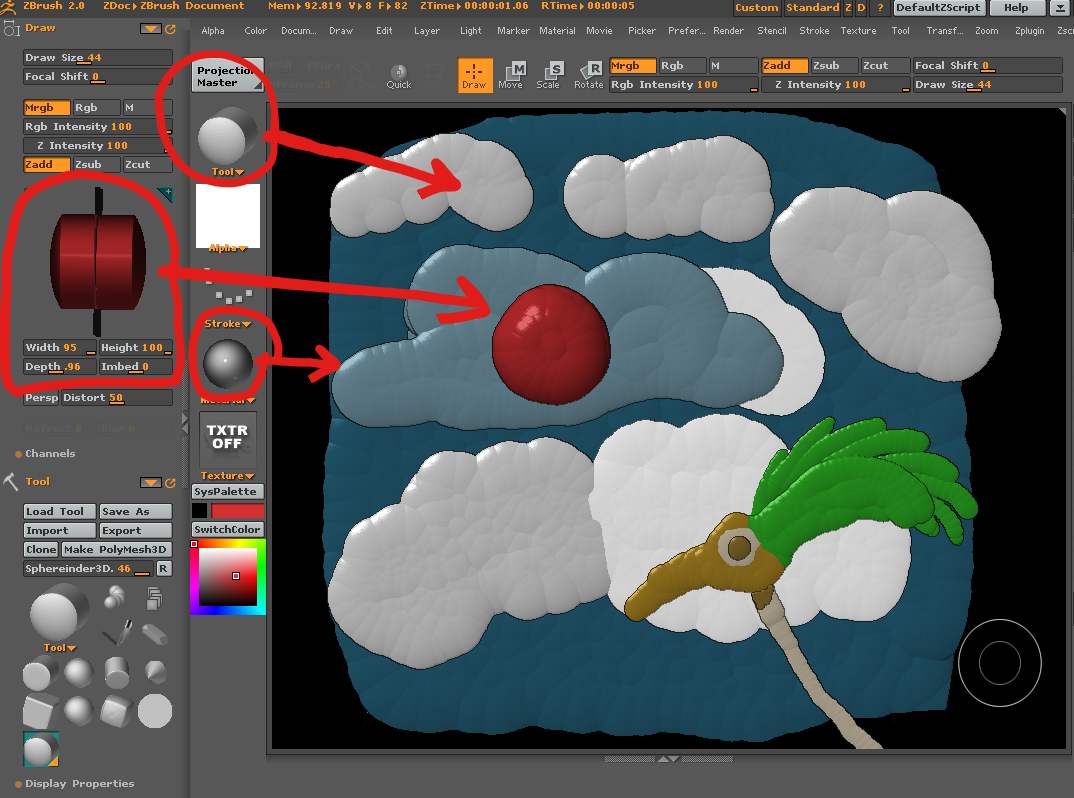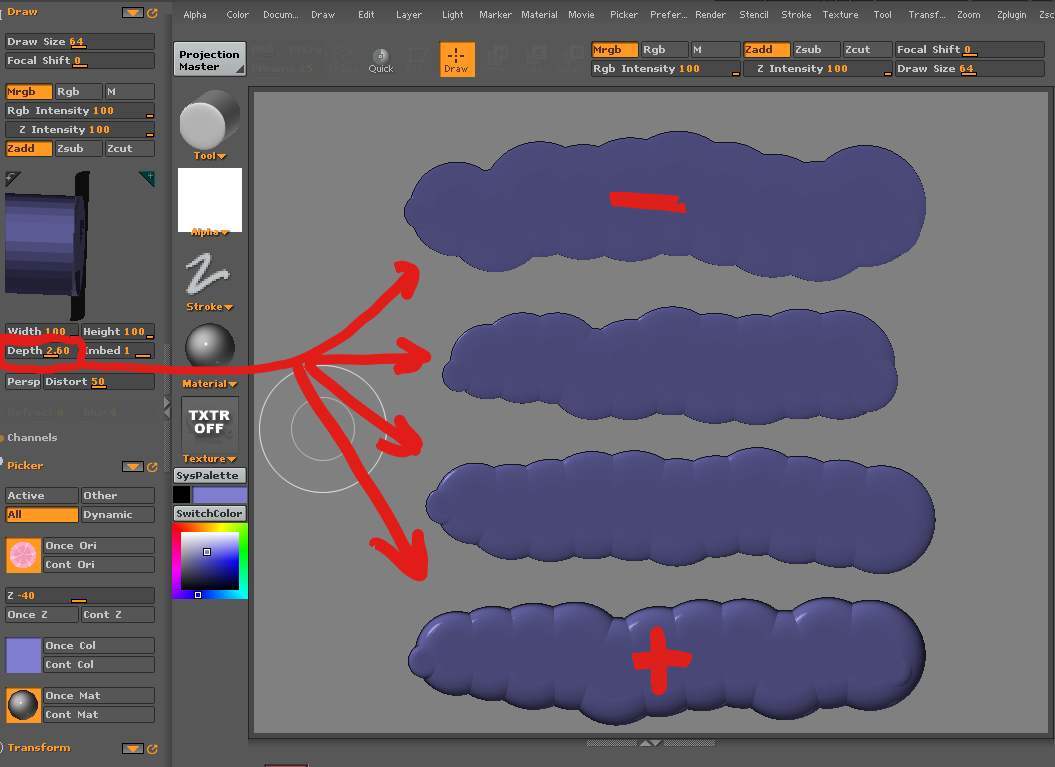Hmm, I’ve had problems of this sort with layers before - I think that it’s not a true layers per say for painting because it seems that the more layers you add the more displaced your painting becomes. I don’t typically use the create new layer option but just use Duplicate and clear. That seems to maintain the same depth of the layer without adjusting manually. Maybe that will help or try Frenchy’s baking suggestion. I haven’t tried that one myself.
Sounds ingenious. 
 … so I made a baby one.
… so I made a baby one.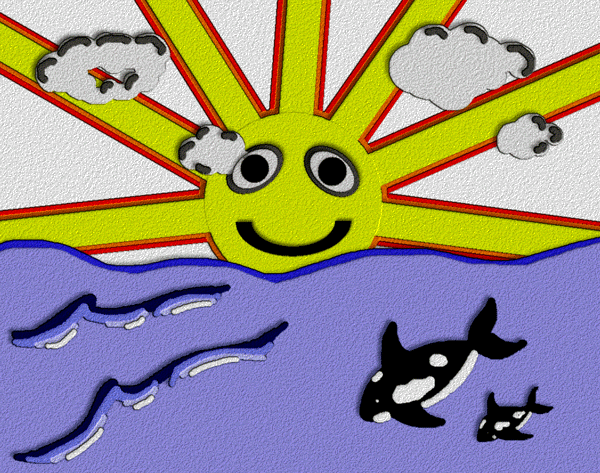
 :mad:…!!! alguien podria explicarme??
:mad:…!!! alguien podria explicarme??