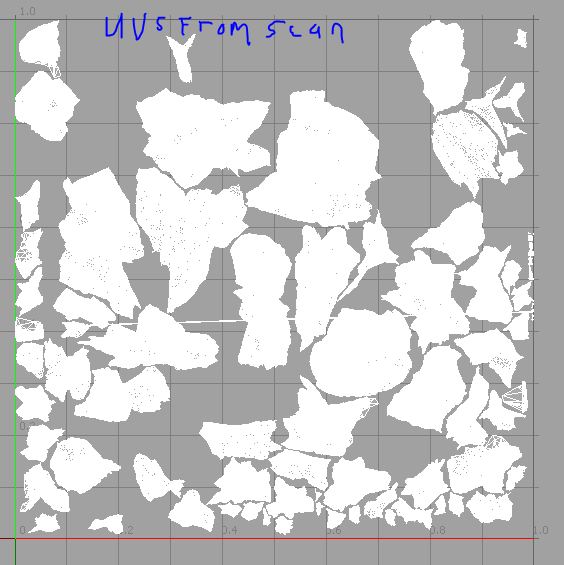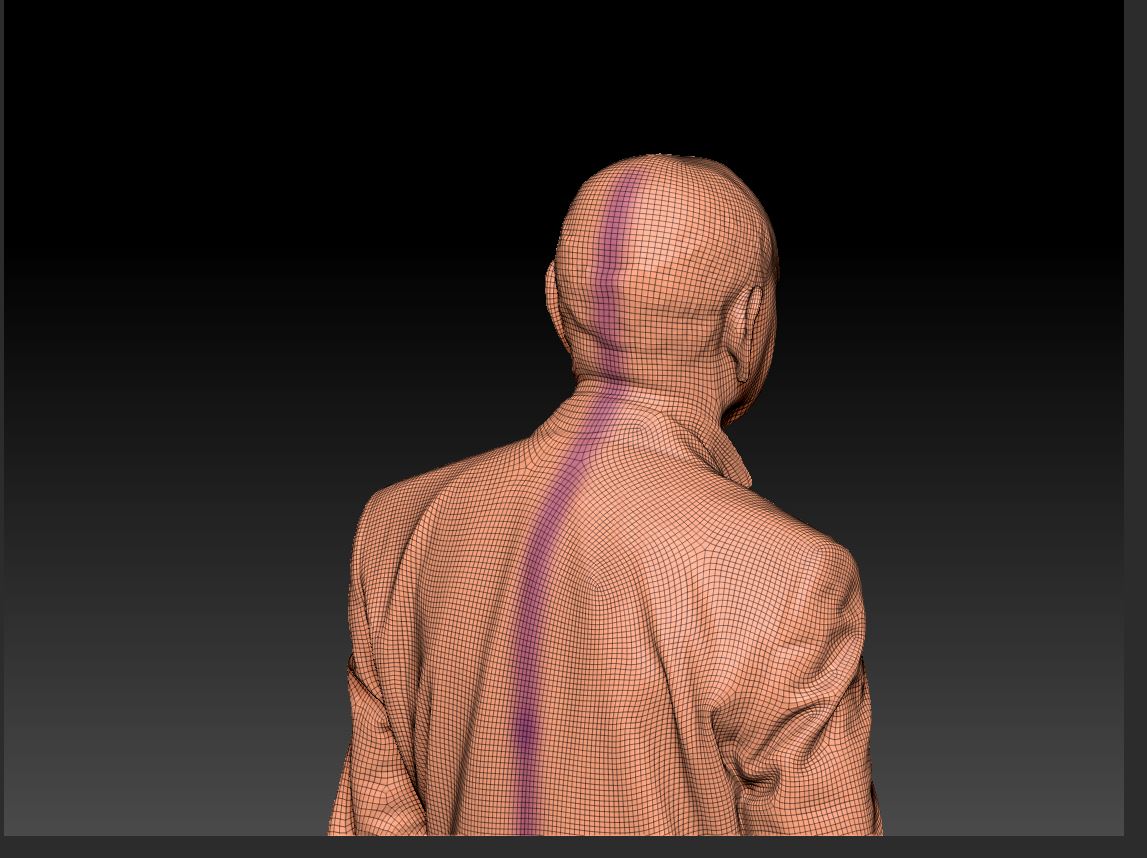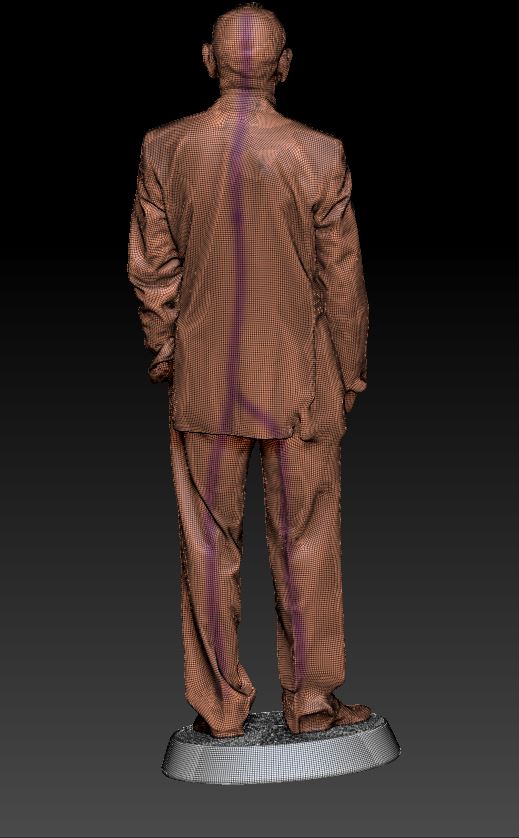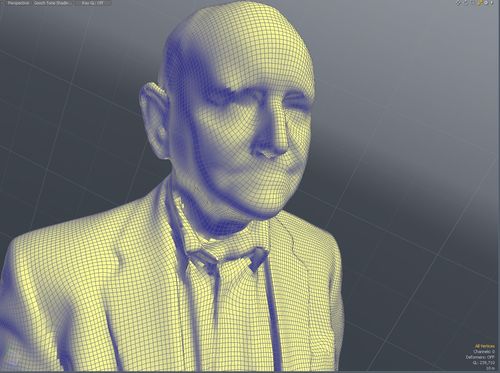Hello
I could do with some pointers when using Zbrush, as I haven’t used for a very long time. I have been asked to clean up a model (obj) which was created from a 3D body scanner. The model is very dense and has an untidy triangulated mesh. After a bit of research I realised how great ZRemesher is and I have created a clean quad mesh. However it messes up all the uv’s. The Uv’s from the original scan are bizarre and a real mess so I need to remap. I know almost nothing of uving in ZBrush, but I watched a tutorial which shows how to use the attract and protect to paint where you want to uv. If I paint a ‘Y’ shape down the characters back and then try and unwrap zbrush just thinks for a long time and doesnt do anything. Is this because the mesh is too heavy or because I have not drawn enough guides to aid with splitting and laying out?
Any tips would be gratefully recieved. I have attached a load of captures here - cant see them in preview however, might have to load them seperately
Many thanks
Piers
Attachments