Hey all its been a good 2 1/2 months since i’ve posted so I thought i’d drop some new work on here. They are all done with max, zbrush and photoshop.
Enjoy!

Attachments



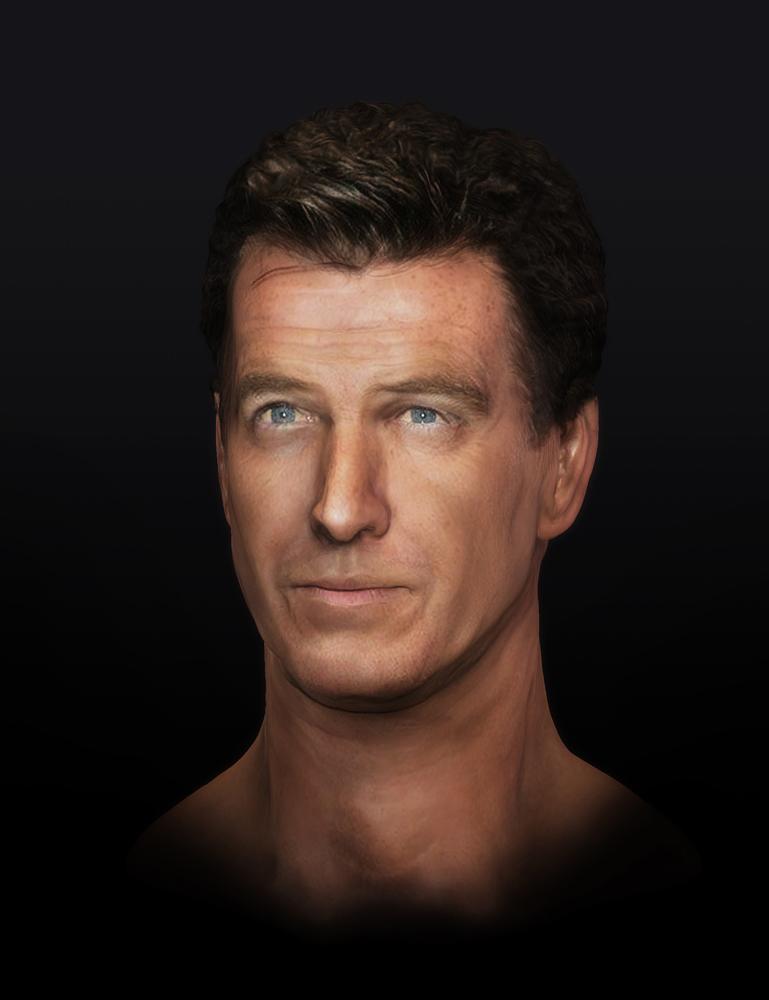
Hey all its been a good 2 1/2 months since i’ve posted so I thought i’d drop some new work on here. They are all done with max, zbrush and photoshop.
Enjoy!




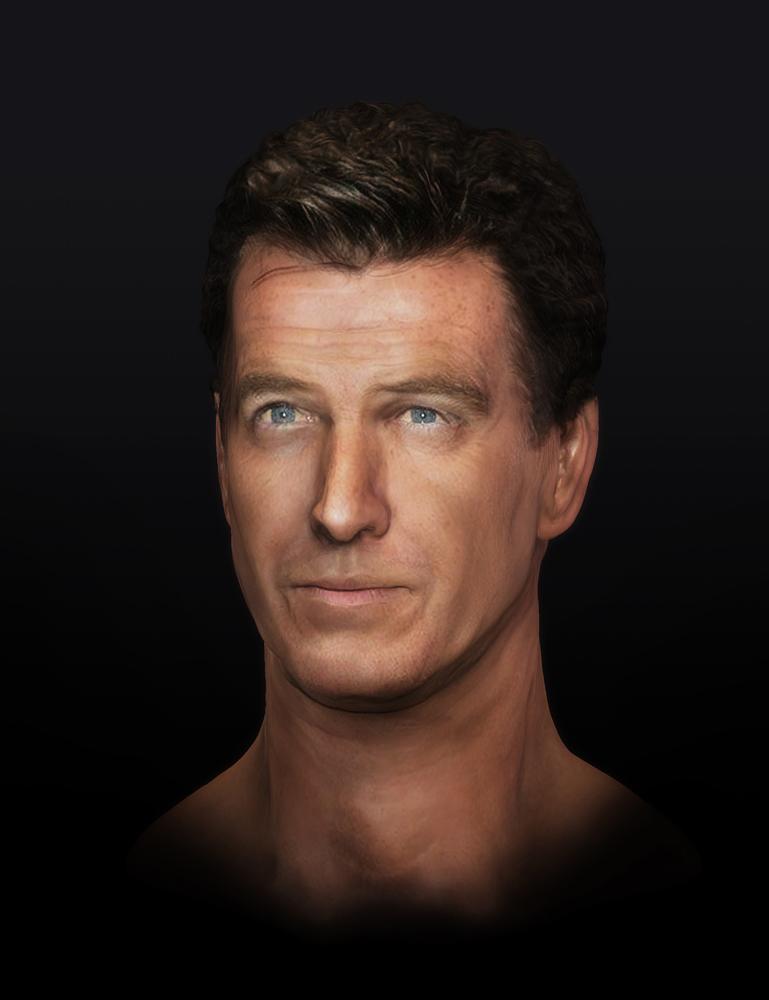
Your first two models are fantastic.
The girl model is strange because the photo you used for the hair and eyebrows is a tad too big for the model’s face.
the pierce brosnan pic is great
Glad you like it! Thanks
Excellent work! I love your creature styles. The faces are great too. Some real nice shading going on there. I’m still exploring max mats a bit. Some really fab renders though, man. 
btw, is the hair photographic, trans, or some other method? Just curious. looks great either way.
Wow… fantastic sculpts all around.
I’m especially impressed by the lizard. 
Thanks for the comments!
Lumin8: the hair is textured geo with custom matcap material then i ghosted the edges a bit in photoshop. If this were for an ingame model i’d change my process to layered transparency hair.
I should point out I build custom materials for mostly everything I do.
RockinAkin: Glad you like it, I spent a lot of time coming up with a design for that lizard.
Ahhh, I see. I guess I should have noticed that they were rendered in Z. Hence, not being able to use the trans and having to do a tad of post. I’ve got so many custom materials, that I have to periodically get rid of ones that I don’t use as much. There really should be the option to have as many mats as you want. Just not so, atm. I just love the fact that I can render a sphere or even grab a photographic one from the web or a homemade pic of one, crop it, throw it in the slot, and boom! It’s a matcap now. Tweaking them has nice results too.
Ya I have alot of matcaps too I just wish I could have them load them on startup instead of manually doing it when I need them. Perhaps someone knows a way to do this?
Yes, just make sure to extract the materials not only the ZData --> ZMaterials folder but also into the Zbrush ZStartup --> ZMaterials folder or something like that it’s one of those Zmaterials folder / directory that you have to make sure that your materials are extracted to.
aw Devijinn! You beat me to it.
Yep, just put 'em in that folder and Zbrush will now start with those in your mat library. If anyone figures out how to have more than it apparently holds… I sure would like to know.
great thanks! that’s going to save me some time. On the creature i’m using different materials for the skin, eyes, saddle, leather parts and cloth. Having to load those in everytime i reopen zbrush or it crashes was getting a little tideous.
Thanks for the tip guys!
hey dave!! nice to see your new work man!!
great job on tha creature dude!
very nice ,show more!
Oops ive been so busy with my dominance war model i’ve been lazy checkin’ my thread here. For anyoe interested my dominance war thread is here:
http://www.gameartisans.org/forums/showthread.php?t=2675
Here’s some detail shots of the heads.


The lizard is well done, but what particular intrigues me are the faces. Pierce is somewhat better handled than the girl I think, but both of them, if well animated and with the aid of some real-time HDR, could probably be animated to be almost perfectly human. The details are just spot on and so lively.
thanks twitchmonkey! I agree the Brosnan came out a little better, but that is to be expected with real reference. Its all about getting those tiny details in there that makes it come to life.
i dig your lizard creature, especially with the saddle and all the other bits on  seriously nice man!
seriously nice man!
thanks mradamw! Maybe one of these days ill make a rider for him.