Hello,
I’m having a problem in 3.1 when I use hotkeys to switch brushes. I have different Z Intensity settings for each brush, but occasionally the intensity settings for the brush I switch from will get transferred to the brush I switch to, and for a fraction of a second I see a message about “brush switched and settings preserved” (or something like that, it disappears pretty quickly) in the status bar right below the menus. I have the hotkeys set up like this:
//ZBrush Hotkeys
[BRUSH:MOVE,50] // 2
[BRUSH:STANDARD,49] // 1
[BRUSH:PINCH,51] // 3
[BRUSH:SHARPIE,52] // 4
Unfortunately I haven’t been able to reproduce it 100% of the time, but it seems like it might have something to do with making a stroke, then hitting undo (Ctrl-Z) several times and then the hotkey to switch the brush.
It doesn’t seem like a hardware problem, but if you would like my info I can add it. I made sure I removed any non-standard add-ons (except for the custom brush I saved for hotkey 4), but the problem persists. Any ideas, maybe I’m hitting some odd keystroke sequence that’s causing it to happen?
thanks,
Gray
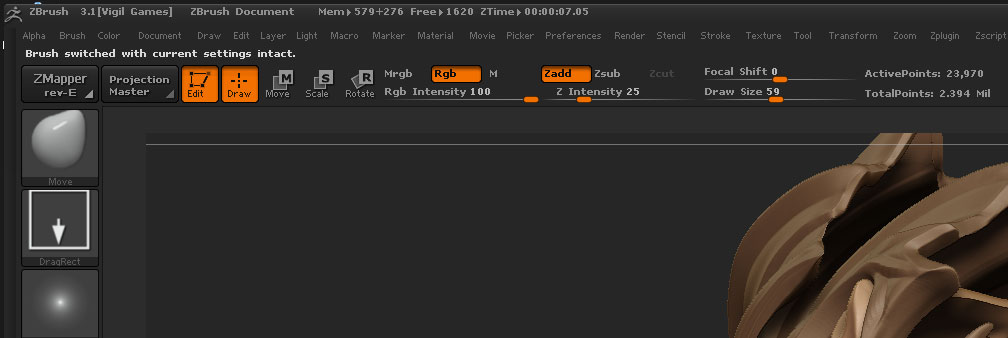

 I just switch with the brush pallet. . . . .
I just switch with the brush pallet. . . . .