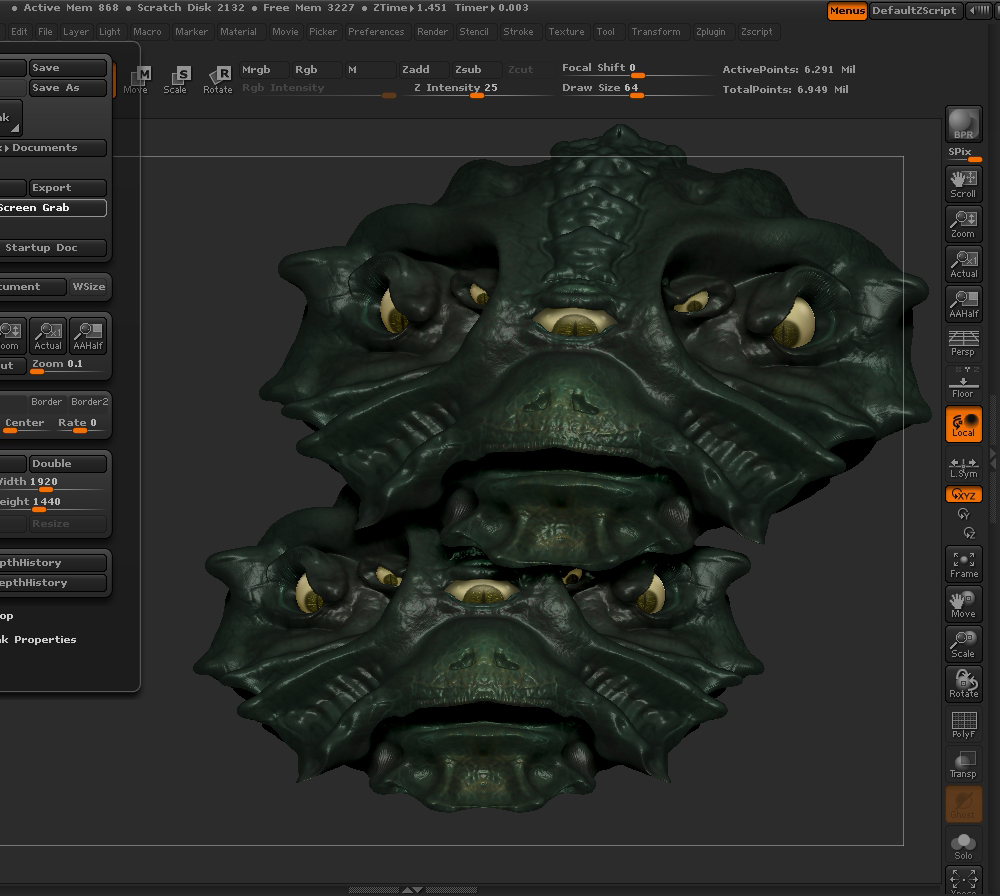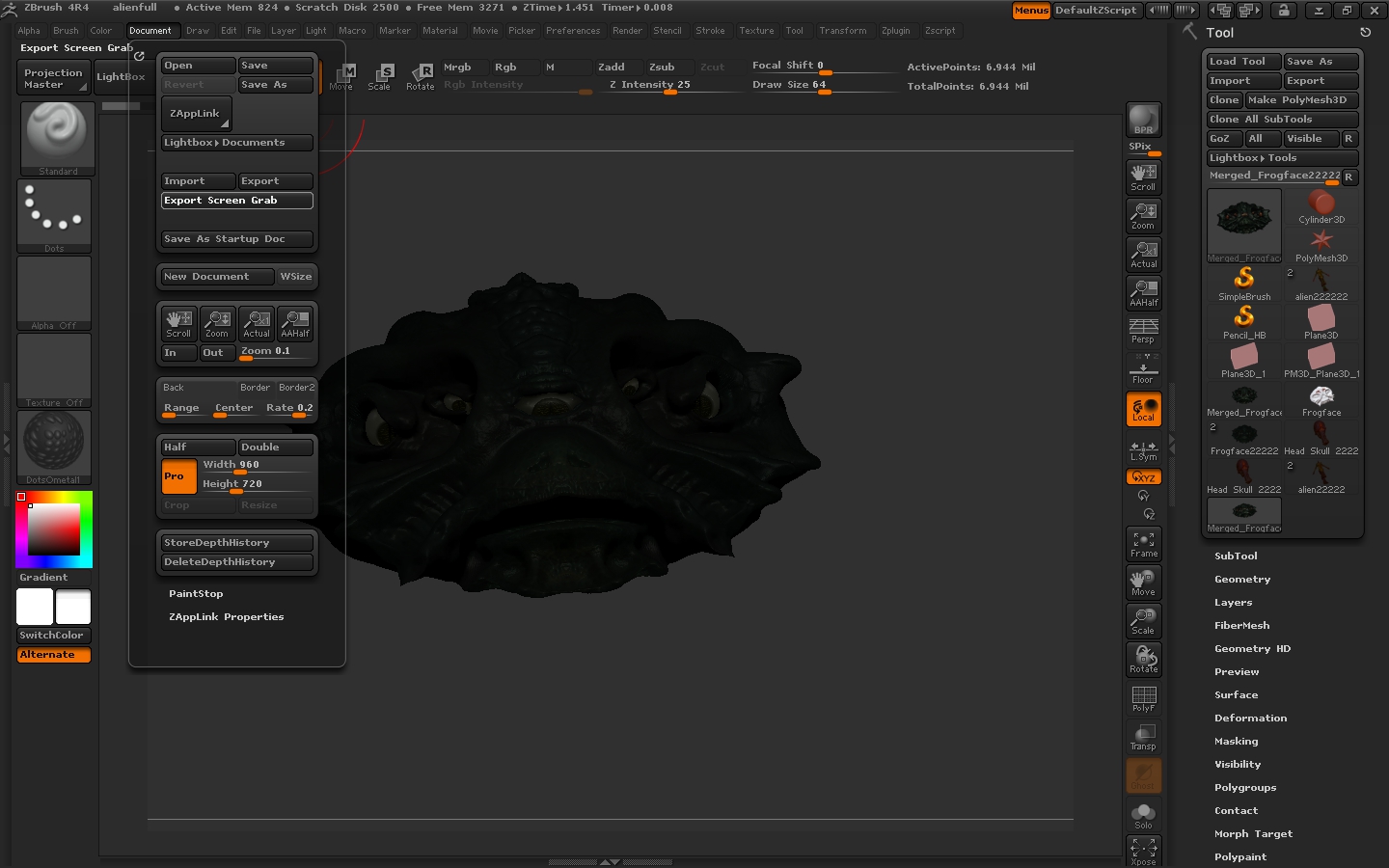Basically, my first issue is that after saving a doc of my 3d model (after saving it as a tool first) a static uneditable and unmovable version of my model remains and it is causing me some serious head trauma. I can still edit and move my original but this pesky double wont budge no matter what I try.
I have tried to search for the solution to this problem but without knowing the correct terminology I am not getting any luck.
Here is a screeny. The top right is my 3d object and the one below is the 2.5d object which i wish to remove
The 2nd issue is that after trying to correct the problem above I tried closing zbrush and just placing my tool on again. The problem here is as you can see, it is now waaaay to dark and I am at a loss as to why. Some useful information might be that the eyes are supposed to be the material matcap skeleton and the skin dotsometal1. Really would like to know what I am doing wrong here and I will provide as much info as you guys need to help me solve this, cause even if i fix the 1st problem when i come to load up my tool again at a later date the colours will be screwed
I appreciate your time and much kudos will be given to whoever can help to solve this!
Thanks
Joshwa
Attachments