Wall of text, but this should be able to improve your sculpt  :
:
I’m gonna comment on your head in your other thread first. When you sculpt in ZBrush you pull/push/move polygons ( all these squares you can see at low subdivition ). While sculpting we want them to be as equal in size as possible.
If you start the sculpt from a sphere, you’ll quickkly notice that some areas are more dense than others, and when trying to pull out an ear you’ll get very few polygons to work with. You can either retopologize, or you could subdivide. You could also go to SubTool menu, and press Remesh All, it is quite handy sometimes, but in the end when your sculpt is done, a proper retopology should be done if the sculpt is made for animation.
In my opinion you can actually, talking about the werewolf, go to a lower subdivition, and “smooth” out the biggest shapes, because I get the feel that you’ve done this on a higher subdivition than needed, looks bumpy. Think of it as “Lower subdivitions controls the underlaying bigger shapes, while the higher subdiv. controlls the smaller details.”
Neck anatomy and chest to shoulder muscles need more work, check out a bodybuilder and see how it looks. The chest muscle should “connect” with the shoulder muscle, neck muscle in you sculpt has a weird bump. The pose and expression looks nice.

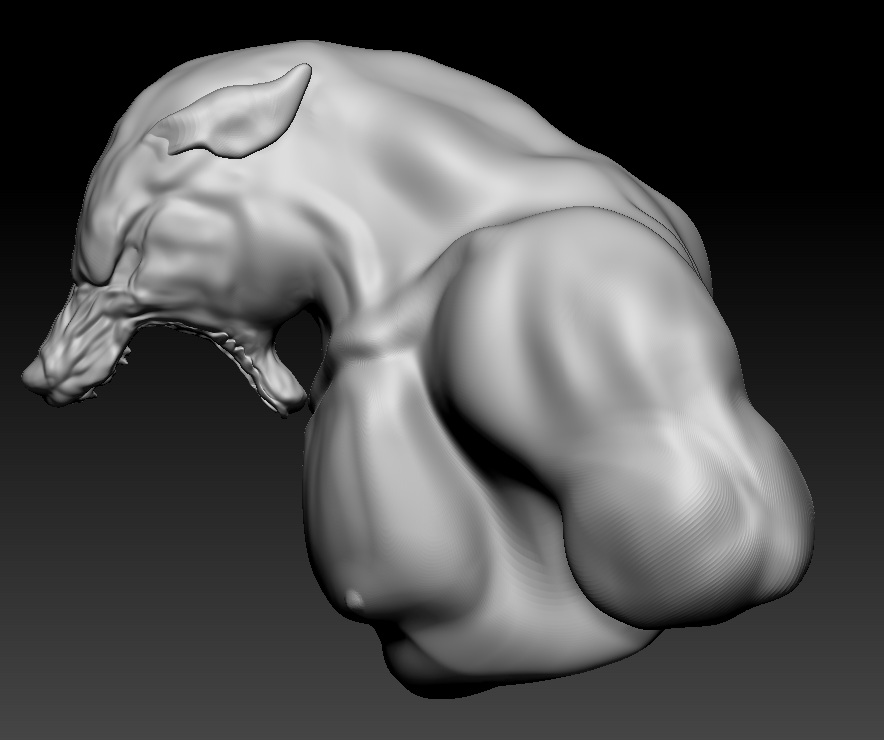




 basically painted fur and touched up blood in photoshop would love to hear comments
basically painted fur and touched up blood in photoshop would love to hear comments 
