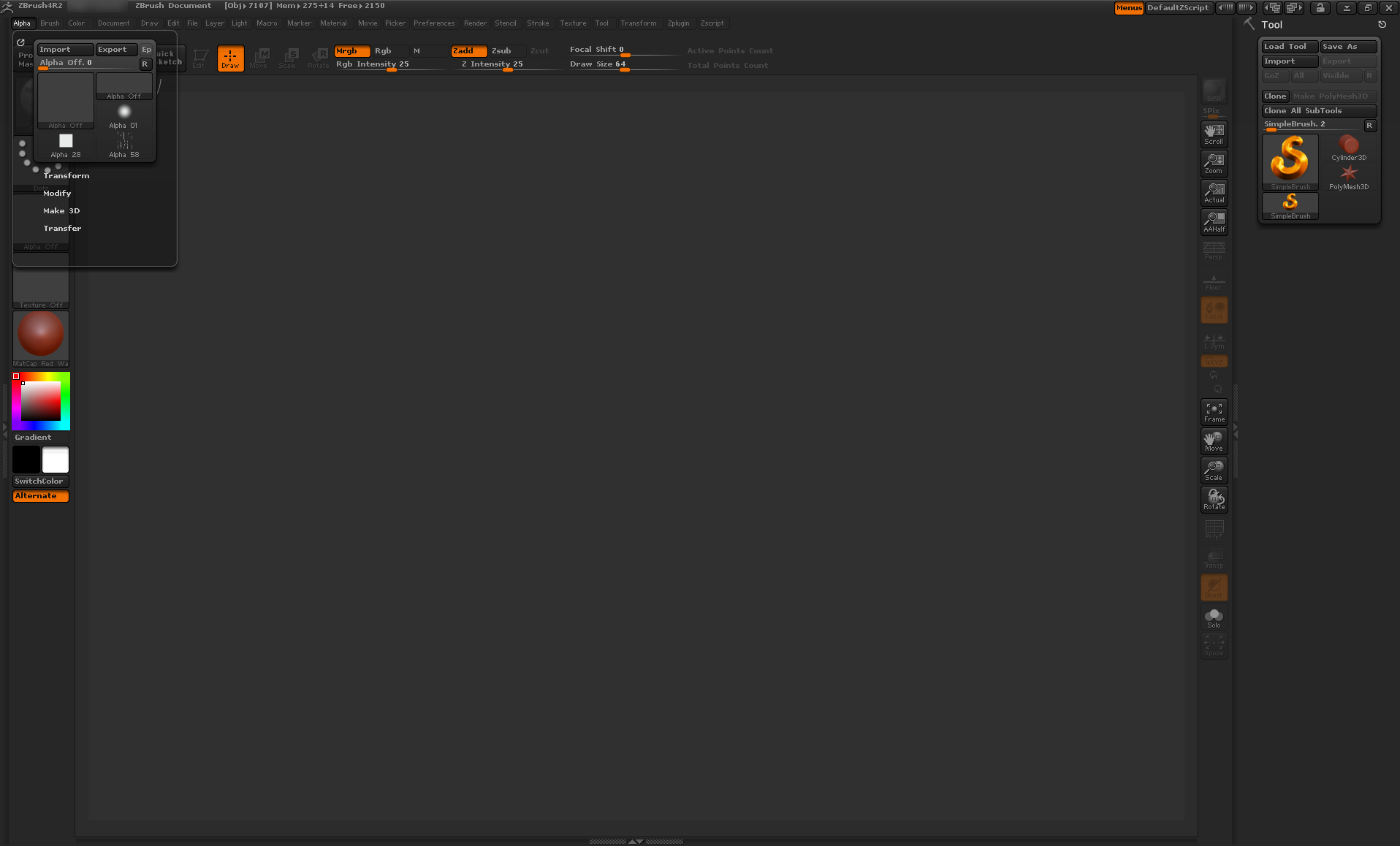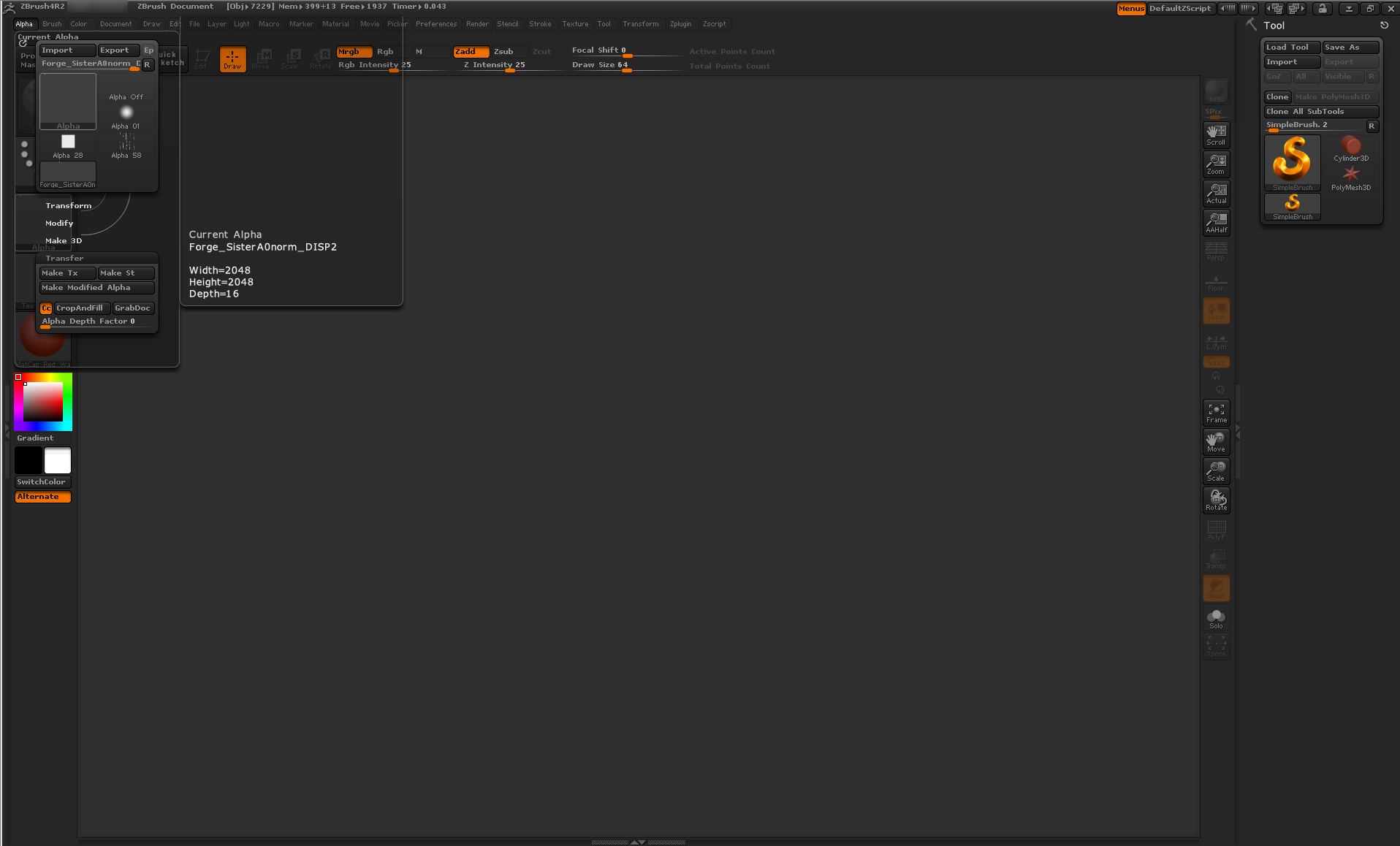Hello,
I’m having a problem importing 16-bit alpha images in ZB4r2. It seems that my grayscale 16-bit images will not import correctly if they are larger than 512x512. The Alpha preview window displays the file info correctly (ie: 2048x2048 16-bit) but the preview is blank. Then when I press “Crop and Fill” it seems there is no alpha info because the document is completely flat and blank.
my config info:
Windows 7 Professional, Xeon [email protected] GHz, 64-bit, 6 GB RAM
Attachments