Hi Joseph,
the new 1.8 version produce a error message at ZBrush 4R7 P3 startup on mac OS X 10.11.1 /ElCapitan.
Best regards,
Thomas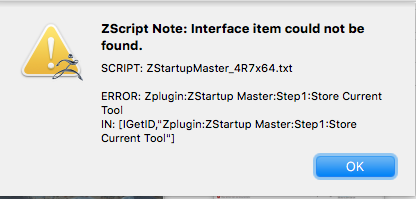
Hi Joseph,
the new 1.8 version produce a error message at ZBrush 4R7 P3 startup on mac OS X 10.11.1 /ElCapitan.
Best regards,
Thomas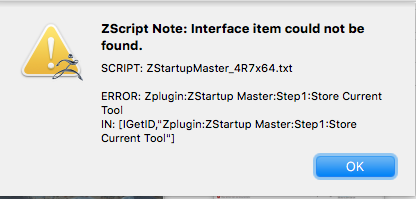
@TBAzB: The plugin loves giving you this error  (I’ll PM you another version to install. For some reason your machine appears to hate even numbered versions
(I’ll PM you another version to install. For some reason your machine appears to hate even numbered versions  )
)
-Joseph
I didn’t know about this plugin until I saw it mentioned in one of the #askZbrush videos but, my god, it is amazing! I can’t thank you enough for not having to ever again do annoying little things like hide the lightbox or turn on “rotate on Y”. THANK YOU.
As a suggestion I’d love to see an option added to enable local symmetry. That would be great 
@Arthondar: Thanks for the kind words; glad the plugin is useful =) Option for turning on Local Symmetry added 
ZStartup Master
(Ver 2.1 Updated 12/4/2015)
Installation
**** Make sure you have updated to ‘ZBrush 4R7 P3’ or later! *****
ZBrush 4R7 32bit:
UnZip the attached ZStartupMaster_v2.1_x32.ZIP file to your \Pixologic\ZBrush 4R7\ZStartup\ZPlugs\ folder.
Restart ZBrush.
ZStartup Master will be located under the Zplugin tab.
ZBrush 4R7 64bit:
UnZip the attached ZStartupMaster_v2.1_x64.ZIP file to your \Pixologic\ZBrush 4R7\ZStartup\ZPlugs64\ folder.
Restart ZBrush.
ZStartup Master will be located under the Zplugin tab.
**** Make sure you have updated to ‘ZBrush 4R7 P3’ or later! *****
Change Log
v1.1: Initial Public Release
v1.2: Changed ‘Matcap’ to ‘Material’ in the UI (since Basic and MatCap materials can be stored.) Thanks to [email protected] for mentioning.
v1.3: Added support for Disabling Dynamic Brush mode. Thanks to sasquatchpoacher for the suggestion.
v1.4: Added support to allow any stored ZAppLink Views to be loaded at ZBrush Start. (Thanks to Marcus_civis for the help on this.)
v1.5: Added support for ‘Rotate on Y’, and ‘Dynamic Solo.’ Thanks to LucioFulci for the suggestion.
v1.6: Added support for disabling ‘Align Cursor to Surface’ Thanks to rabieart for the suggestion
v1.7: Fixed my coding error making the ‘Align Cursor to Surface’ actually work this time 
v1.8: Added support for ‘Spotlight Project Off’ and ‘Store Spotlight Images.’ These two options will allow for storing and using spotlight with reference images.
v2.1: Added support for ‘Local Symmetry’ Thanks to Arthondar for the suggestion.
Notes
I skipped the ‘even number’ version with this update for TBAzB  As always my coding skills are novice level so if you run into any Bugs or issues just post them in this thread and I’ll try to fix them.
As always my coding skills are novice level so if you run into any Bugs or issues just post them in this thread and I’ll try to fix them.
If you would like to receive automatic notifications when I release an update just download the plugin from the GumRoad link below. (don’t worry they still are FREE to download!  )
)
Here is the GumRoad link: https://gumroad.com/piggyson#
-JosephZStartupMaster_v2.1_x32.zip (62.9 KB)ZStartupMaster_v2.1_x64.zip (62.9 KB)
I recently downloaded and installed your startup master 2.1 and I have a problem. I have a 64 bit windows 7, my ZBrush version is 4r7 sp3, no custom plugins. ZBrush ran great before startup master But now I can’t even get it to start up. I did download the 64 bit version, put the folder and file in the Zplugs64 folder (dragged and placed using windows explorer, I did not use winzip) and ZBrush did startup.
Here’s what I did:
I changed my material, went to the plugins palette and opened up your plugin. I clicked the tab that loads a new default material. I clicked the button to install the new config but a message popped up that the backitup file could not be found. So I took all of the contents of the startup master folder out and put them in the Zplugs64 folder. I then closed ZBrush and when I tried to start it ZBrush would not start. I can’t even use my cursor. I had to bring up taskmaster and end the ZBrush app from there. I tried reinstalling your plugin but that didn’t work. What did I do wrong?
@tsitrana: The plugin modifies the DefaultZScript in your \Pixologic\ZBrush 4R7\ZScripts\ Folder. By just removing the plugin the DefaultZScript is still trying to access the \Pixologic\ZBrush 4R7\ZStartup\ZPlugs64\ZStartupMaster_4R7 folder which is no longer there.
First to fix (and return ZBrush back to normal.):
Navigate to \Pixologic\ZBrush 4R7\ZScripts\ and open the DefaultZScript.txt file in notepad. Change the contents to:
//startup
[pd]
and then save the file. Restart ZBrush and it should launch normally.
For the error message: It appears that the folder in the Zip may not have been copied over correctly. The Plugin should be installed under the ZStartup folder not the ZData folder. When the x64 version 2.1 is fully installed you should have in \Pixologic\ZBrush 4R7\ZStartup\ZPlugs64\ :
ZStartupMaster_4R7x64.zsc
[\ZStartupMaster_4R7]
If those are all in the correct location and you are still receiving an error message let me know 
-Joseph
Thanks for the quick reply. I opened up the defaultzscript file in the Zscript folder in notepad and it already had “//startup [pd]”
in it. ZBrush still not starting. Also I did put the plugin in the Zstartup folder and not the Zdata folder at the beginning of all this. If all else fails I can deactivate ZBrush 64 bit and reinstall. But I can’t even do that because I can’t get into ZBrush. I can start ZBrush 32 bit, can I deactivate it from there? Very frustrating day to say the least. BTW love your vids!
@tsitrana: Thanks for the kind words; glad to hear the videos are well received 
Try one more thing before Reinstalling!  When ZBrush Launches and hangs (not starting.) hold down the ‘ALT’ key and see if any error messages come to the front.
When ZBrush Launches and hangs (not starting.) hold down the ‘ALT’ key and see if any error messages come to the front.
These may shed more light on what might be causing it.
-Joseph
That worked! After pressing “ALT”, the message (shown below) popped up. I pressed “OK” and ZBrush started. This happens every time I launch ZBrush. What does this mean? Thank you for your help…I love ZBrush!
@tsitrana: The popup is saying that possibly you didn’t delete the ZStartupMaster_4R7x64.zsc file when you went to uninstall the ZStartupMaster Plugin? (File would be located at: \Pixologic\ZBrush 4R7\ZStartup\ZPlugs64\ )
Removing that file should return ZBrush 100% back to normal.
-Joseph
I tried removing the ZStartupMaster_4R7x64.zsc file and I got the same result. I noticed I had 2 “LoadZAppLinkVws64.zsc” files, one in the “ZPlugs64” folder and one in your “ZStartupMaster_4R7” folder. I removed the one from the “ZPlugs64” folder and that worked! ZBrush is now 100% back to normal. 
@tsitrana: Glad to hear your ZBrush is back to normal. If you attempt to install ZStartupMaster again, please let me know if you have success 
-Joseph
Hello Joseph,
I have an iMac, I downloaded the 64bit version.
When I get to the point where I click ‘Install Custom Startup’ I get this message (and I have to force quit the ZB).
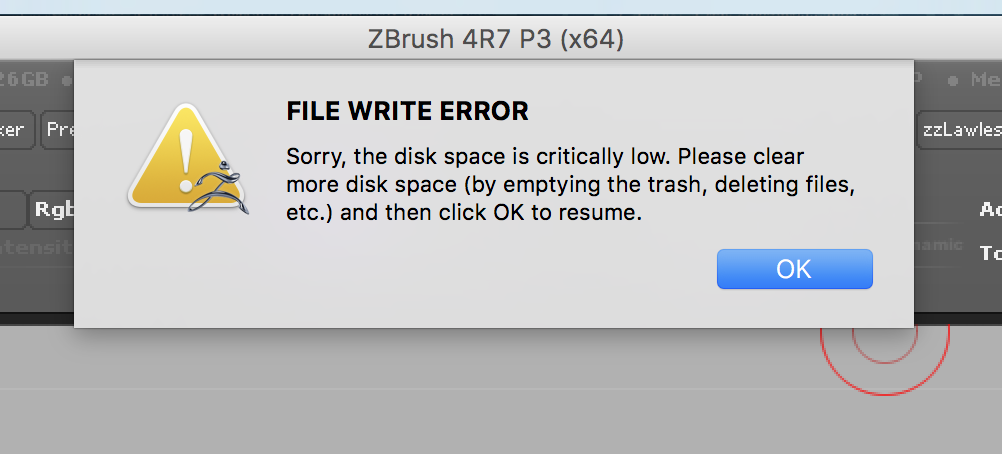
Thanks for any help.
@Blawless: hmm haven’t seen this one yet. It may be related to the folder not being found. Do you still have a ZBrush 4R7\ZScripts folder? Also can you check to see if /Users/Shared/ZBrushData/ZBrushScratchDiskPath.txt is there?
-Joseph
Thanks for getting back to me.
This file is missing:
/Users/Shared/ZBrushData/ZBrushScratchDiskPath.txt
I wonder where it went, but more … how to get it back.
@bLawless: It’s just a text file that contains a path  I attached the default one for you. Try putting that back and see if you still get the error.
I attached the default one for you. Try putting that back and see if you still get the error.
-JosephZBrushScratchDiskPath.TXT (26 Bytes)
About a minute ago I thought that.
I thought, ‘Hey, I bet that’s just an empty txt file, I could do that. I’m smart. Not like everybody says’.
When I get home I’ll bust out my skillz, thanks.
Hi Joseph,
Question, when I install the ‘Startup Scene’ the tool saves its own project file, yes ?
Isn’t there a way to have it just link to your current project file ? I find I get confused because I save my project but not install a new startup so when I start Zbrush I possibly get presented with an old version
@Campi: Yeah there is no way of telling when a user saves a ZPR file manually and have it update the location =\ I added the ability to have the selected settings store now; so all you need to do is reclick ‘Install Custom Startup’ and it will resave the file. (You don’t need to do the ‘Uninstall Startup’ process if you just are updating.) The ZPR however that is generated when storing a tool does disable undo history since it was created to be used as a startup scene.
Another option for you is that if you use QuickSaves I have uploaded a *.bat file for windows to GumRoad as well. This can be set to a shortcut and will open ZBrush and load the last modified quicksave file. This may be of use to ya  Here is the link to that file: https://gumroad.com/l/xhBOt#
Here is the link to that file: https://gumroad.com/l/xhBOt#
ZStartup Master
(Ver 3.1 Updated 6/6/2016)
Installation
**** Make sure you have updated to ‘ZBrush 4R7 P3’ or later! *****
ZBrush 4R7 32bit:
UnZip the attached ZStartupMaster_v3.1_x32.ZIP file to your \Pixologic\ZBrush 4R7\ZStartup\ZPlugs\ folder.
Restart ZBrush.
ZStartup Master will be located under the Zplugin tab.
ZBrush 4R7 64bit:
UnZip the attached ZStartupMaster_v3.1_x64.ZIP file to your \Pixologic\ZBrush 4R7\ZStartup\ZPlugs64\ folder.
Restart ZBrush.
ZStartup Master will be located under the Zplugin tab.
**** Make sure you have updated to ‘ZBrush 4R7 P3’ or later! *****
Change Log
v1.1: Initial Public Release
v1.2: Changed ‘Matcap’ to ‘Material’ in the UI (since Basic and MatCap materials can be stored.) Thanks to [email protected] for mentioning.
v1.3: Added support for Disabling Dynamic Brush mode. Thanks to sasquatchpoacher for the suggestion.
v1.4: Added support to allow any stored ZAppLink Views to be loaded at ZBrush Start. (Thanks to Marcus_civis for the help on this.)
v1.5: Added support for ‘Rotate on Y’, and ‘Dynamic Solo.’ Thanks to LucioFulci for the suggestion.
v1.6: Added support for disabling ‘Align Cursor to Surface’ Thanks to rabieart for the suggestion
v1.7: Fixed my coding error making the ‘Align Cursor to Surface’ actually work this time 
v1.8: Added support for ‘Spotlight Project Off’ and ‘Store Spotlight Images.’ These two options will allow for storing and using spotlight with reference images.
v2.1: Added support for ‘Local Symmetry’ Thanks to Arthondar for the suggestion.
v3.1: Added support for remembering what settings you selected (no longer needed to set the options everytime.) Also added support to store the brushes current size when ‘Store Current Brush’ is selected.
Notes
As always my coding skills are novice level so if you run into any Bugs or issues just post them in this thread and I’ll try to fix them.
I posted the 3.1 update up on Gumroad for FREE here: https://gumroad.com/piggyson#
-Joseph
amazing plug in, thank you very much…
anyway I have an advice: you could add the possibility to turn off menù at start, that is perfect for people that use only custom menù