I really like what this head transformed into. ZB3 is one of those awesome programs where you can just casually model from a sphere into something great. Even if it doesn’t start out the way you want. As, long as you stick with it and don’t get discouraged a lot of those weak models can turn into something amazing, just as long as you don’t completely screw up the topology.
Good job. Are you modeling a body for this guy?
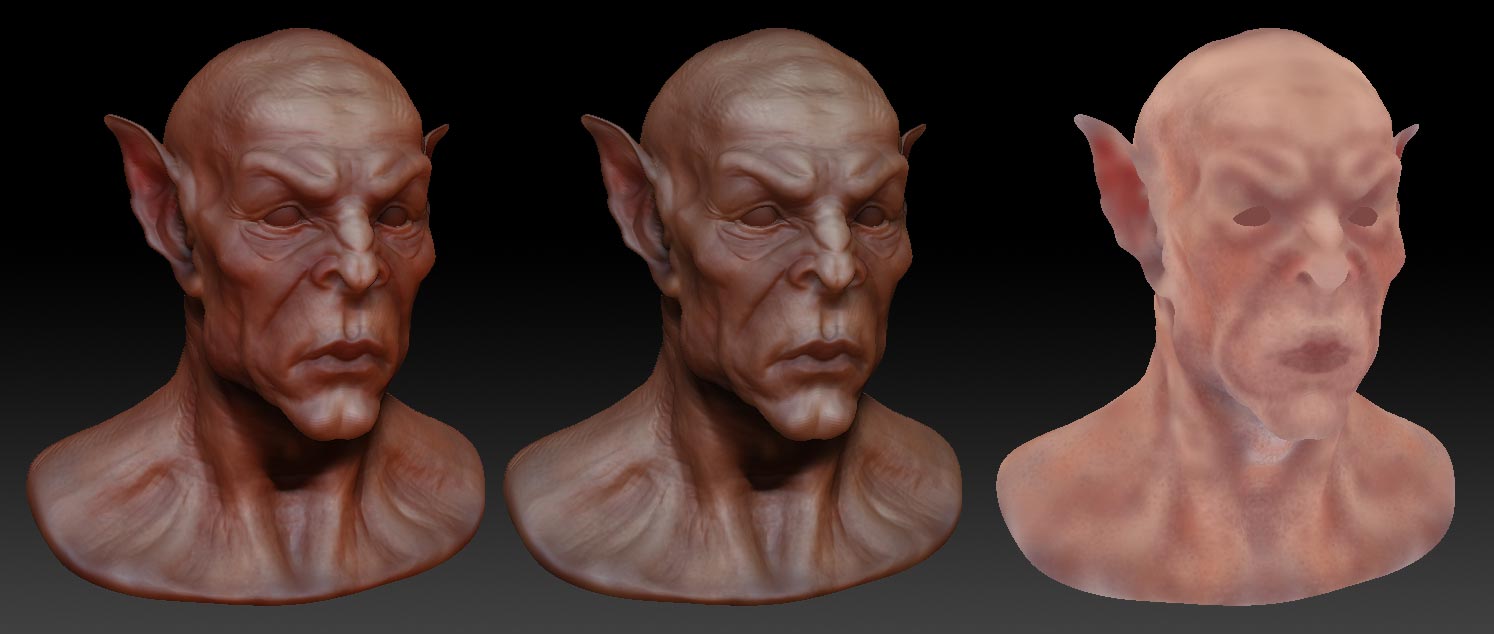
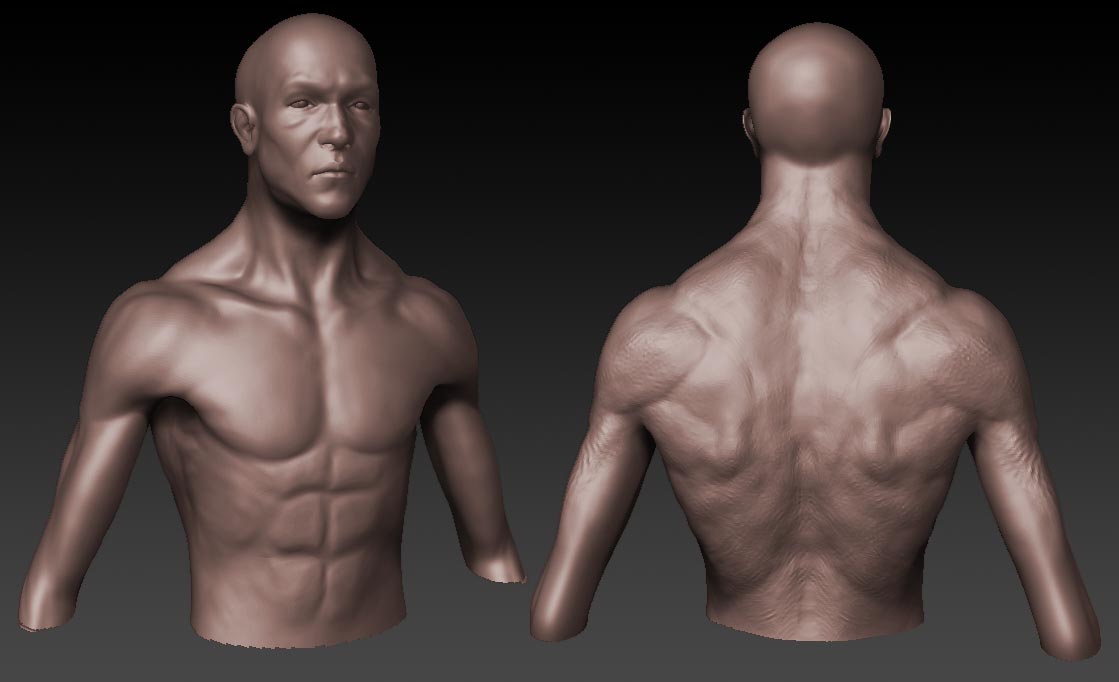


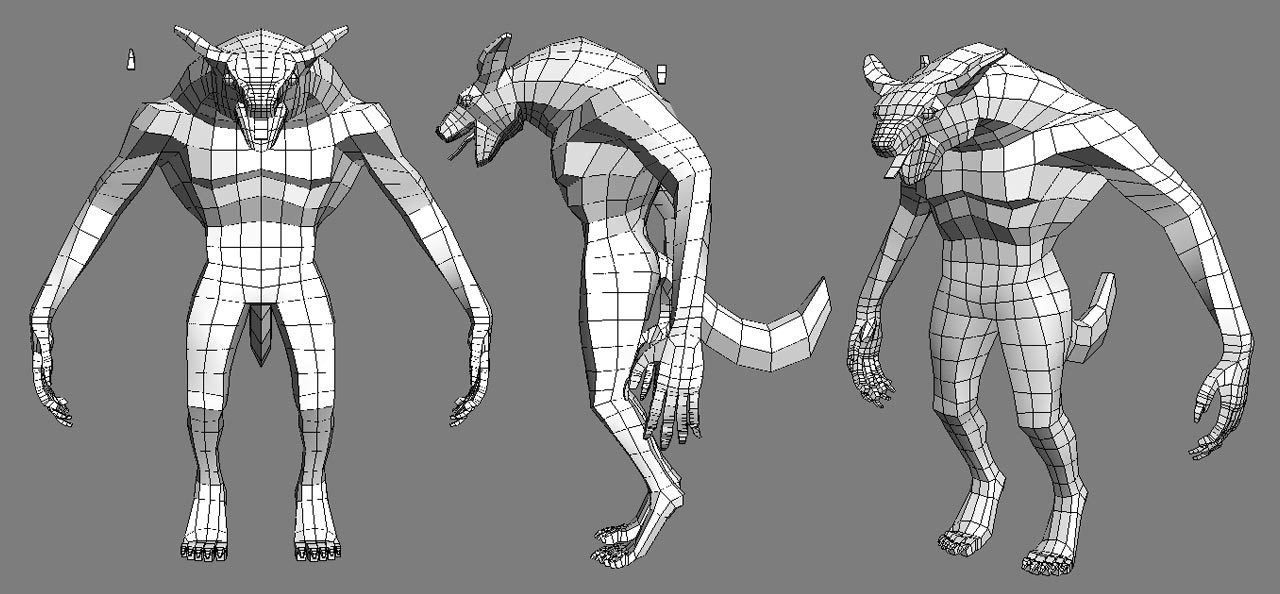


 ZBrush does tend to crash on us for no apparent reason sometime. As a workaround I used a plugin that adds a “Save+” button to the Tool pallete that will save differently named versions of the tool you’re working on, so you can save lots of times and very quickly, since you don’t have to type up the file name on every save. But you probably use this already since you’re a pro anyway…
ZBrush does tend to crash on us for no apparent reason sometime. As a workaround I used a plugin that adds a “Save+” button to the Tool pallete that will save differently named versions of the tool you’re working on, so you can save lots of times and very quickly, since you don’t have to type up the file name on every save. But you probably use this already since you’re a pro anyway… 