Have you ever had a mesh partially hidden and found yourself wishing that there was an easy way to maintain the model’s groups, but also save that selection for later use?
This utility makes use of your model’s UV mapping to temporarily store your model’s current visibility with the click of a button. After that, you can return to the stored visibility at any time – even if you’ve partially hidden some other part of the model.
Each selection is stored as an Alpha. If you set multiple selections, you can switch between then by simply selecting the appropriate Alpha. Or you can even Save selections to disk, allowing you to recall them by name and even across multiple selections.
In short, this plugin works along side – but independently – of your model’s polygroups. It is meant to supplement ZBrush’s existing partial mesh visibility features.
Since the model’s UV’s are used to store the selection information, this opens up an option for editing your selections without using the Ctrl+Shift keyboard method. The plugin has options to convert your selection to a texture, which can then be modified using Projection Master before being converted back to partial mesh visibility. (For you fans of the Meats Meier “wire style,” this feature actually works with any texture.)
To install, simply click the link below to download a .zip file containing the plugin. Extract the file to your ZStartup\Zplugs folder (if you don’t already have such a folder, create it before extracting). The plugin will now be found in the Transform palette every time you launch ZBrush.
An important note about the Sel>Txr and Txr>Sel features: This plugin makes use of ZBrush’s ability to convert visibility into alphas and textures via masking. Because masking is based upon points rather than polygons, the resulting alpha or texture will be based on masked points as opposed to visible polygons. What does this mean? When you use Sel>Txr, the black areas of the resulting texture may seem to have spread onto the surrounding polygons. You might also see a few stray black marks here and there based on your model’s UV mapping. This is perfectly normal and is to be expected. When you use Txr>Sel, the mesh will still be hidden properly. The same thing is actually happening with all of the other plugin features, but you don’t see it because those buttons don’t display the alpha itself on your model.
Attachments
Select-It.zip (4.4 KB)
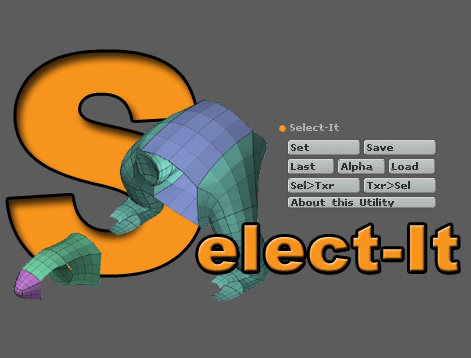


 small_orange_diamond
small_orange_diamond