Nope. None of them worked. It’s ok though. I have two monitors so I will just keep the PDF file that came with the DVD open on my other monitor so I can reference it when loading the alphas by hand.
Being that marcus wont be able to update his Zmats renaming zscript for this for a while, try this:
move your alphas folder, and make a test folder with a couple alphas.
Do a little trial, and error, and find out how they need to be written to load correctly.
Then you can use this free batch renaming utility and rename all alphas per alpha folder in one stroke, and you should have it.
http://www.sofotex.com/Batch-File-Renamer-download_L21385.html
Good luck man I want to some sucess with this. 
Here’s a script.
Unzip and load the zscript from the ZScript>Load button. Navigate to your Bumpy skin folder and load the first (number 1) .psd file. The script will convert all the files (originals will not be deleted). When that lots done, press the button again and do the same for the Leathery skin folder. Then again for the Scaly Skin folder.
Make sure your folders are named with no underscore:
Bumpy Skin
Leathery Skin
Scaly Skin
I think that now that should be OK.
HTH
Thanks marcus but that did not work. I renamed the folders as you said but when I tried to load the first bumpy file as the script directed it said “Not a Gnomon alpha file”
Here are pics of all the file names/directories:
Note that this is directly off the DVD and this is how they appear on my hard drive. I renamed the folders per your instructions on my HD.
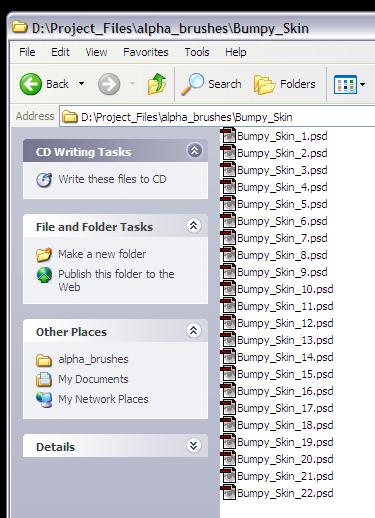
Attachments
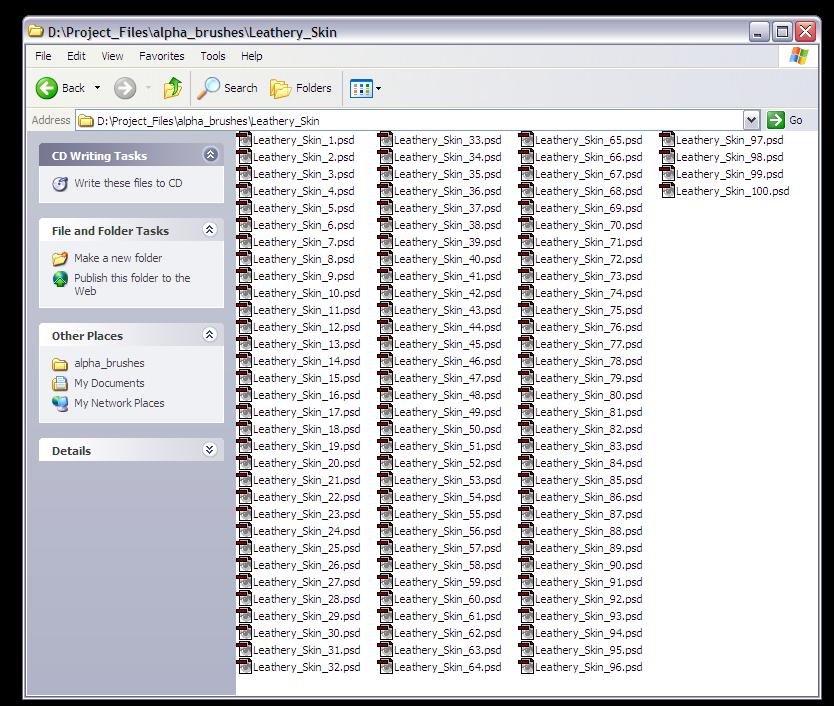
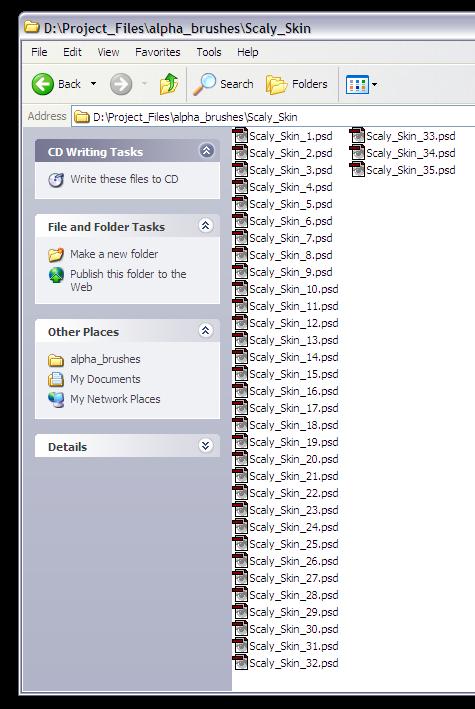
Hi Marcus,
FYI: using your config info I have the AlphaBrowser.zsc up and running with a bunch of my own alphas renamed as per your file naming conventions.
The one difference from your suggestion is I put the Gnomon AlphaBrowser.zsc file in my ZStartup/ZPlugs folder. I placed the three alpha subfolders containing my renamed alphas in the ZPlugs directory too.
When I restart ZBrush, the Gnomon subgroup and AlphaBrowser appear automatically in the ZPlugin palette menu. I just dragged and saved the button to my interface shelf.
Thanks for the great tip! (Thanks to Gnomon/Pixologic for a very neat viewer, too!) 
Sven
Mentat7,
Thanks for the pics.  OK, I see the problem. I’ve updated the script and posted the update in my post above. Follow the instructions and all should be well.
OK, I see the problem. I’ve updated the script and posted the update in my post above. Follow the instructions and all should be well.
Hi Sven,
Yes, I realized that it would work in the way you say but as Ryan’s instructions don’t suggest it I didn’t mention it. But it really makes sense if you’re going to use the alphas a lot.
It would be nice to be able to save your own alphas with a similar implementation, perhaps with a Shift-click to save the alpha in a particular slot… 
Cheers,
Marcus your update worked like a charm! The Gnomon alpha browser now works! Thanks bud!! 


Mentat7,
Great! My pleasure. 
Marcus,
I tried your suggestions and had also did the same as Sven and it works like a charm with my own alphas. I woulda been too lazy to try and guess what the folder and filenames would need to be to have gotten it to work for my stuff!
Zlist is nice but plugins are nicer!!
I also renamed all the files as described here and it also worked for me - except for the ‘Scaly Skin’ directory. Any idea why the other 2 directories will load without a problem while the ‘scaly skin’ files will not? Exactly the same re-naming prodedure was performed on all the files.
I should have highlighted it in my earlier post but the Scaly Skin files need an underscore before the number, thus:
Scaly Skin_1.psd
Scaly Skin_2.psd
etc.
Thanks! That did the trick!
I’m really excited about the Library as I have a cart-load of alphas, I like seeing them without loading my regular alpha palette with ones I’m not going to use.
But… I am getting the same image as Mentat did on page 1. No thumbnails or zoom icon and that :ex: sign in the viewer. Funny thing is only Bumpy Skin1 will work but I have to reload everytime I re-start zbrush. I did dowload & installed your update.
I’ve included a small pic so that you can see the file setup and hopefully give me pointers as to what is going wrong? I would love to use this plug-in!
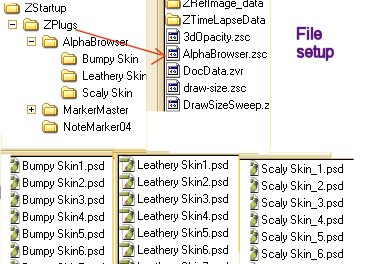
Attachments
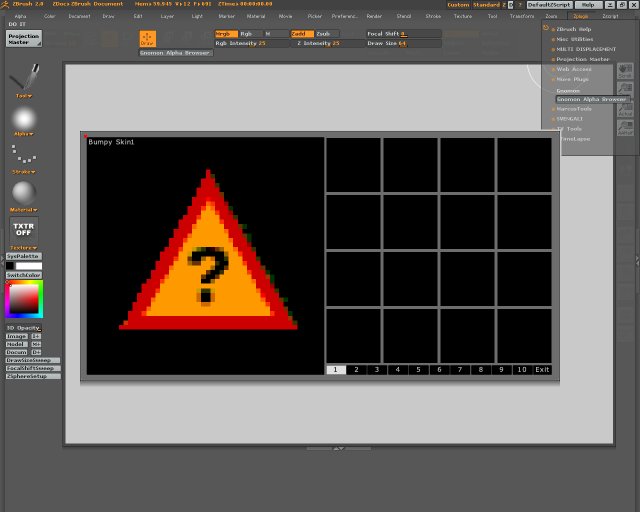
wenna,
You shouldn’t have the folder named ‘AlphaBrowser’ if you’re using the browser as a plugin. Your ZPlugs folder should look like this:
AlphaBrowser.zsc
Bumpy Skin (folder)
Leathery Skin (folder)
Scaly Skin (folder)
That should work!
oh well- got it working with my own alphas…upto number 22 in the bumpy directory before they are ignored. i am assuming that the limits are thereon the others as well.
Whilst gnomon have obvioulsy written this with their alpha dvd’s in mind, I 'll still be creating my own so it becomes a bit annoying. Wish they would just release a version that picks up directories and scans them without the need for specific filenames etc
just hoping one of the many fine scripters out there can replicate it with freedom of alpha choice 
El-d
i havent been able to get the library to load, i just get the big yellow triangle.
Heres a error i get at times. 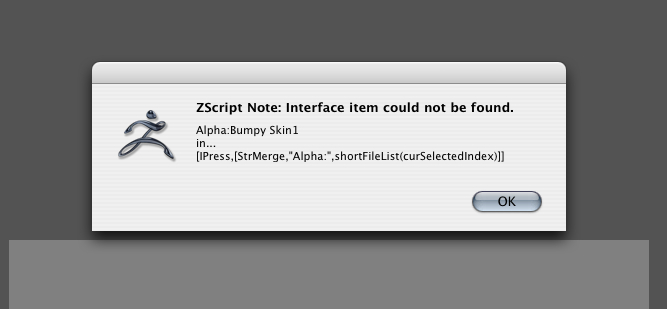
I tried renaming a file, but i just get 1 alpha in my alpha palette. Not in the gnomon alpha browers. Havnet figured out how to get the alpha converter to work, and rename, any infantly basic instructions?, im missing somthing.
Also is there a way to have the alpha browser always load? saving the congif didnt do it. -ken
el-d,
If you look at my post above you’ll see that you can only have files named ‘Bumpy Skin1.psd’,‘Bumpy Skin2.psd’, etc. up to ‘Bumpy Skin22.psd’. After that you must name your files ‘Leathery Skin1.psd’ and so on up to 101 in the Leathery Skin folder, then ‘Scaly Skin_1.psd’ up to 35.
spaz8,
The converter posted above is to correct an error in the naming of the files on the Gnomon DVD. If you are naming your own files then you don’t need it. To get the Alpha Browser to load on ZB startup put the AlphaBrowser.zsc, and the Bumpy Skin, Leathery Skin and Scaly Skin folders in you ZStartup\ZPlugs folder.
Here is a zscript that will copy any alpha so that it can be used with the Alpha Browser. Instructions in the zip.
Moderators, I assume you’ll delete this if there’s a problem!
Cheers marcus - I’d already spotted that, still a bit annoying that they are so specific and numbered…but that’s gnomons choice. I’m sure they will have expanded the plugin to allow more alphas as and when they release the dvd’s
would have been nice to have it open for all the alpha’s I already have that are or are not bump leathery or scaly 
El-d
WOuld it also be possible to use other formats then .psd ? That would be really cool 
YAY!! I’m a happy camper!!! As usual, you were right on and I’m up
and running! Thanks so much for your hard work and patience with me (and others).
I really do appreciate this, very easy to change your alpha while your working! Cheers,
wenna