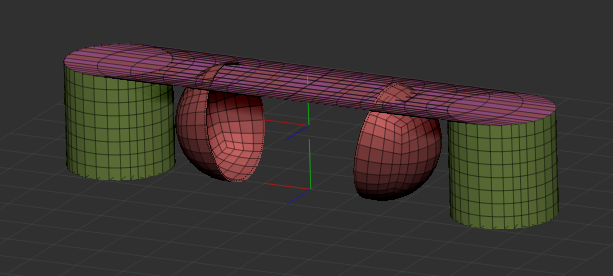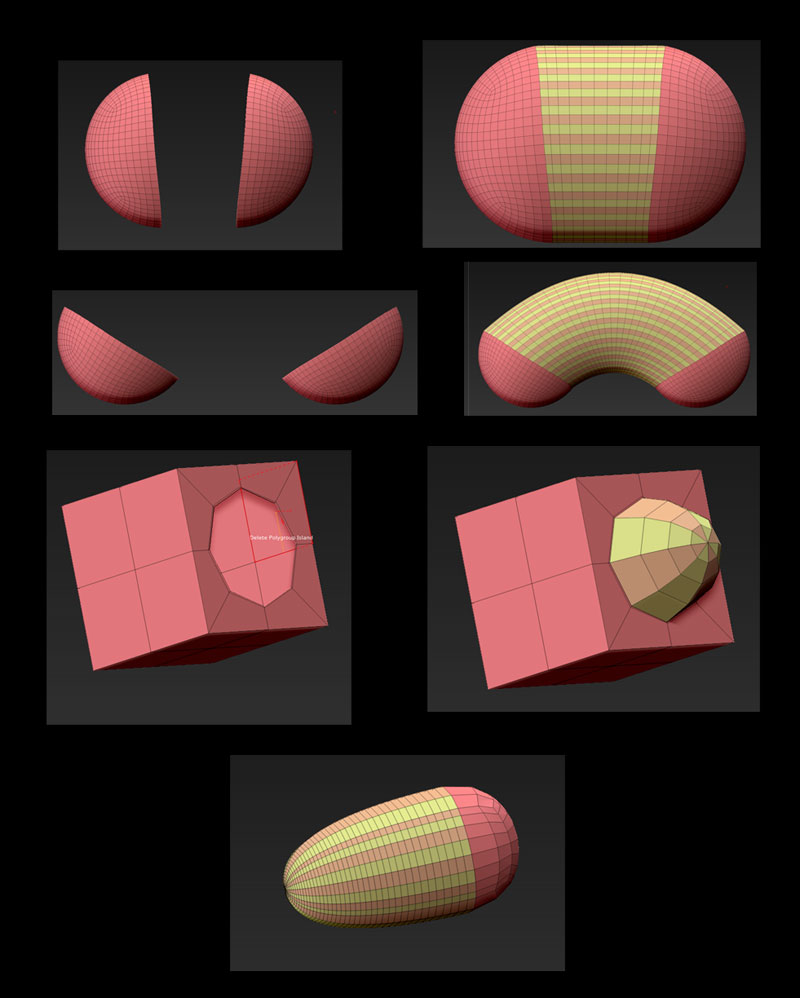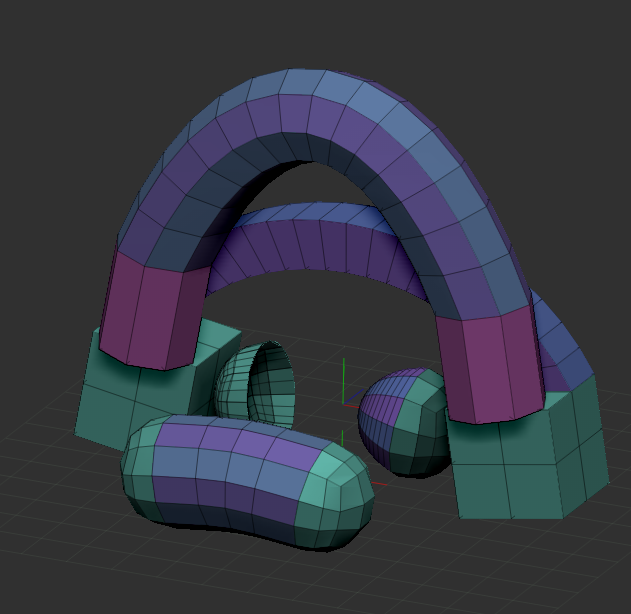As far as I can tell it has something to do with standard zbrush circular cap shapes (I imagine a perfect sphere cut in half makes an identical hole). I have issues making it work on cylinder caps frequently. However, if I clip the side of the cylinder even just affecting at least 3 consecutive points of that calculated circle or nudge even one point of the opening a bit it works again. For some reason it just seems to have issues with “SOME” circular holes. Never seem to have an issue if I make the circular hole using split point though. I can’t make sense of it myself, but if that information helps somehow, awesome.
I tried scaling to make an oval hole out of a cylinder end, but for whatever reason it doesn’t seem to like working on perfect ovals either (correction, it will work on narrow enough ovals). The close convex curvature feature does work on q-cylinders with up to 24 sides with a cap removed. (i.e. X Res, Y Res, Z Res all set to 6). An Oval Q Cylinder with 26 sides will also work, but if you set them all to 7 and end up with 28 sides it stops working unless you modify the shape of the opening enough.
So, after a lot of experimentation I believe the erroneous behavior actually occurs when all angles between line segments along the edge of the hole you are trying to close are below a certain angle threshold. This would explain why nudging one point out of alignment enough causes the function to operate as expected again. Also explains why a narrow perfect oval will work, but not a slight oval.
Just for further information: Functionality of curvature on close convex holes breaks on generated Cylinder 3D caps with an HDivide exceeding 18.
 SaveSave
SaveSave