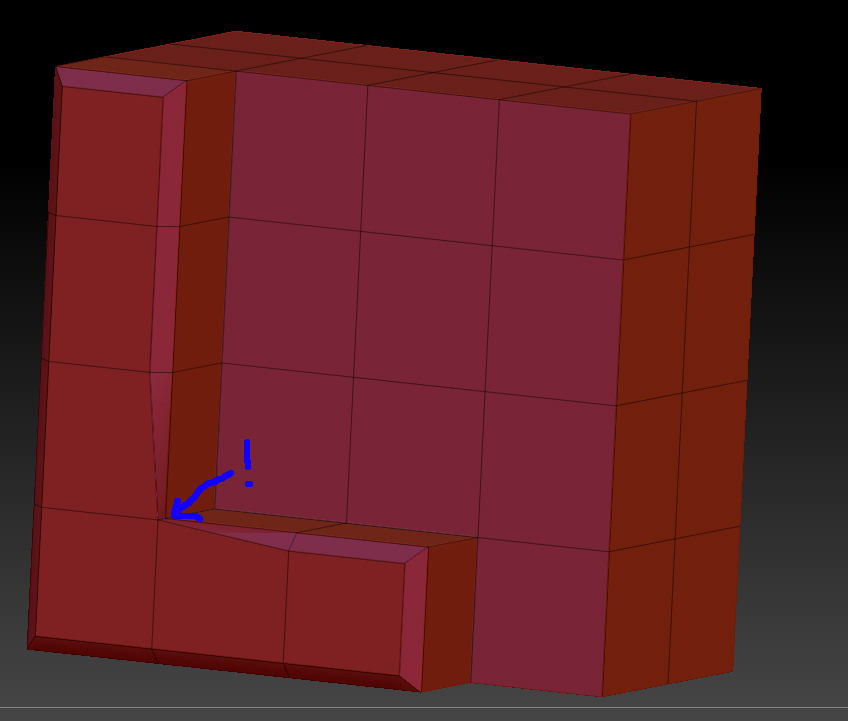
Hi - I am new to zbrush so maybe just misunderstanding the bevel in zmodeler. The internal right angle corners do not bevel evenly - not sure what I need to do to get the bevel even all the way around the edge loop.
Thanks
Hiya @smurf606!
This is just a limitation of many bevel operations–they don’t handle certain situations well. Sometimes you have to take an alternate approach. I’ve illustrated a couple things below.
-
Quick and dirty fix: Make sure perspective mode is disabled. Just shift-rotate the cube to face you so it snaps parallel with the screen plane. Select the Move brush and reduce the brush radius size to be able to grab that single point and just eyeball it into position. As long as it is locked facing you, it should only move along the screen plane.
-
Use Polygon > Inset > Polygroup island (or whatever lets you target your top facing plane) > Inset Region to inset the island slightly. Then move the center polygroup island outward with Qmesh, or transpose, or however you’d like. This will result in slightly different, but successful, topology in that corner.
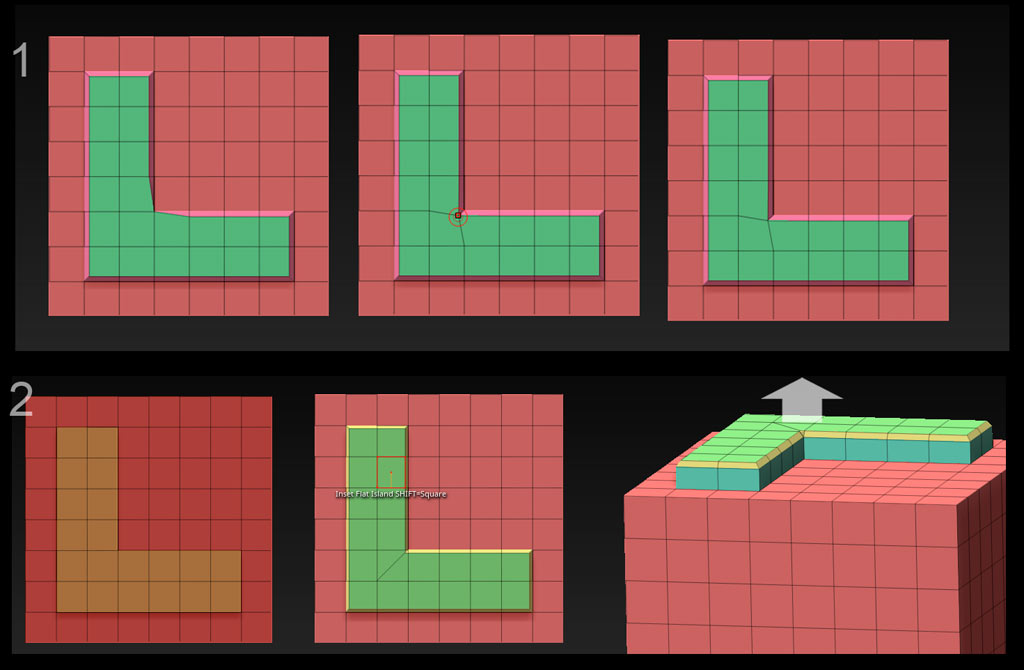
Once you’re more familiar with the tools, you’ll discover many other alternate approaches.
Good luck!
great suggestions. thanks spyndel!