Hello everyone,
I’m glad to share a tool that I’ve been working on for the past few months.
It is called ZLayerManager and it help you with subtools that have a lot of layers.
It is only available on Windows for now. You can download it here
Hello everyone,
I’m glad to share a tool that I’ve been working on for the past few months.
It is called ZLayerManager and it help you with subtools that have a lot of layers.
It is only available on Windows for now. You can download it here
Its so easy to find a layer with a separate window and a search bar,
Good job and thanks for sharing this is really going to help!
This is incredibly amazing! Thank you for sharing this with us all!
PLEASE keep up the good work!
Does this work on 2020? I can’t seem to get it to run.
This is the error I get when trying to run it on Windows 10 with zbrush 2020.
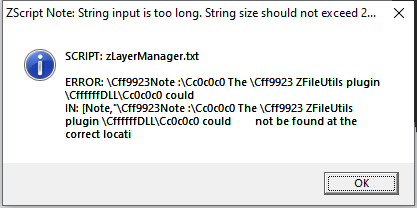
hello Eblondin,
it works fine on my side. Have you copied “ZlmData” folder in “ZStartup\ZPlugs64” too?
Hmm, maybe I’m doing something wrong. It was working at one point with zbrush 2019 though… Has the code changed in git?
Here’s a video of my install process and the error. I get this same error with zbrush 2019 and 2020. This is a fresh install of 2020, no custom scripts running.
I’ve tried this on two separate machines now, same error with both.
My bad, there was some missing file in the “.zip” that you download from github.
Thanks for reporting this to me 
It should be fine if you download it know.
Hope it works 
Have a nice day.
Thanks for the update!
I no longer get an error, but it still doesn’t open. It tries to open, the cursor changes to the spinning wheel, and then zbrush freezes up and it never opens. Tried in both 2019.1.2 and 2020. Same results in both.
open zlmui.exe and zlm.exe in the Zlmdata folder manually, you will have a message asking you if you trust the application, answer yes then close the app.
after that, it should works when opening it from zbrush !
this happen because the application is not certified yet.
Thanks for the help!
I tried your suggestion and I now get this error when trying to run zlm_ui.exe
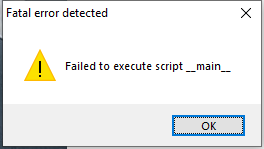
I did have to set windows to trust the .exe’s like you said, but I still get that error and the script still does the spinning wheel when trying to run in zbrush.
Update - I just tried this on my home machine (also windows 10) and got the same error.
You’re right, the .exe in the .zip was not working -_- , sorry about that. I updated the .zip on github, it should be okay now.
Again sorry for the inconvenience 
Have a nice day.
Thanks! That finally works.
Although it does seem quite a bit slower than I recall it being, even on low poly meshes with no sub d’s. But, at least it works now 
Thanks.
This is odd, nothing really changed since the first version. It should be as fast as before. Maybe this as something to do with 2020.
This is so much better than the default layer panel, thank you !
But is there a to re-arrange layers,
the default panel allows you to shift layers up and down.
Glad to hear that you like it !
unfortunately, there is no way to do that right now in the tool directly. I haven’t implemented this feature because you can do it in Zbrush, but this is something I could add.
Just created an issue here to track it: Implement a way to re-order layers · Issue #8 · JonasOuellet/zlayermanager (github.com)
I don’t know when I’ll be able to work on that though.
Thats awesome !
The work youve done is already so much help.
I have to go through over 60 ++ blendshapes at a time, and the default layer panel is just
ridiculously small.
thank you again o7
Hello Canvas_Din, I release a new version of the tool with the possibility to reorder layers !
Edit → Reorder Layers. Move layers as you want than press accept to send to result to Zbrush.
Let me know if you have any issue.
that’s awesome! thanks a lot for this plugin!
I have one question though. Are there anyway to keep it on top? like a floating window always on top of the other windows?
Hello Inacarolina, I’m glad that you like it ! You can activate the “Window always on top” settings if you click on the small gear in the top right corner. (it needs to be orange to be activated)
User Guide — ZLayerManager 1.10.0 documentation (jonasouellet.github.io)
Hi! Im trying to donate to you on your page but it says “This organization can’t accept donations right now.”
Your script has done so much for me over these past 2-3 years I would love to give back some.