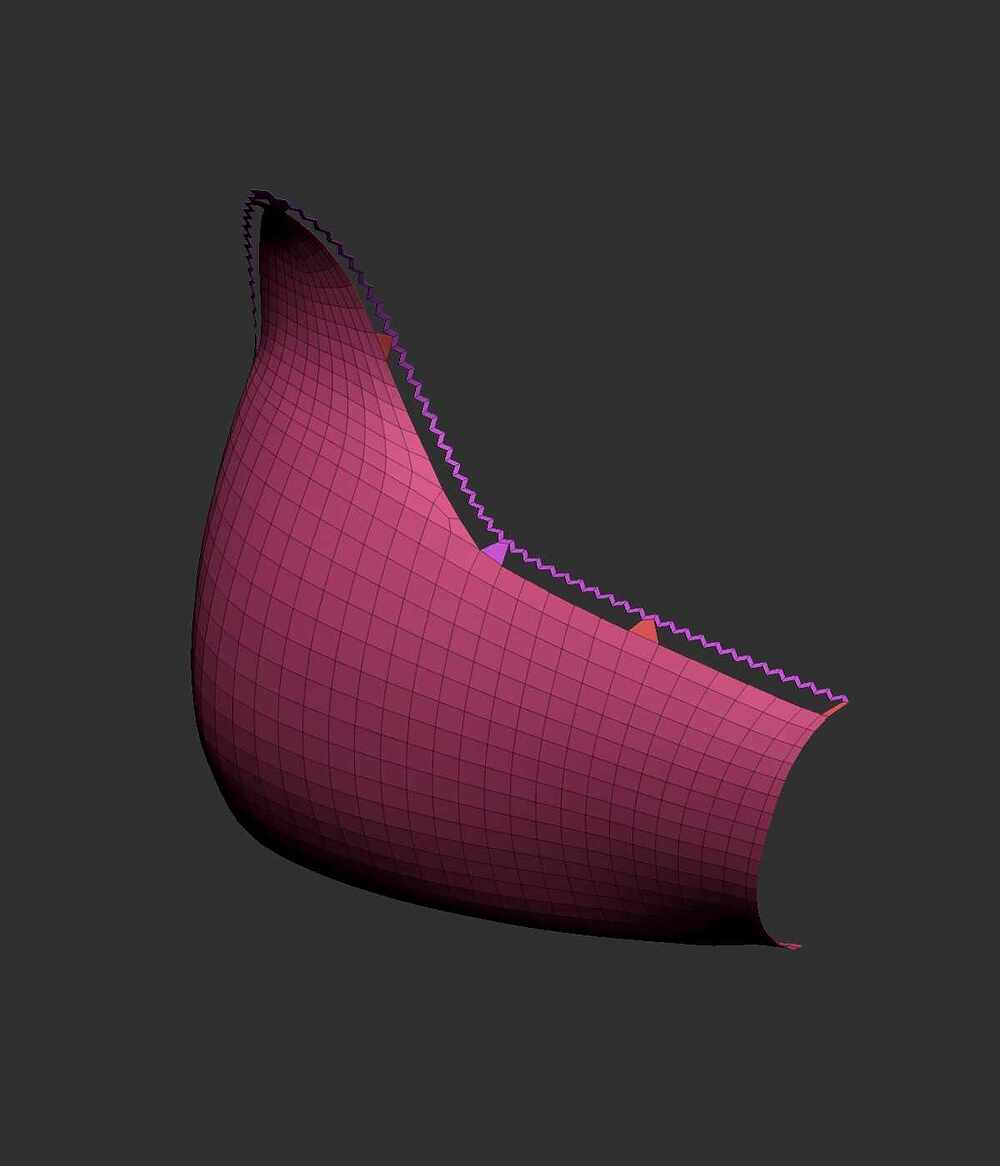I’m working on a model that has a zigzag edge - made by pinking shears for anyone in the tailoring world.
I’ve been struggling with the best way to go about achieving this as it is a regular pattern occurring on the edge of the geometry so alphas and other sculpting tricks that work when adding stitches or seams to the middle of a surface don’t work in this case.
The attached pic was made by exporting the thickened edge from the panel and bringing it into 3dsMax. Max has a nice feature where you can select edges at regular intervals - couldn’t figure out how to do this in ZBrush. So I selected every other edge and moved them up relative to their normal. This worked great.
I then brough the zigzag edge geometry back into ZBrush and I am now working on reattaching it to the existing panel. One problem is that the zigzag is at a higher resolution than the rest of the panel. This was necessary to create the zigzag.
Closing holes is kind of a mess and hand attaching edges with ZModeler seems way too tedious.
I feel like there must be an easier way to go about this. If anyone has any ideas, I’d love to hear them.
Thanks,
Jack