thx 4 response lemmo, yes I ask that, but: I meant, that I saw nothing happen if I repeated your technique…
('coz I well know the difference, but only if I’m modeling/editing in zB… maybe am I blind? ha ha ha, that’s it)
Thanks alot Lemonnado! This is a really nice way to bring the element of hard edged surfaces into Zb that I have overlooked. Here is my quick test.  Thankyou again for the great video.
Thankyou again for the great video.
Did you choose the flat color shader? And don’t forget to MASK!. I switch off the texture immediately after the masking so I can see the masking effect. If there is no masking effect, then something else got stuck…
Lemo
Dear lemmo-dude, it works everything fine, thank you
I meant, that I can’t see the differences between MRGB and RGB in the result:D  both are same for my old eyes…
both are same for my old eyes…
You know, my english is not the best and my question can be a bit “fuzzy”…
Cheers man
Hi Zbreeblers and more,
I have one last question: Oh to imitate the water refraction, and reflection in transparency ?
Lemo, Having a great time with this. Awesome tut 




Hi all,
I’ve noticed that this technique gives different results if I use a custom cube primitive instead of the default one that is based on a sphere. Both Cubes in the illustration were done using the same texture with very different results. Many of you probably know how to make a cube primitive with the unified skin tool but for those who don’t -
- Select the cube primitive
- Go to Tool > Unified Skin
- Set the Resolution slider to 8 (all the way to the left) and the Smt (smooth) slider to 0 (all the way to the left) and click Make Unified Skin.
- Select the skin you just made and draw it on the canvas and go to edit mode.
- Then to keep nice sharp edges on the cube you need to use Control + Shift to hide all but one side of the cube (if you want rounded edges on the cube leave as is).
- Go to Tool > Geometry and click on Crease and repeat for each of the remaining five sides.
- Then click Divide as many times as you wish to accommodate the detail you want.
The cube on the left was done with a unified skin cube and the one on the right was done with the default cube primitive.
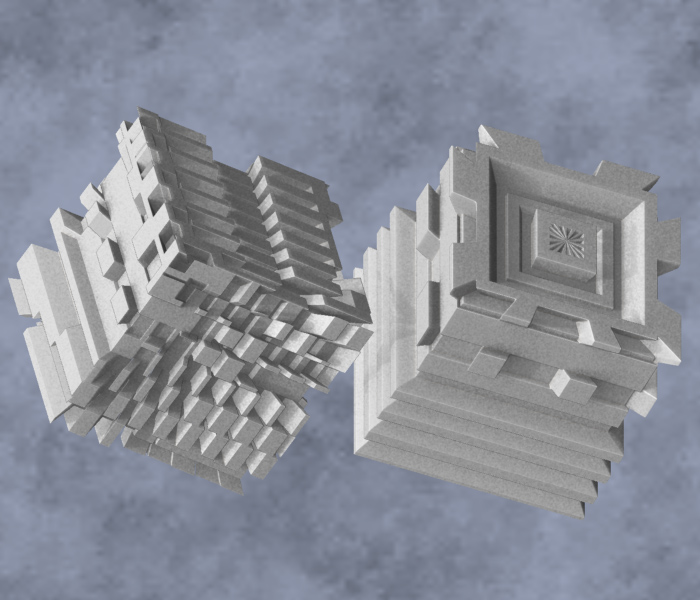
Cool Blaine! Yes, the cubes are different. But taking a closer look you will see that ZBrush is missing something… And that is the cubic texture projection. So mapping a texture onto a cube is a pita as you will have the ‘spherical’ pole’s. BUT here is a cube with cubic UV’s:
The Zeebologically correct cube! Click and load (20K)
Load and subdiv as required. BUT DON’T touch the UV’s. Or you’re back to step one. The UV’s are mapped with XSI. I might make a few (like a cross and so on.) right now the texture will be mapped to each surface. Cool for Zeebles…
Cheers
Lemo
A sci-fi cylinder I created a few months ago using the same technique lemonnado has shown. Yup, it’s a fun way to create!
AS

Original “sizing” map was created in Photoshop, as later was the image texture.
AS
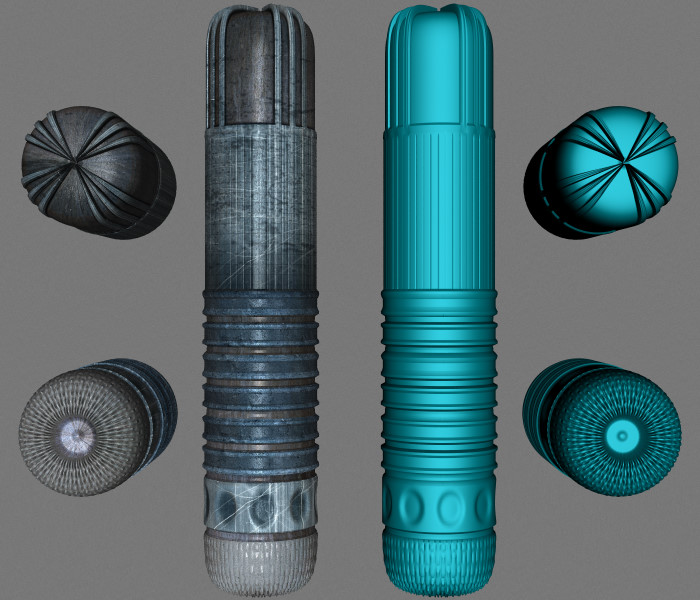
Neo here to Agent smith:
Nice techniek and it looks good 
keep it up 
But…didnt i finished you in our last movie? 
Lemo - Your the man I was just dealing with that. I found a sort of work around thanks to the Zapplink. I made each side of a cube into a seperate group so I could select them easily. I then assigned guv tiles to the cube and made a new texture. Then I can select one side only and paint on it in PS. Also by starting with a document the same dimensions as the side I’m working on the object fills the entire canvas making it easy to be accurate. That way I can control each side individualy. Seems to be working. I’ll post something if it works out.
I was just dealing with that. I found a sort of work around thanks to the Zapplink. I made each side of a cube into a seperate group so I could select them easily. I then assigned guv tiles to the cube and made a new texture. Then I can select one side only and paint on it in PS. Also by starting with a document the same dimensions as the side I’m working on the object fills the entire canvas making it easy to be accurate. That way I can control each side individualy. Seems to be working. I’ll post something if it works out.
A little zb greeble love…as usual a day late…
[ ](javascript:zb_insimg(‘26933’,‘greeblelove.jpg’,1,0))
](javascript:zb_insimg(‘26933’,‘greeblelove.jpg’,1,0))
ugh hate compressing stuff.
LOL Aminuts! well done 


This was inspired by lemonnado… I spent the better part of an afternoon into the wee hours trying to get something close to the version he did.
BTW, I wanted to say thanks to you lemonnado. In the span of two days, I have learned more about using zbrush through your tutorials than I have in the last year. I seriously feel I have overcome a huge hurdle with this incredible program. Your work and contributions are truly remarkable. My sincerest gratitude and thanks. -J
Looks great and I am very happy that you got something out of it!
I ‘found’ Auricks Ink Shader…
[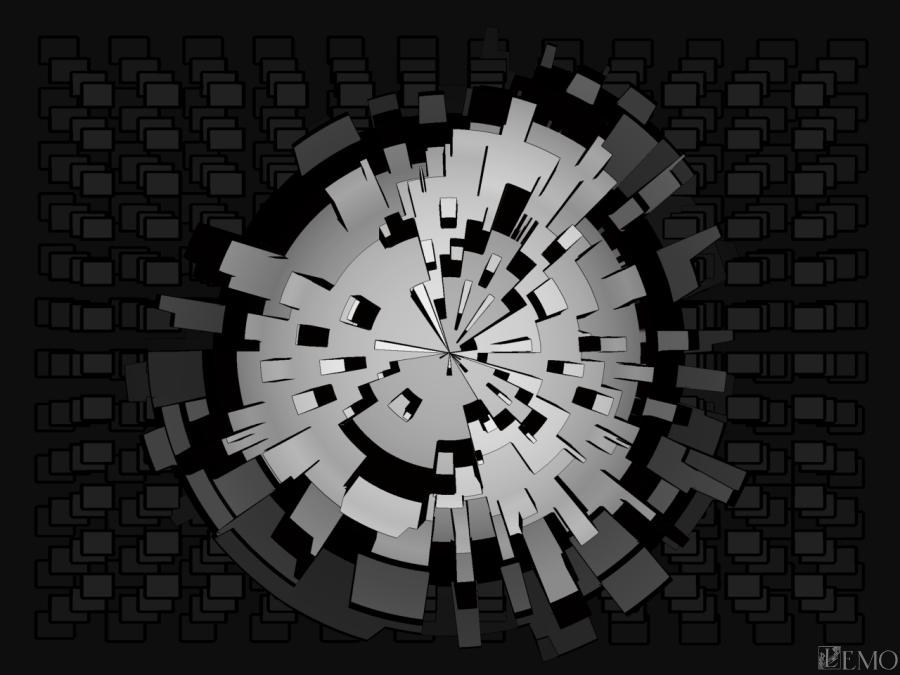 ]
]
cool lemonnado - do you have a link to it. zeebles for zeeble textures:D
I have started a post about shaders that helps to look like drawings
here http://www.zbrushcentral.com/zbc/showthread.php?t=31048
might be some cool ones there of zeebleing
Attachments
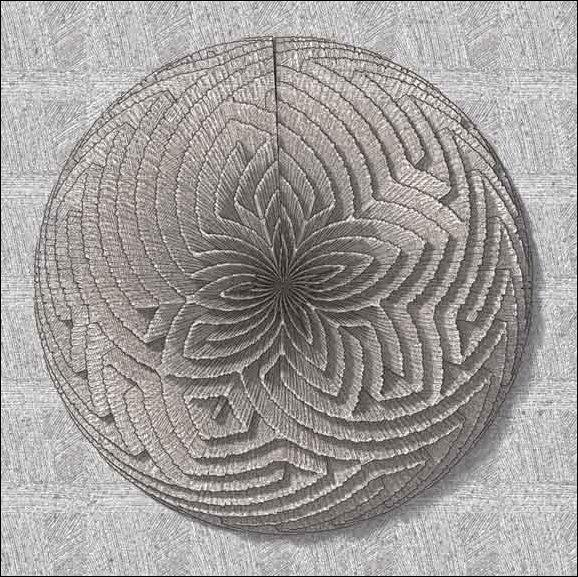


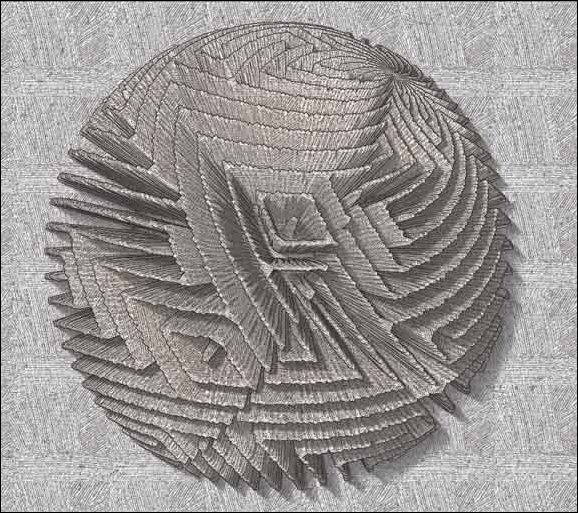
I tried something a little different with this method. It worked out OK I guess. No matter what I do I end up with imperfections. Even though all sides are the same I get different flaws on each side. The original texture shows no flaws until I apply it. Then if I export the texture it has many little flaws. Something is just not right in the interaction between ZBrush and PS?
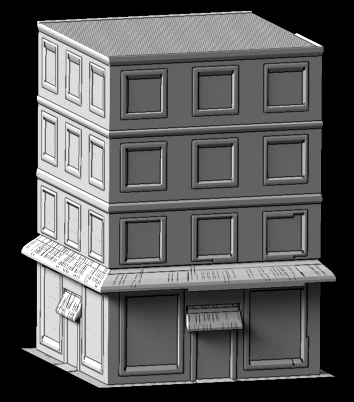
Great idea Blaine! I guess you have a UV problem… It’s definitely not a problem with the picture format…
Lemo