Really cool stuffs in here!
Thanks lemmo!
Really cool stuffs in here!
Thanks lemmo!
Thanks Lemo mate, nice cool little trick… 
excellent tuto man. Thanks ^^ 
Had to try and render in XSI. With the new gigapolygon core I could import the dense meshes without problems. Cool!
A Blue Moon:
[[attach=26807]BlueMoon.jpg[/attach]]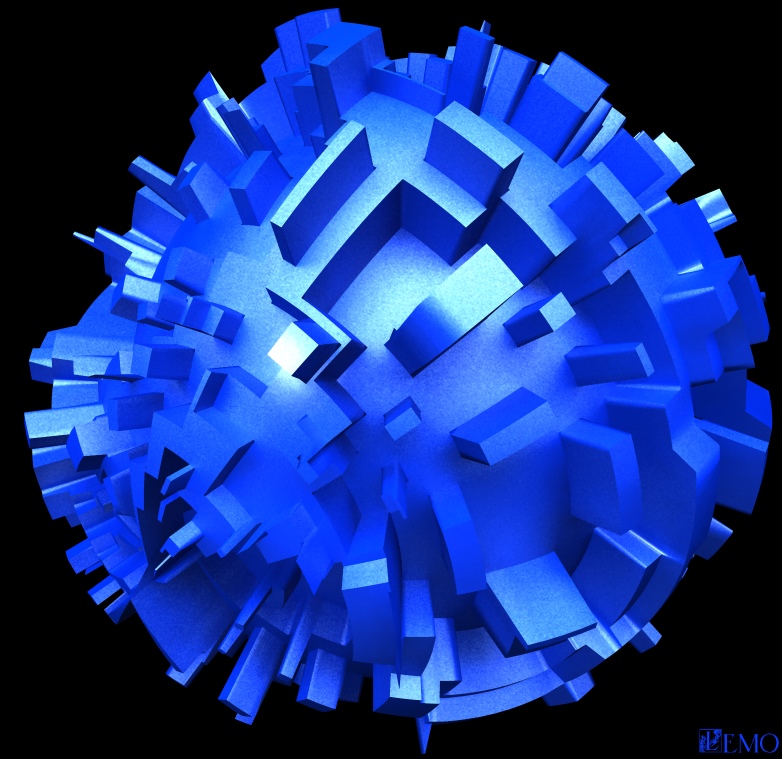
and a tasty ChocoZeeble hmmmmmmmm:
[[attach=26808]chocozeeble.jpg[/attach]]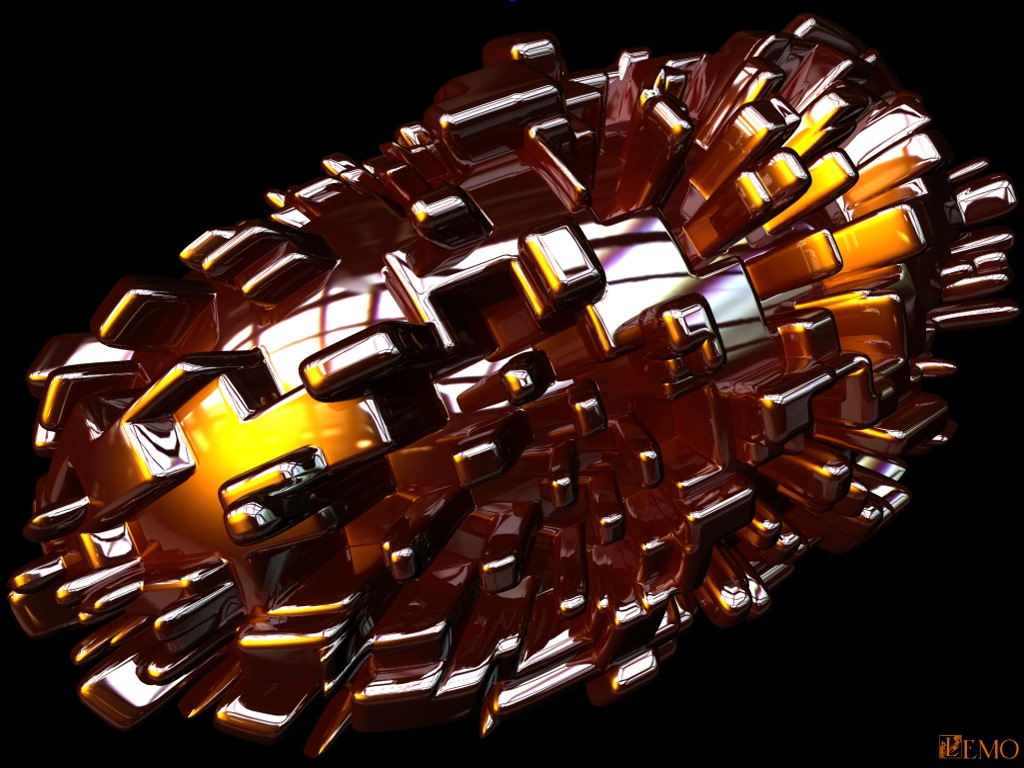
Lemo
All of these posts are just insane! Can’t wait to try. I do believe that this is an artform unto itself. Kinda like Fractal art was 15 years ago. Maybe a new gallery is in order :lol: .
Chocozeeble rocks mate, I take it the gigapolygon core works fine…
nice stuff, thanks
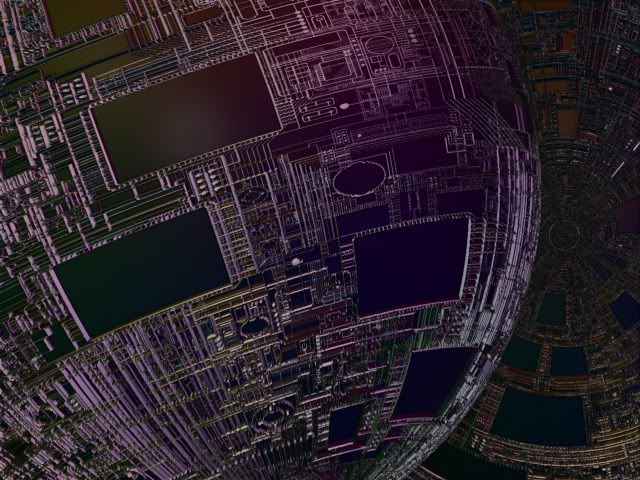
i should mention i used Thomaskl’s chip-texture for this test :]
Hey Lemo, you don’t know ! but its a revolution ! Zeeble for life :idea:
Viva la Zeeble!
Add Meats Trick and things really go wild…
[[attach=26814]zeeblespheres.jpg[/attach]]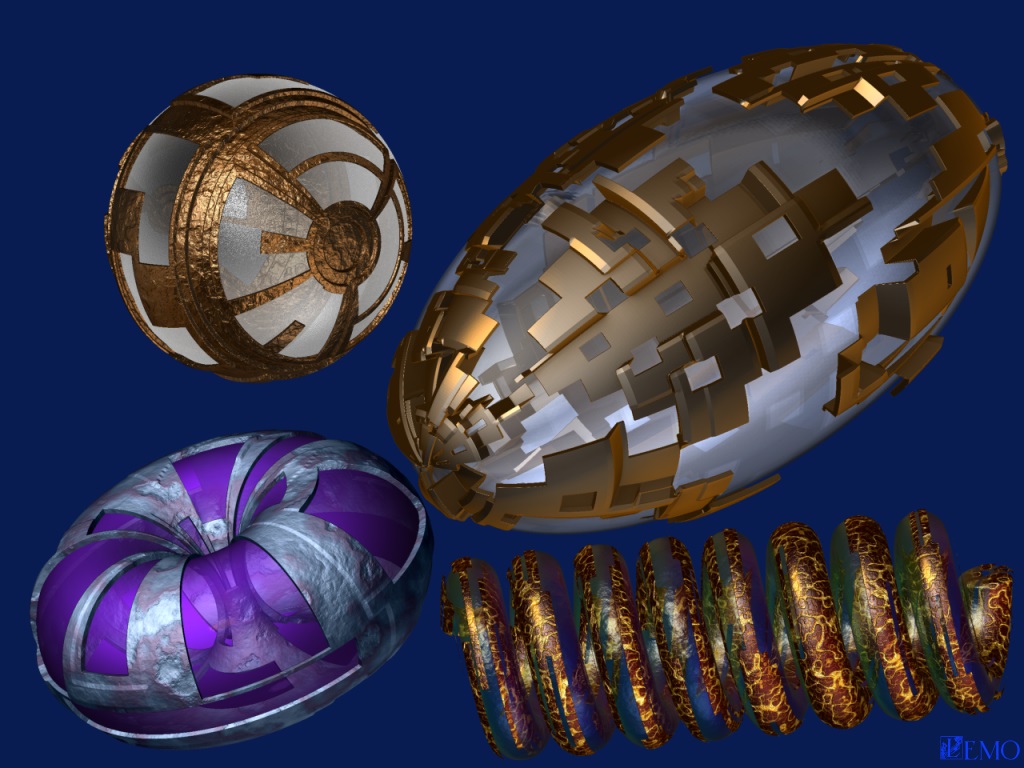
Lemo
PS:100%ZBrush (Materials from the Pixologic Material Pack)
PPS:Just saw that this thread got 5 Star votes. THANK YOU!!! It means a LOT.
Really nice Lemmo!
5 stars too for this nice tuto and exemples
Ehy, could you explain how you rendered this transparency effect?
I’m looking to do character with glasses, and vehicles, but I dont succed to achieve your result…
well, its terrific ! the effect … is it transparency or empty spaces ? Don’t understand !!! sorry …help 


Transparency:
[[attach=26823]ziffwormcage.jpg[/attach]]
(That’s a captured ZiffWorm in his Transport Cage!)
[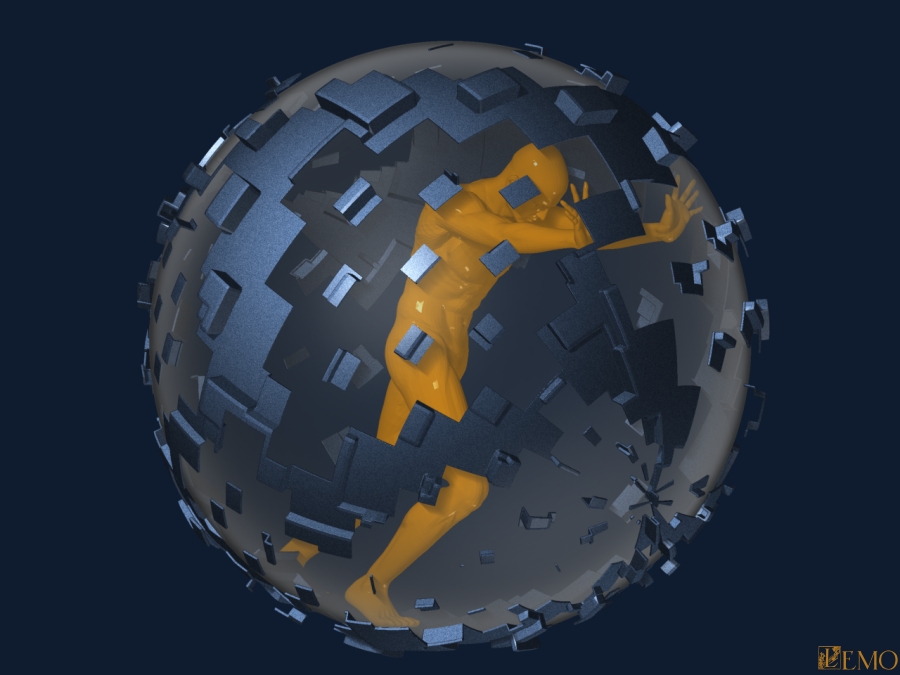 ]
]
The important thing is the transparency, the transparent object on a different layer, and the ‘Flatten’ OFF.
The effect shows ONLY in the BEST RENDER.
Good luck!
Lemo
That looks great! I never knew what I should do with that great texture and this is perfect for that!
Lemo
For my fellow Mac users;
Here’s a temporary link to Lemo’s Zeeble movie;
(as long as bandwidth holds out)
Macintosh, 25Mb file, QT 7, G4 or better.
Hi Lemonnado
I’ve been using this procedure for a while now. Thank you for the tip on “size” instead of “inflate”…splendid!..
Here’s a recent quicky…

I like the Tunnel a lot. There is not a light but a DOF at the End of the Tunnel haha.
Lemo
really cool tunnel pict, and yours Lemo, the reverse Atlas so damn cool, I try and now i know about transparency thank you so much now I can continue Zbrushing , Zbebling like a fool !
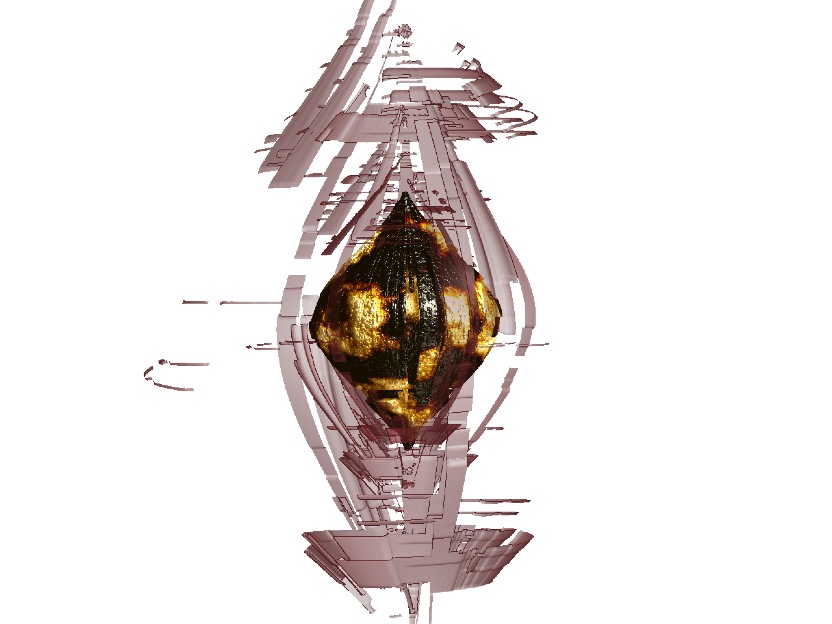
But now, dodo, go to bed ! two days Zbrushing making me so sleepy ! :lol:  :rolleyes:
:rolleyes:
Thank you Lemonnado and Acmepixel for the Mac version!!! 
…
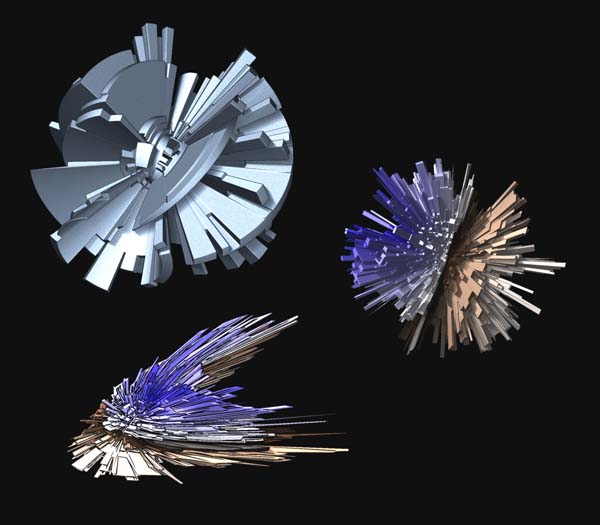
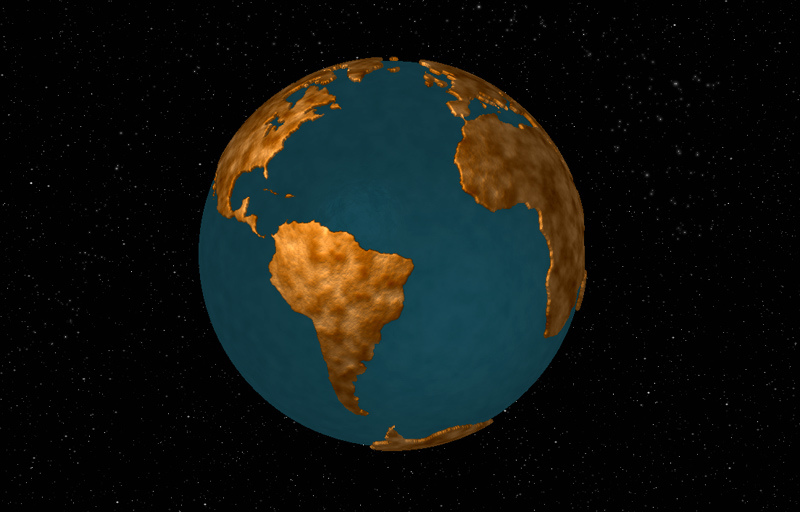
Gotta have a zeeble flower for Valentines 
