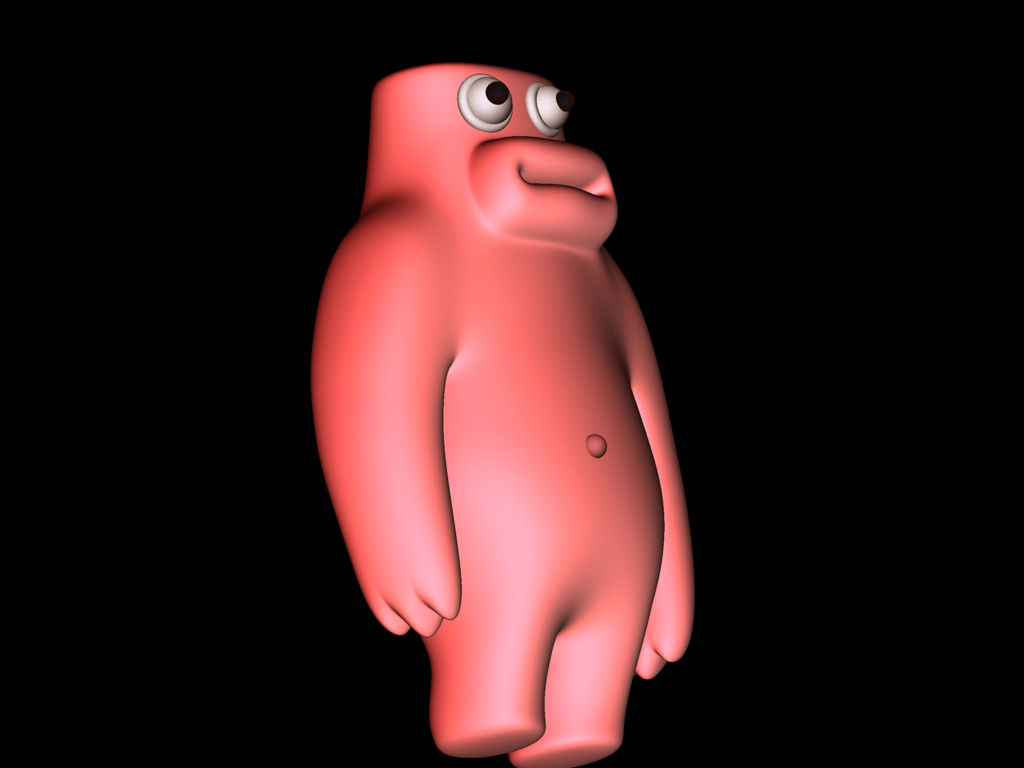Nice! Real nice!
I hope the assasin does not get the secret mad pepper recipe…
Rare and exclusive hint:
The first light has a special function. And that is the Backlight function!
As you have found out, it is difficult to get the elusive back lighting working. And to have it working with this, and unfortunately this single lightsource, you have to click onto the little square in the light position viewer. And voila, it lights from behind. The next light you have to switch to the function of the first so you have a regular key light. Then fill and whatever lights you need.
If the first light is set to ‘backlight’ it can also be used to create a great subsurface scattering effect. A real secret! [attach=44878]subsurface.jpg[/attach] This is made with one light and the sss backlight ‘trick’. The subsurface rubber monster.
Light on, light off grasshoppaaaaaaaaaaaaaa!
The other thing I’d try is to vary materials. Leave the texture. Drop the model into the projection master’s , only with the material switch on. then duplicate the main material you are using over some other materials you are not using. Gotta love that material slot system… I guess there was no space left for another list or reference tabel… The vary noise and specularity.
Another cool thing is to use the environment. HDRI for lazy bastards: You render your scene as it is now. Grab the picture with the MRGBZ Grabber (good Lord I got it right…) and open the render tab. In the render tab select environment=> Texture. And guess which one you should select!!!
Alright, you have 100 Lemo points for that… But nothing happened right…
Now go into the material and raise the slider of the environment reflection to about 10% and hit best render. Cool ehhh! Now, take a heart, have some gut’s! Raise the slider to 20 and try again… Interesting eh?! Like the subtle lighting hints of an HDRI map. Well… cough cough… HDRI for the poor…
In a strike of madness… raise it to 100! And wowzaaaaaaaaaaa cool but useless… (Except you wish to have the ultimate chrome texture!)
Enjoy!
Lemo
PS:I gave you three stars! Who’s next? 4 Stars? The Lady in the third row? Anyone 3.5 Stars??? Lol… the stars issue has been discussed quite a few times and I am happy that it seems that we at least the guy who flagged pretty much everything with one star has found a better use for that hand.
Attachments
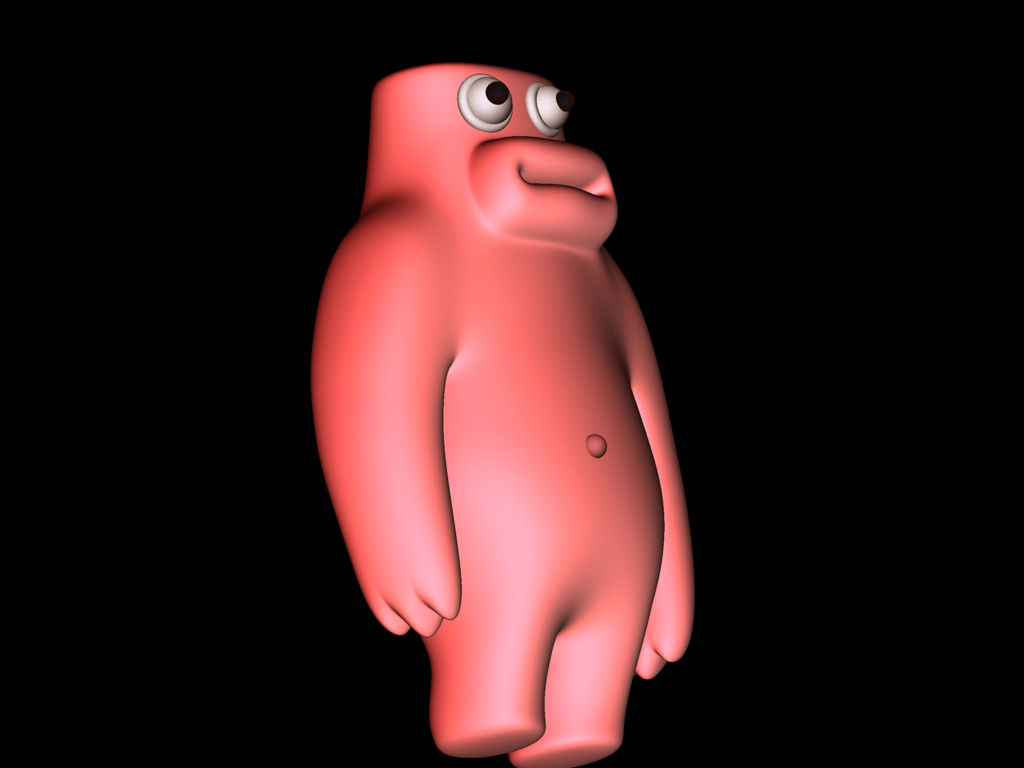

 ! Works out perfectly.
! Works out perfectly.


 - I appreciate the C & C.
- I appreciate the C & C.