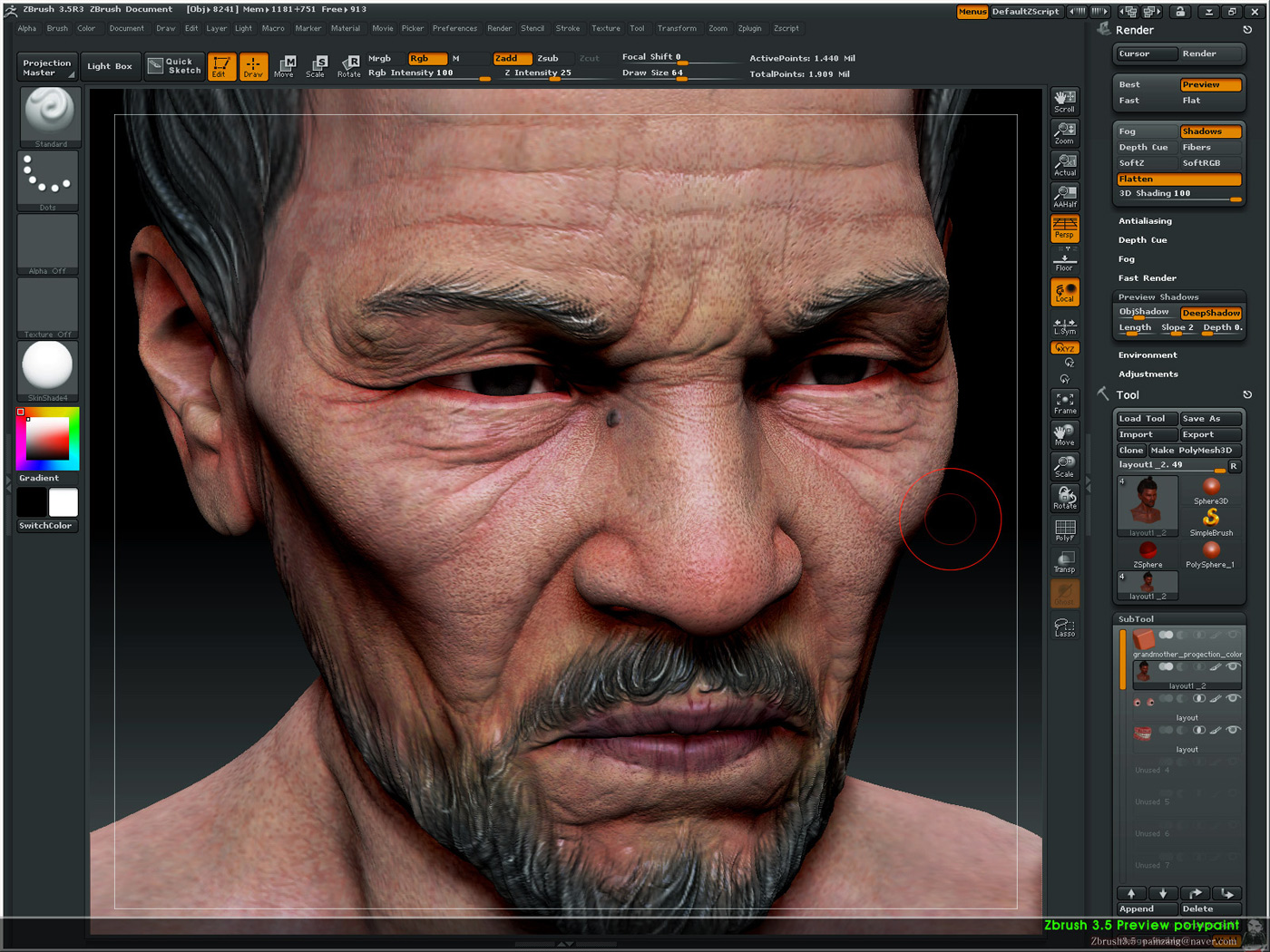Zbrush3.5 polypaint texture mapping workflow using features
Using Cavity mask texture is very intuitive operation
corrective action project submesh in a low-polygon is a very handy feature
Zbrush 4.0 also want to meet soon.
Zbrush3.5 polypainting MOV Full screen 720p / 1080p
Attachments