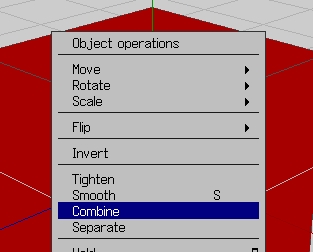I downloaded the freeware Wings3d Program yesterday (from www.wings3d.com ) and am very impressed. Combined with the unsurpassed speed of ZSpheres, and low poly adaptive skinning, making a basic head template with proper edge flow (including the very tricky nose), is now as easy as selcting loops and extruding, beveling, insetting, mirroring, and my favorite, “dissolving.”
I had been exporting into Lightwave 7.5 Modeler, but that doesn’t have great support for edges, so, it’s a little trickier modifying existing meshes.
For me, Wings3D is nearly as user friendly as ZBrush. Just read the easy-to-follow tutorials availbe on the website and your on your way. Combined with Zbrush 1.5, an absolutely kick-ass combination is in our graphic building arsenal, makeing a more than adequate team until Pixologic unleashes “painted edge loops” as suggested in a previous thread in the ZBrush Forum  .
.
Hopefully other ZBrush users, who, like me, want more precise mesh tools in ZBrush, will take solace with Wings3D.
After you’ve made a low poly adaptive skin (level 1 or 2) your Zsphere, just be sure to press the ‘Flp’ button in the ZBrush Export menu, and export as an .OBJ quad. When in Wings, be sure you’re in Face selection mode (the red pyramid) before importing.
Also, while downloading, check out the Wings3D gallery. The venerable Ken Brilliant seems to be way ahead of the curve, once again 
 .
.
On the downside, this program actually seems to make Zbrush even more addictive, as now we can put in detail, cleanly, without worrying about high poly counts or degraded fidelity with methods like dividing and smoothing or unified skinning.
Also, if you’ve paid for one of the big packages, like Cinema4D, or Lightwave, you may feel a little ripped off, as their modeling workflow may seem a little unfriendly compared to Z and Wings (at least for organic objects). Just tell yourself you spent the money on the rendering and animation tools, and you’ll be alright 
 or, at the very least, hesitant of paying for another program besides ZBrush
or, at the very least, hesitant of paying for another program besides ZBrush 
 .
.



 I am just starting to understand wings 3d and sub-d modelling.
I am just starting to understand wings 3d and sub-d modelling.