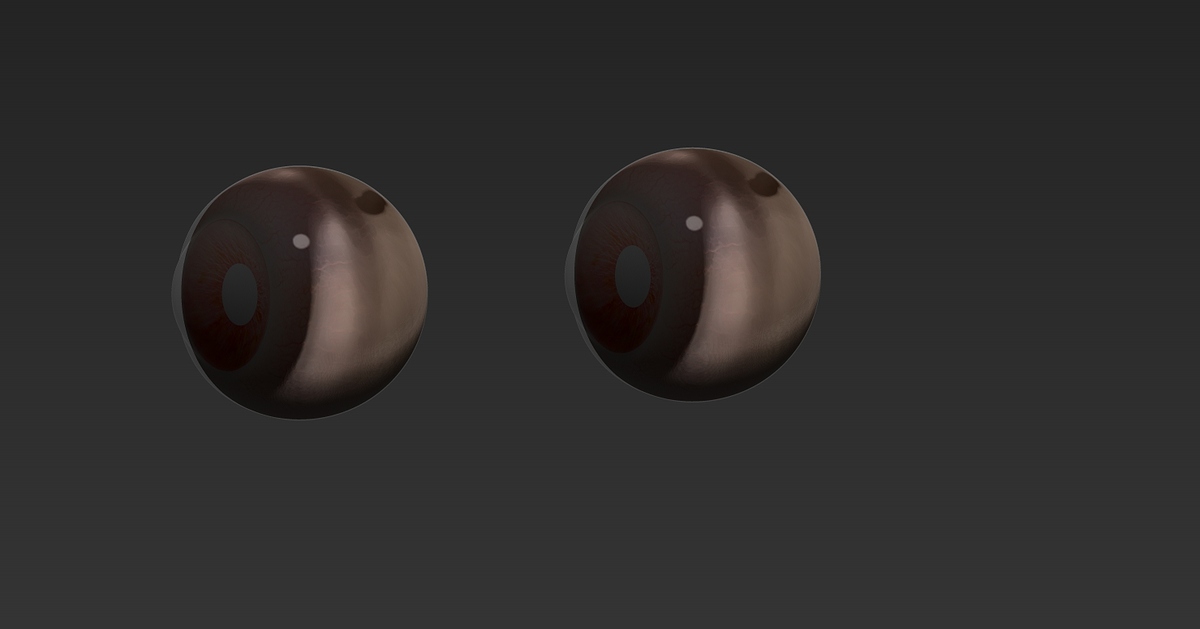I’m having trouble with the eyes. Whenever I try to render it looks darker and without any brightness or contrast. It’s only happening because I had to enable transparency for the outer shell of the eyes to make it reflective and transparent. Can someone please help me fix this issue.
Hi Joe.
I can’t duplicate this, so I’m not sure what’s going on there. A few ideas are:
-
Do you have BPR Shadows active for the transparent subtool in the Tool > Display Properties? That would cause it to cast shadows.
-
Are you using a material with a reflective image to simulate environmental reflections? If so, could part of that image be darkening the area underneath?
-
Have you cleared any masking?
This video shows how to successfully set up a transparency render with BPR. Give it a watch, and see if it clears anything up:
I forgot to clarify that these eyes are models I downloaded from a website. The eyes when rendered in another version, 4R7 works fine, however, when I render it in 2019 it doesn’t.
By the way, I turned off shadow from the light tab where you can adjust it and add a background and it did work. Turning off that shadow made the eyes clear. However, they are too clear, without any contrast or anything that makes the eyes look like how they should.
If you want to download it and try it, here is the name of the 3D eyes tool.
Pablo M Multi-Eye_ZTool
Since we’re talking about a visual issue here, screenshots are going to be useful. However, if you watch that video I linked above, you’ll see that the same thing happened there. The transparent subtool was initially very flat and insubstantial. The user had to add a highly reflective texture to make it look like glass. You’ll have to do something similar for the outer eyes to make them catch the the light in a more reflective fashion.
I’ve tried. Changing the texture doesn’t do anything. The eyes still look dark and high saturated when rendered like in the second picture. Could you please or anyone that read this post try that 3D eye model. I would like to know if any of you have the same issue.
If you can upload the model or provide me with a direct link, I’ll take a look at it.
OK, I had a look at this. These are my thoughts:
- The first thing I notice when downloading it at the link you provided, is this:
- so this is the artist telling you it is not set up for photorealistic render in ZB. It is intended to generate more cartoon style eyes, probably of more use with NPR style renders.
-
There is both a lengthy video and a PDF telling you how to set up eye for transparency, and the various layer morphs it comes with. I’ll assume you have examined both thoroughly, and then a second time.
-
Bear in mind the artist has put a lot of thought into this tool, and I have only put minutes in. Defer to the artist on instruction how to use it. Still, there are some things I would have done differently.
-
Both the “shine” layer and the pupil object are casting shadows by default. I can only imagine this will make for issues. Select each subtool in turn, and turn Tool > Display Properties > BPR Shadows to 0.
I produced this eye, which is more or less in line with other eye images included in the documentation:

The main issue I see, is that the white polypaint on the transparent “shine” subtool is always going to create a bit of grey that will dull the underlying pupil. Make sure that shine layer is set to a minimal visibility value in the Tool > Display Property menu.
Of course the tricky thing is that as you increase the transparency, you are going to decrease the impact of any reflectivity. This makes it a good candidate for multi pass rendering–render the underlying color and the reflectivity in separate passes and composite them in an image editor to find a good balance.
Work on the eye separately without the head visible, so you can be sure which shadows are coming from the eye, and which may be a result of the head geometry.
Oh okay. I didn’t read about the first part. I do know that Zbrush render isn’t the most realistic, but the problem I was having is that in an early version 4R7 the eyes are rendered fine but in the 2019 version the dark render happens.
I already followed the tutorial and it worked fine on the 4R7 version but not in the 2019.
NOTE:
The display properties with shadow down to 0 fixed the issue.