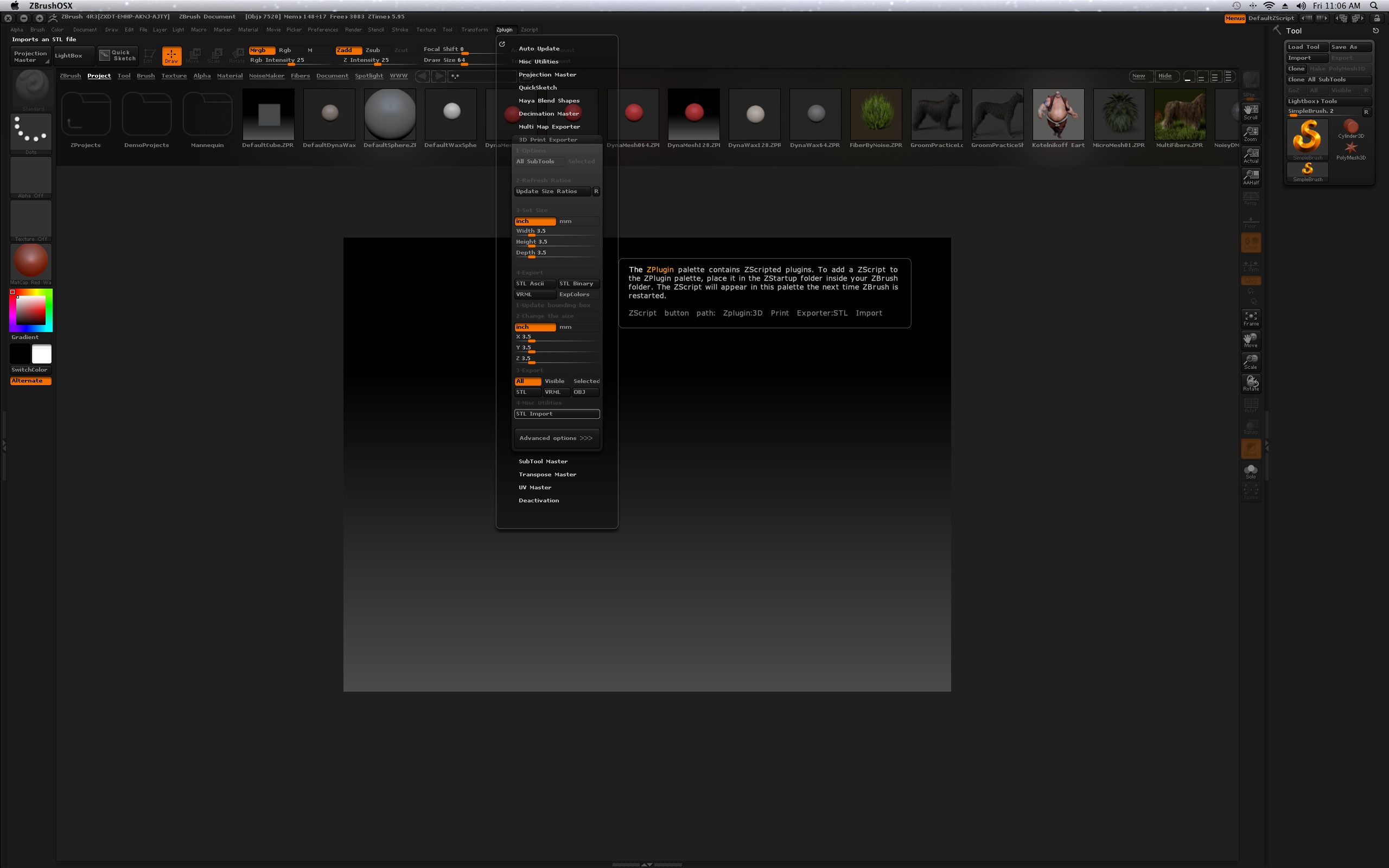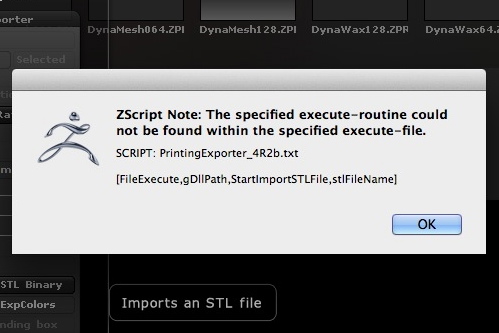I am using AutoDesk Inventor on a PC and the latest version of ZBrush on a MacPro. Inventor allows me to export in several formats including .STL. I use .stl to 3D print our designs. I installed the 3D printer plugin to ZBrush. However, every time I try to import an .STL into ZBrush, I get an error. No other software package gives me problems with my .STL created on Inventor.
Ideally I would like to easily swap files between the two programs. Any suggestions?
FPD
Attachments