I own Zbrush 2022, and I have an issue where my brushes lag when using a Wacom Cintiq 16. When I make a stroke on a higher subdivision, my brushes leaves a trail of dots along the stroke based on the shape of the alpha. The screenshot shown is a cube with a subdivision of 2 million, this also happens at 200K, 500K, it doesn’t matter, but when I make a stroke at full force, this happens. When I use a different system and version, I never experienced it, and it works like it should. My drivers are up to date, my dynamic subdivision is off, I enabled and disabled Windows Ink, but to no avail. There is a video of a guy on YouTube that reinstalled his C++ Redistributables , but I am hesitating of trying in case I ruin something. Is there a way I can fix this?
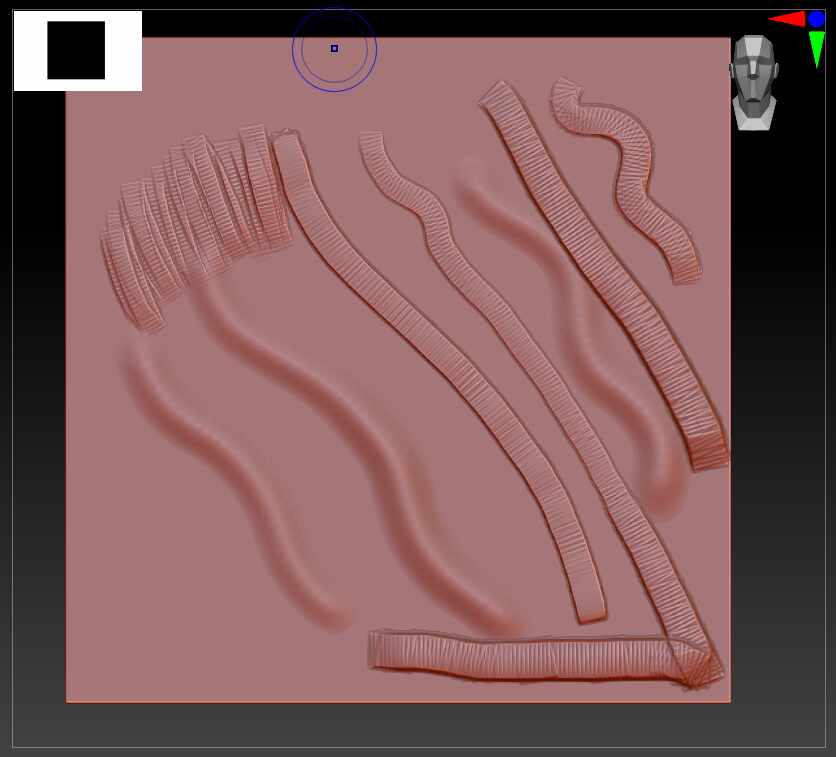
Brushes I used was Standard, Clay Build up and Clay Tubes.