Very inspirational video series!
Thanks!
C.R.
somebody tell me plz
what happened to this videos ?
looks something messed with their scripts ??
Thanks ARARAT, the links have been fixed.
thanks for the fix , done
very cool … thanks for sharing  small_orange_diamond
small_orange_diamond small_orange_diamond
small_orange_diamond small_orange_diamond
small_orange_diamond small_orange_diamond
small_orange_diamond
Big thanks !  small_orange_diamond
small_orange_diamond
After watching one video I am anxious to watch all of these…thank you for making them!
This has finally forced me to buy ZB, I am an ID student at CCS and see this as the future of early ideation in design. A few questions though.
First, any chance we can get a start from a blank screen vid. The creation of a clean base model can be a lil tricky for new users.
Also the videos assume a certain level of ZB skills, since I am just starting out I find the learning curve still very verticle. Wondering if you or someone can point me to some good learning tools for a few of the specific tools you use in your videos.
When you cut and segment the body? I Clearly need to learn this one… Also edge loops? I know I can search these for video, but I figured if I could get some directions from the expers here that would be great.
I may have to catch up with you this semester Dave and pick you brains a bit, better yet find a way into one of your classes.
Thanks a ton for all the hard work… Between Pixologi and the ZB community this is going to be a sorfware force that will change industries.
Shadowbox works really well to ‘block something in’. Play with it, best way to learn.
Great post. I would just love to drive one of these.
Inspirational and brilliant for concept work.
Hope to see more prototype cars of the future designed in ZBrush.
Hi!
Thank you very much for sharing this tutorial, I was searching for this kind of design and hard surface modeling for a while and finally found it. 
Although, I got stuck a little bit and thought I ask around here if anybody has some good tips for me.  So I would like to make a vent on the front of my car, I’m trying to do the same as you’ve done with the wholes for the tires. I made a new polygroup for the shape, then an edge loop. I use it to mask out everything else and then use the transpose to move it in. My problem is that the vertices on the edge of the mask will be stretched all the way.
So I would like to make a vent on the front of my car, I’m trying to do the same as you’ve done with the wholes for the tires. I made a new polygroup for the shape, then an edge loop. I use it to mask out everything else and then use the transpose to move it in. My problem is that the vertices on the edge of the mask will be stretched all the way.
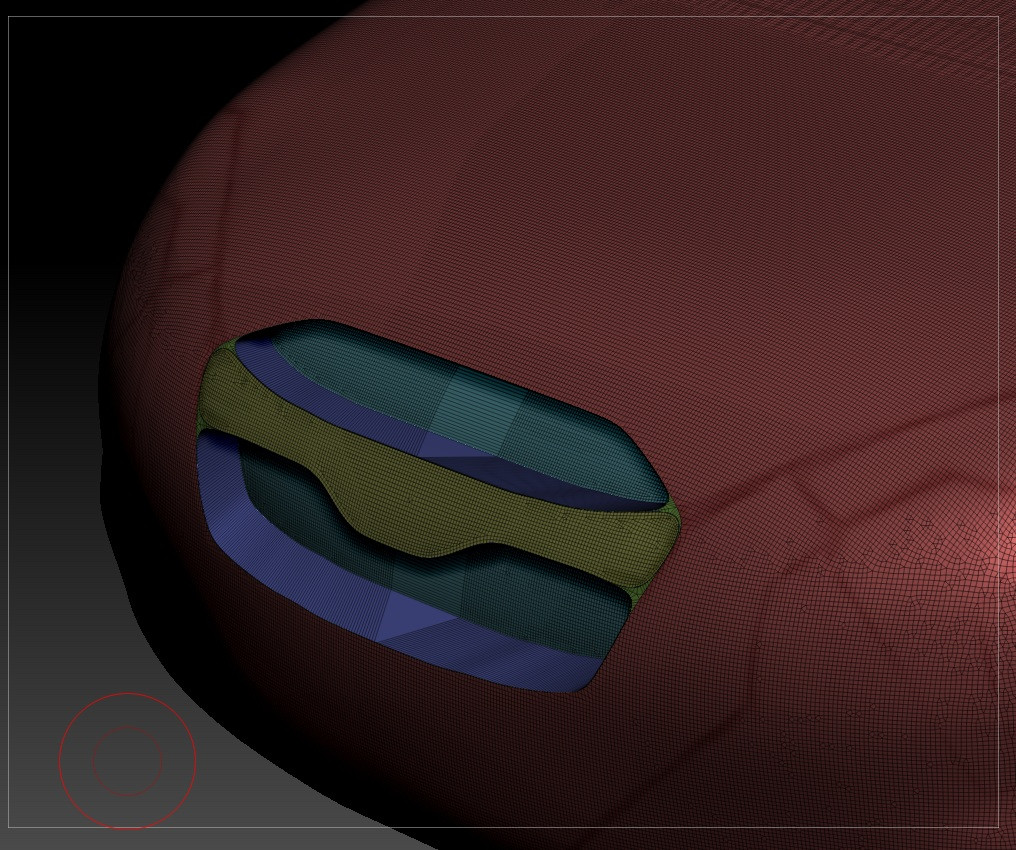
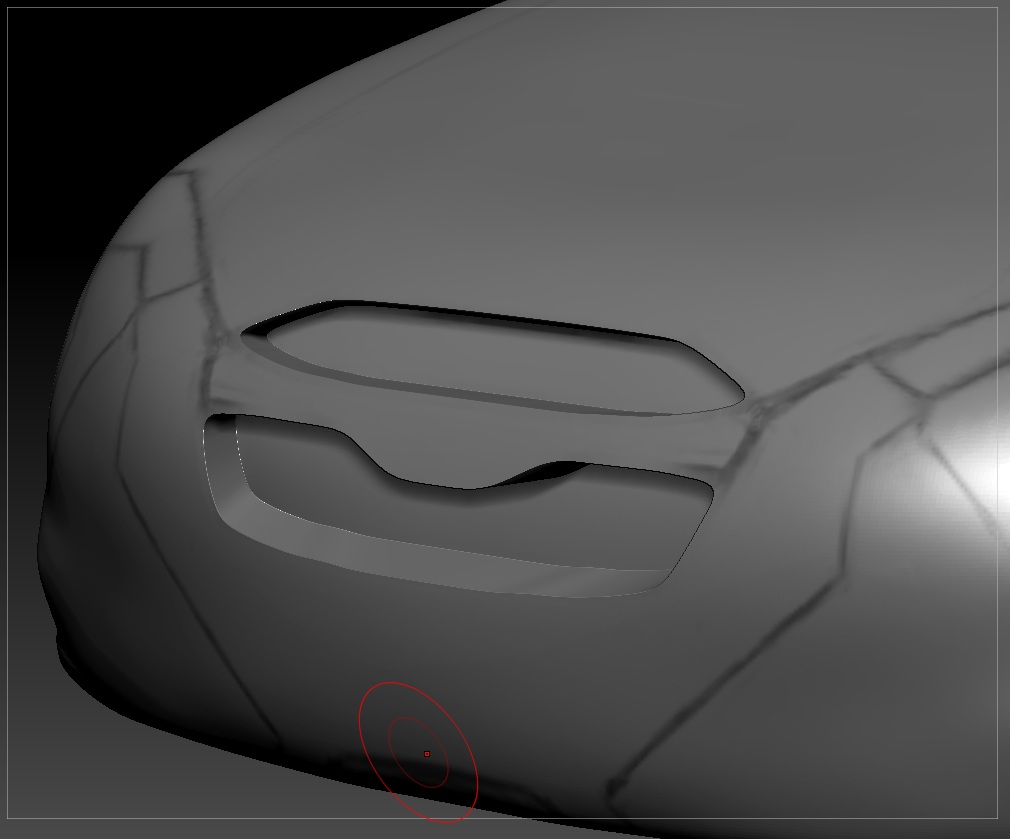
If I ctrl click on the mask to blur it, then the blur goes too far away and breaks the nice and polished edge and the edge loop as well.
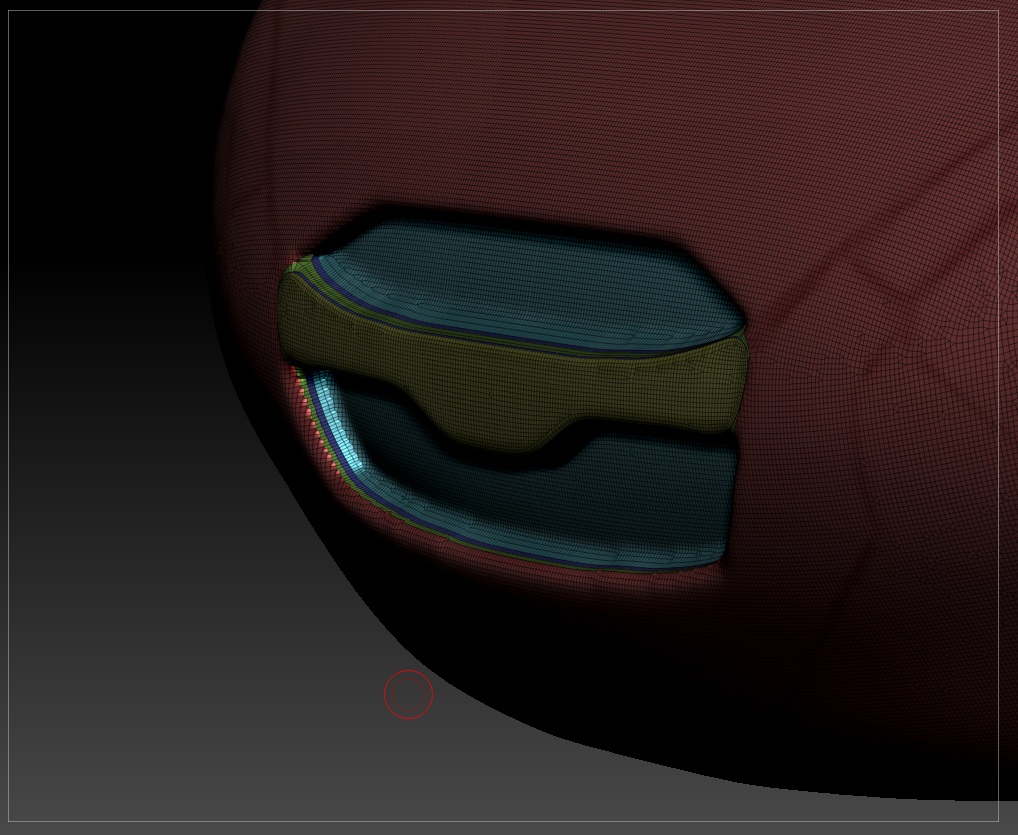
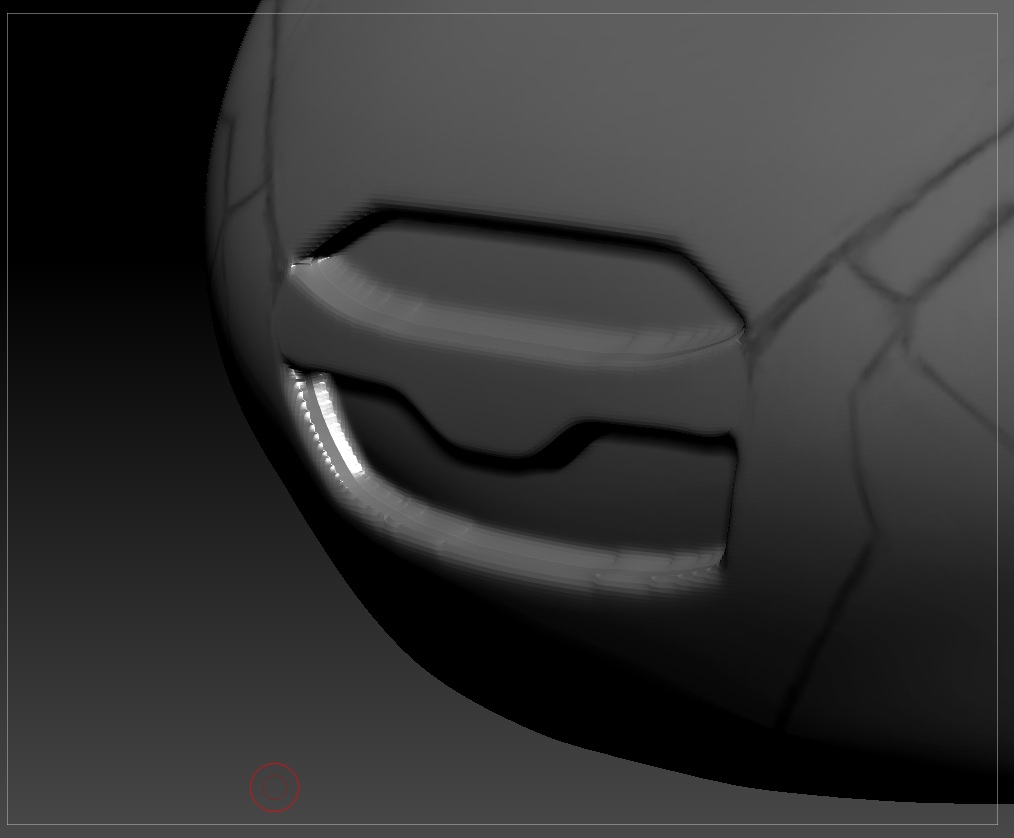
Thanks for the help in advance! 
Fisher
Thank you very much! 
where to download photofly? i cant seem to find the link in autodesk site, is this program dead? as you did mention all the renders where online. Any other program that does local projection of photos.
Hope this might help 
“Project Photofly is now 123D Catch”
http://autodesk.blogs.com/between_the_lines/2011/11/project-photofly-is-now-123d-catch.html
(another, http://labs.blogs.com/its_alive_in_the_lab/2011/11/project-photofly-graduates-to-become-123d-catch.html )