I love this; really really cool stuff. thanks for doing this and making it available for free!
Thank you so much for this series of videos!  As a new owner of ZBrush, and just getting started in 3D There are really no words that can properly express the gratitude for the valuable resources that you have unselfishly made available to the community! Thank you for sharing your knowledge and time!
As a new owner of ZBrush, and just getting started in 3D There are really no words that can properly express the gratitude for the valuable resources that you have unselfishly made available to the community! Thank you for sharing your knowledge and time!
Thanks again Joseph, you rock!
love your work  small_orange_diamond
small_orange_diamond
Killer ,Thanks 
This is simply marvellous, can’t say thanks enough.
Please put this on the pixologic youtube page!
Insane helmet:)
Guys is it Panel loops? or just LazyMouse:)

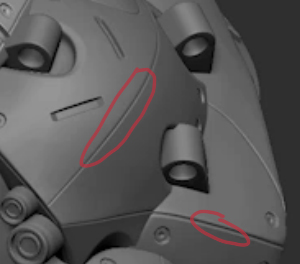
As described in the tutorial videos, this is lazy mouse.
…well, they are really short and get to the point.
Hard Surface Details-Projection Master
“unClip” is pure Gold. ZBrush is the ultimate easter egg hunt.
Thanks for awesome free tutorials! here`s my version of the helmet…by the way,has anyone else tried to make this helmet? At first i was trying to be precise as much as possible, but at the end I just ran out of patience… Looking forward for painting and rendering tutorials! Cheers
Cheers for the videos. The noise brushes are especially interesting since I didnt use them much. A pity you have to rotate the model if you want it to be stamped on properly though. It would be great in the future if it had adaptive application along surface normals.
big thanks Jospeph for this tutorial, it is just phenomenal!
btw helmet itself is really cool as well.
great job!
many thanks again!
Really an amazing tutorial series. Well presented, organized and thorough. Very much appreciated to Pixologic and Joseph.
Pixologic/Joseph
Thank you for these amazing tutorials. I’ve been enjoying Zbrush since 1.5 and not only is the program constantly evolving, but your assistance and instruction is amazing.
Joseph is one of the most enjoyable instructors I’ve encountered. He has the gift of always, and I mean always, finding a tip or trick hiding below the surface and sharing it with us.
You guys have made learning this program as fun as using it.
Word.
Thanks for this series, this is incredible. Beautiful design and superb workflow explanation!
Thank you very, very much for the long hard effort to put this together. It’s good to see a project that is a professional ‘ILM level’ result. This helmet could have easily stand up in scene from Revenge of the Sith. Makes you feel that the lesson are worth my/our time.
I have learned more from this than anything I’ve seen. Paid or unpaid.
However, I hope this isn’t too annoying or if anyone else would benefit. But it would be nice if you could do just three more bonus videos demonstrating the GoZ workflow. Retopologize, UV Master and setting up the maps ready to send it out to whatever 3D application a person uses. In my case it would be Lightwave. Others Maya, Max, Soft, Modo etc.
Thank you again.
Slave1
This is awsome. Love the design, yes well done indeed  Also very nice to see the process.
Also very nice to see the process.
My thanks goes out to Joseph Drust for a fantastic series of tutorials, and to Pixologic for their generosity.
Thank you for a fantastic set of videos. A very comprehensive way to learn so many aspects of Zbrush.
I would be nice to add one final set of videos to go through the rendering process, so that we can show off the final piece as I’m not sure how you render a transparent visor.
Martin
What an excellent set of tutorials! Joseph is a very clear educator and extremely skilled to boot, makes them a pleasure to watch. It’s also great to get these tips on features we’re not all aware of, so I look forward to more of them. Thanks Pixologic, and thanks Joseph! 
The high point for me was hearing Joseph purr whilst he HPolished.
What an absolutely marvelous series in conception!! No small task.
Everybody will have their own high points - gems that illuminate.
For me it was gradient ramps and how to set up 3D tiles using x2 wrap.
I tingled.
Brilliant,
Thank you to Joseph and all involved in creating such an exceptional resource.
yours etc
The Flooze

