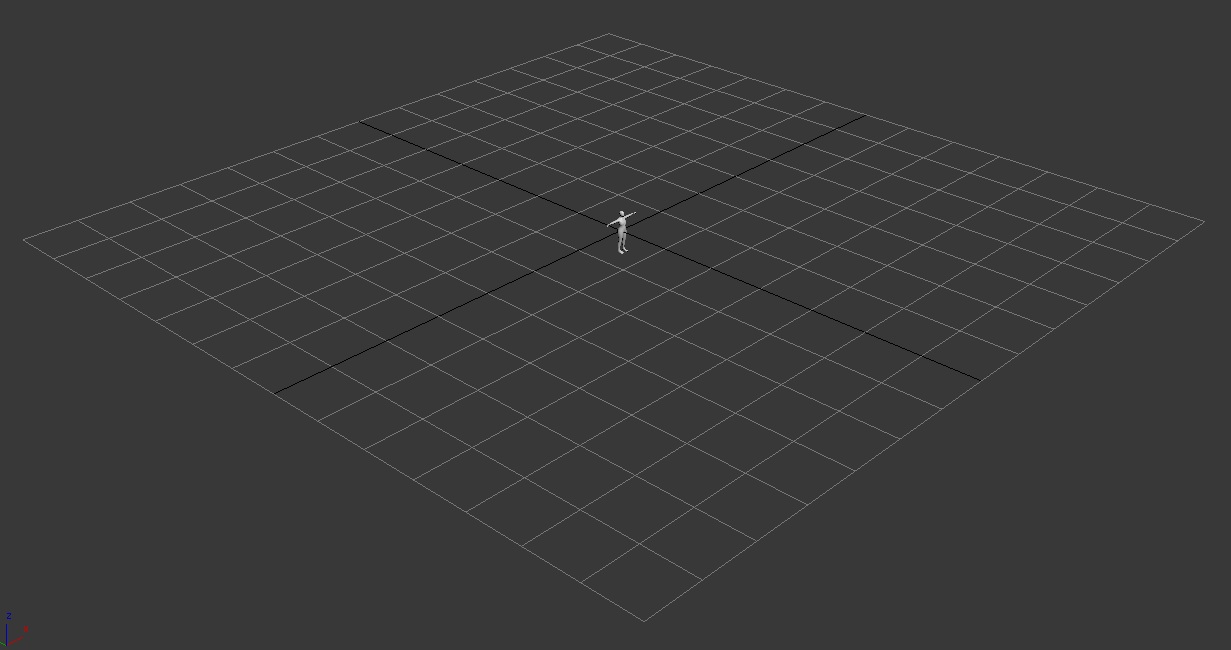THis is not an issue to be honest. Max and Zbrush have different scale factors. I would leave the 3ds Max Native scale information in tact and not mess with them if you have already.
If you are having problems with parts of the mesh vanishing when close up to he object in max due to its small size then just use the “Viewport Clipping” tool.
Perspective > Viewport Clipping.
When you uze zbrush to GoZ into max then this will be the scale. I normaly make a quick made with zsphere and such, or zsketch, then export as OBJ into Max. Then scale it in max quickly all to how I want. Then carry on adding details to the base.
Then import into Zbrush (making sure the model is flipped Verticaly). From then on , if i GoZ to max again it will have the proportions I want.
Many different ways around this but i hope it helps!
p.s Also, you can rescale sraight away a big in Max after you Goz it, then send it back to zbrush.
Like i said, many ways to go around this problem.