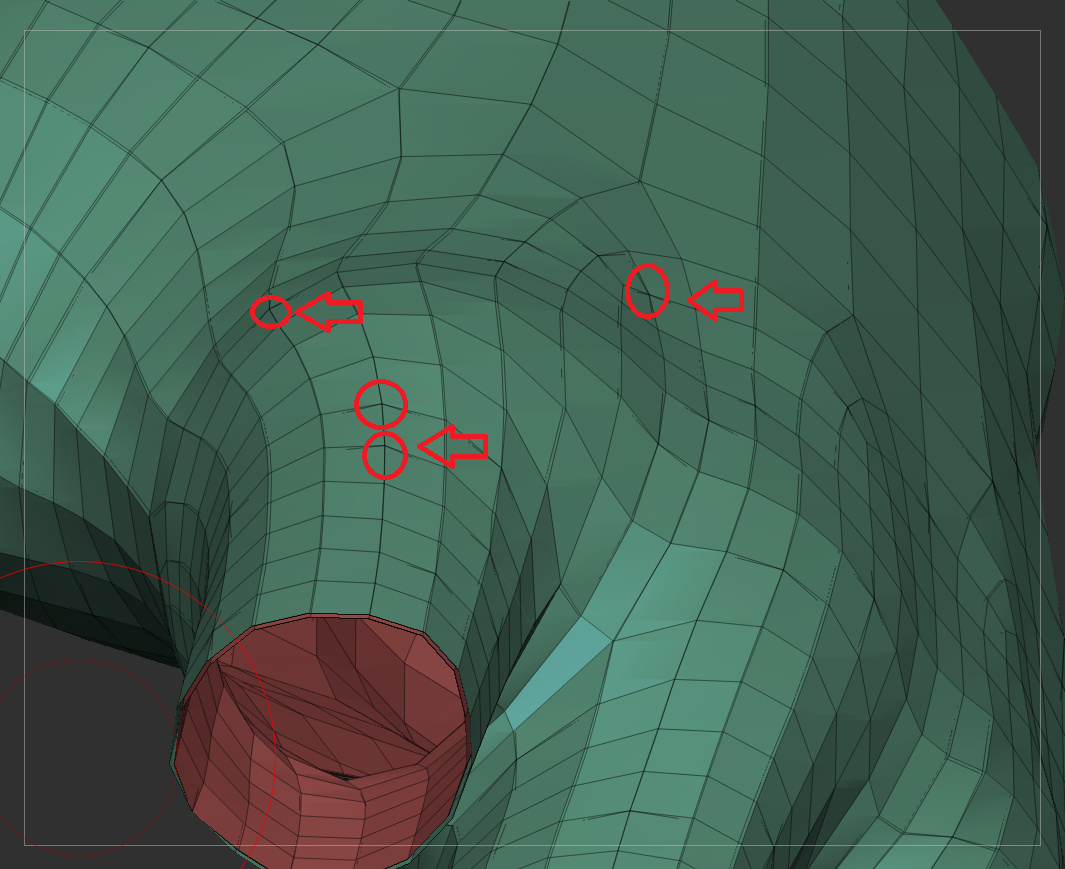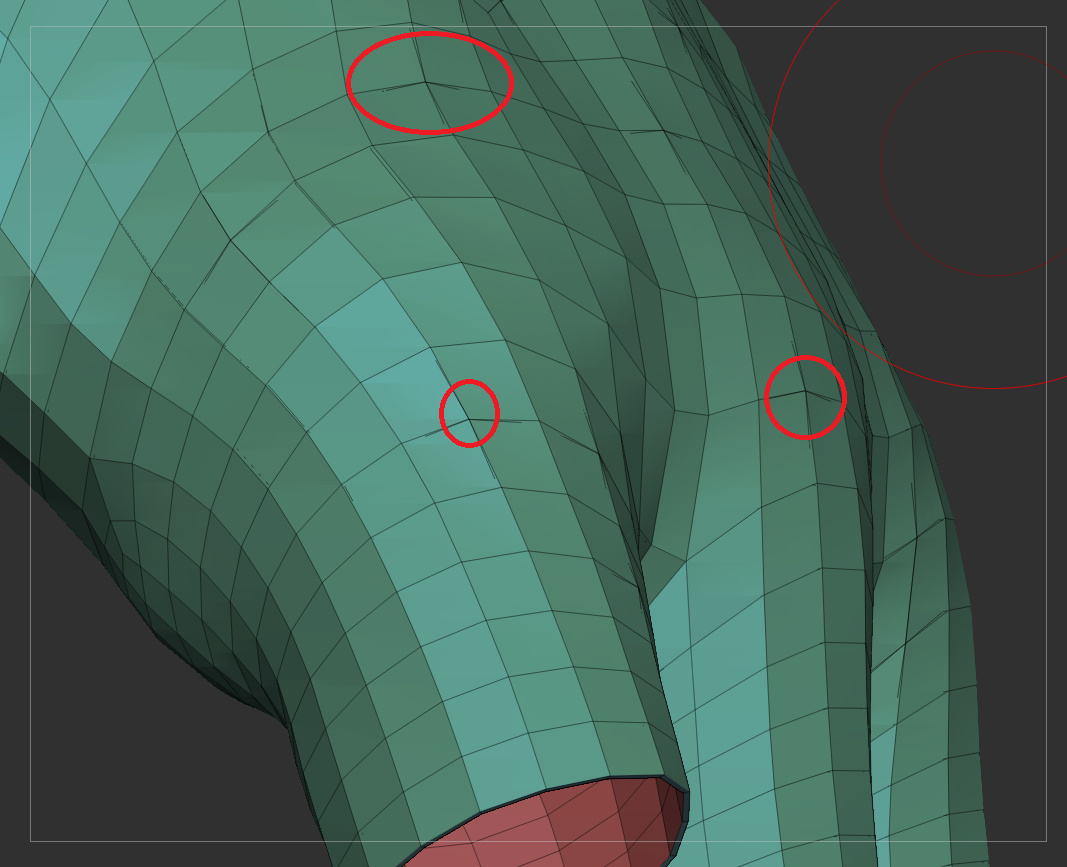Hi everyone, i need help about something is torturing me, when i do very thin meshes by extruding a bit a surface, zbrush snaps some vertex between the starting surface and the extruded one, do anyone knows how to remove this? On maya this won’t happen, but if i do it on maya and i bring it back to zbrush, zbrush sticks some vertex to each other anyway, the only solution i have until now is to scale the model and make it bigger, but i can’t continue to make 500 cm bodies tall.
The following pictures are of a simple glove without fingers scaled to be like 20cm from the tip of the thumb to the tip of the pinkie
thank you all