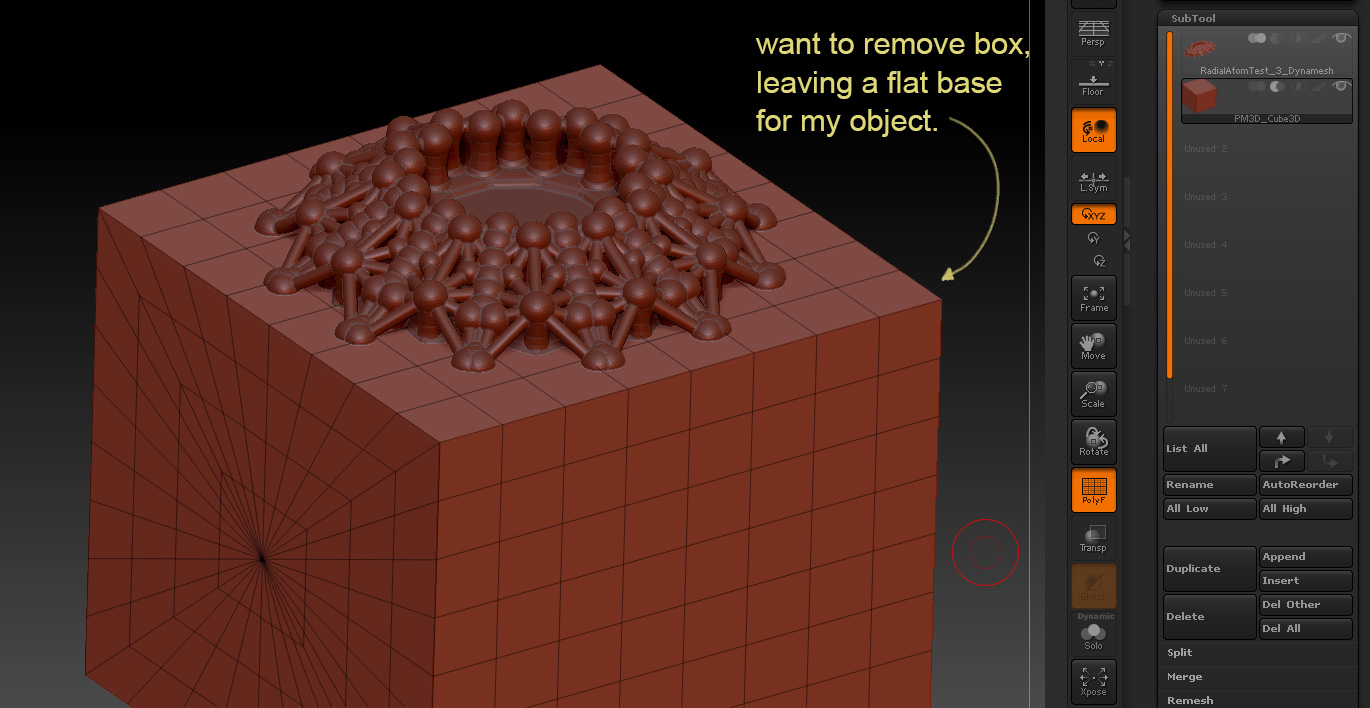Hi all,
I’m trying to make an object (imported from 3DS Max) with a perfectly flat base for a 3D print. I am using Zbrush to smooth everything over via dynamesh, and cut out some holes (since Max’s booleans are terrible.) My main concern now is that the base is slightly uneven and was messing up a the 3D print job. My idea for flattening it was to draw a large box and place it below, cutting off the uneven base. Then, to subtract the box sub-object (after grouping it as a dynamesh sub) by merging down from my top dynameshed object.
It seems that the merge process goes off without a hitch, until I ctrl+click+drag in the background to actually remove the box. then a message at the top says “DYNAMESH CLOSING HOLES…” for about 5 minutes or so. Zbrush freezes, and I get an error box that says “Zbrush Executable has stopped working.”
I have tried this with several subtraction shapes, several res sizes for my object (right now it’s at 576 as dynamesh res), and on 2 different machines. I have also error checked/fixed my shape. Still always crashes!
I can send the .ztl file if you want to give it a go. Thanks.
BTW, I am open to other ways to get a perfectly flat base for an object. My usual method is to rectangle marquee-hide some of the base geometry, delete hidden, then “close holes.” However, there is a slurry of problems that “close holes” creates, and things still don’t end up completely flat.
Thanks,
~Zirn
Attachments