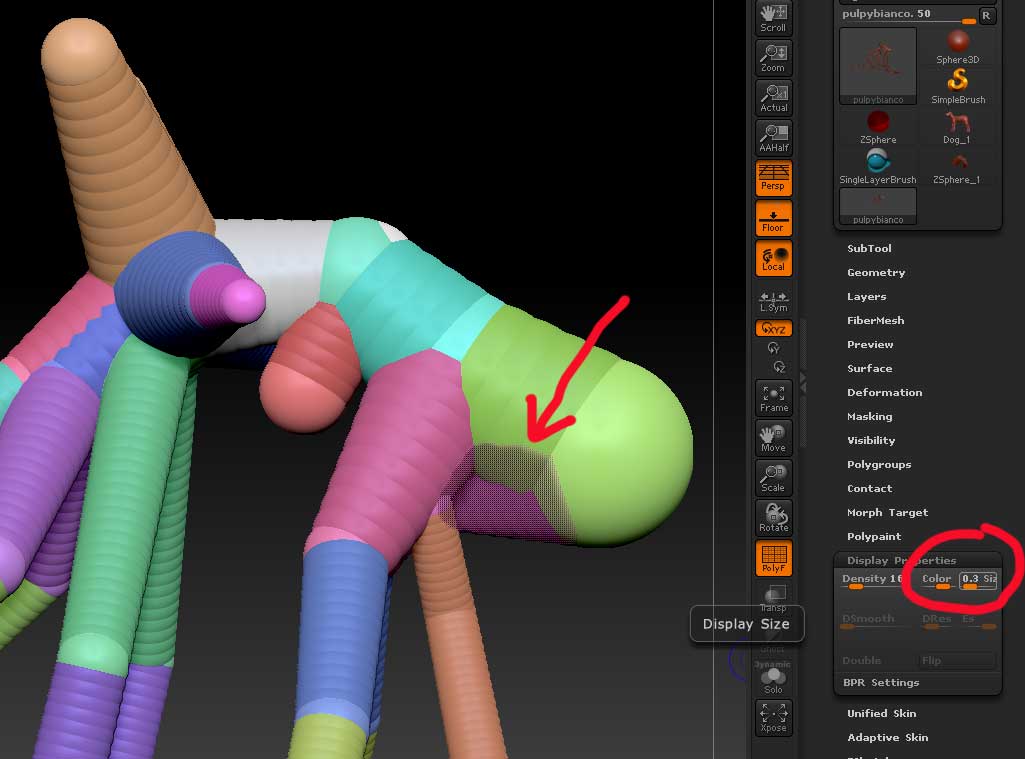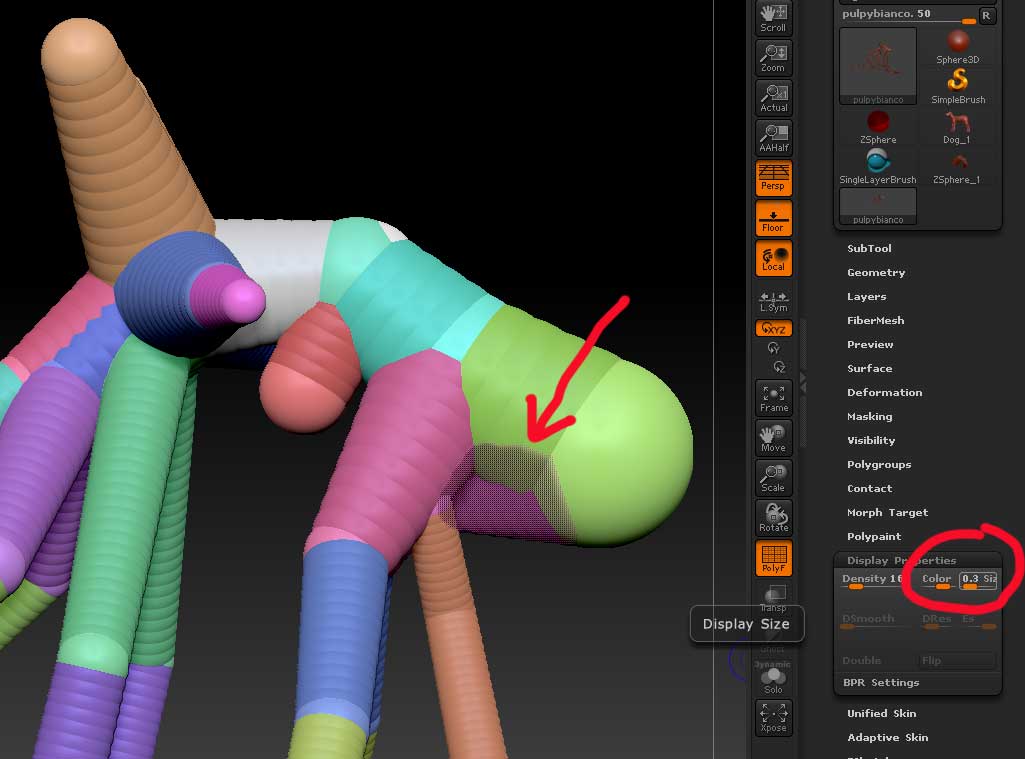One thing you can do is to set the Tool>Display Properties>Size slider to a lower value. This reduces the width of the zsphere chains and it can make it easier to see the arrangement. You can then reset it before previewing the mesh.
In the attached image you can see a portion that is displayed with transparent hatching. This is an indication of where ZBrush may have difficulties creating a good mesh. This bit on your model is actually where the zspheres cross over each other.
I haven’t posted a revision of your model because I couldn’t stop it crashing on preview (*though see below). I think the reason is that there are a lot of zsphere chains [the tentacles] all joined to a single zsphere at the front of of your creature and this is causing problems. It’s better to (for example) group three zspheres quite closely with two tentacles attached to each.
*However, if you turn on Tool>Adaptive Skin>Use Classic Skinning your model with preview OK. The two methods of skinning work in different ways. Classic skinning will increase the resolution of parts of the mesh in order to cope with the arrangement. This doesn’t always give good results for sculpting. The default skinning attempts to create a good mesh for sculpting, so that the topology is even, but this can cause problems with more complicated zsphere models.
Attachments