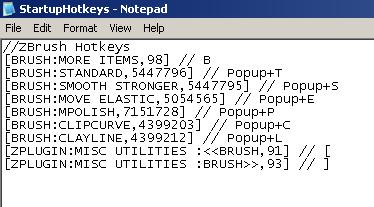alrighty so heres my issue
just started my first day at my new desk R3 ready to go.
the problem is that my computer at home the “[ ]” keys control my brush sizes
but at work they do nothing. ive been reading online and found somone that said i need to find
the startuphotkeys.txt and add these lines in
[ZPLUGIN:MISC UTILITIES :<<BRUSH,91] // [
[ZPLUGIN:MISC UTILITIES :BRUSH>>,93] // ]
this still hasnt fixed the problem. if theres anyone that knows
a fix for this or a way to set up those keys as my brush sizers again
that would make my day
thanks all