Hello all. Just wondering if anyone has experience in generating vector displacement maps (aka direction map) in xNormal from a high and low poly model created in Zbrush for use in 3ds max 2012. The map I get from xNormal doesn’t render properly in max, I just get a heap of rectangular artifacts and the map itself doesn’t look right either (im guessing it should look more like a normal map, rather than filled with little coloured squares). The reason I’m posting here is because I suspect the problem has something to do with my UV’s generated in ZBrush (used UV Master) or perhaps an export setting of some kind could be the culprit. Also I am using the Open EXR format for my map as I have read in the Max 2012 help that currently the vector displacement shader only reads this format. Any thoughts or suggestions on the topic would be great! Thanks.
automatic unwraps do not work with vector displacements.
you will need to properly unwrap your model as you suspected.
Thanks for the input. I have tried unwrapping the model in 3ds max, just a really rough one to see if it made a difference and importing the UV’s back into my model in ZB. After that I ran the high and low poly mesh from ZB through xNormal to get the vector map but it still looks pretty much the same as before. It’s as if the mesh is being processed by xNormal as individual poly’s, not as a unified whole and this is reflected in the generated map. However, I can’t be sure at this stage. I think once I can get the right process worked out I’ll write a tutorial. This being said, if VDMs were to be supported in ZB in future versions I wouldn’t need to go to these lengths in the first place. I’m really hoping Pixologic take note of this and work something into the software. Anyway, if anyone has light to shed on this problem I’m having, please let me know.
image?
Ok, heres the vector (direction) map from xNormal with the rough UV’s laid out in Max…
are you exporting out your LP directly from Zbrush or Max?
This looks like a cycled UV image. Basically, each polygon is spun 2x for it’s vert order, which gives you an image similar to the one you have.
Export out your model from Zbrush and check the UV’s to see if they are all broken at each edge.
I have been exporting the lowpoly from Zbrush to xNormal. Heres a better example of UVs laid out in Max and also the direction/vector map from the same coordinates… does this tell you anything about the nature of the beast?
does this tell you anything about the nature of the beast?
Attachments
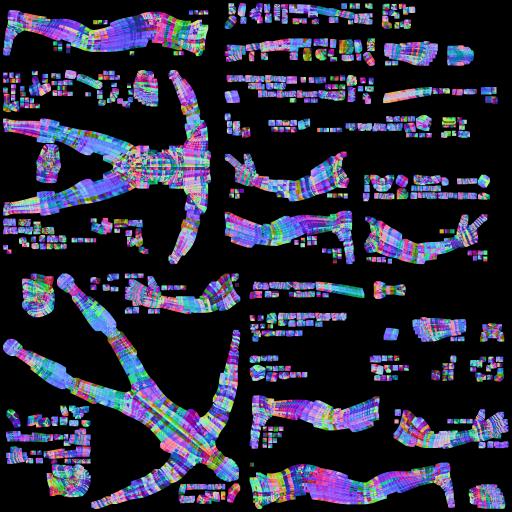
yes. zbrush is breaking the gw.obj file so you need to either cycle your UVs.
tool.UVmap.cycleUV (hit this 2x).
Or export your mesh directly from Max.
I tried hitting CycleUV twice in ZB and then exporting but still the same invalid map in XN. Will have a go at exporting from Max but I don’t think it will handle my high poly mesh too well. Anyway, thanks heaps for your help so far! Will do some more investigating in the morning, need sleep now…
I tried exporting directly from Max after UVW unwrap and this seems to have removed the broken poly look in the vector map. Although a step forward, the map still wont give me a decent displacement effect back in Max. I am hoping to figure out how to remedy the problem in Zbrush itself because its just a hassle exporting the hi poly mesh from Max. Surely there’s a way through this? Btw: I havnt really had to edit UVs for about 5 years and the tools have changed since then so please forgive my lack of expertise in this area.
Still havn’t found a way through this situation. Its definately a ZBrush issue, I know this much is true. It’s getting frustrating because to me it seems like this is an obvious bug in an otherwise incredible piece of software.
The alternative work around here is to export the high and low poly meshes with identical UV’s from Max instead but as my high poly is far too big for Max to handle I just don’t know where to go from here.
This may be getting off topic, but if anyone has used Max to work around a similar problem then please don’t hesitate to suggest ideas. If the answer is obvious, let me know anyway - One has to learn somehow, right?
Having said all this, maybe I should just call it quits and hope better workflow possibilities will open up with Z4R2…
have you tried doing your UV’s in any other application other than Max?
The problem is with Max’s obj file type. Max uses GW while everything else uses wavefront. Are you using goZ or simply exporting your mesh and importing it? I believe goZ fixes the problem from max to zbrush because it is using a .goz file format instead of obj having to convert gw to wavefront, then wavefront to gw.
Give that a shot and see what happens. If it is still breaking try unwrapping in another program and see if you get the same results.
I just tried to use GoZ from ZB to Max and back again in order to fix the problem, but no difference in the result.
The only time I didn’t use GoZ in this project was at the very start where I manually exported my base mesh from Max to ZB for sculpting details.
I have never used a different program for unwrapping uvs, could you suggest one?
Thanks heaps.
Originally posted by Trist
I have never used a different program for unwrapping uvs, could you suggest
one?
Headus UV Layout - the pro’s choice.
Blender - free
Thanks zber2, I’ll try Blender out tonight. Fingers crossed.
Your welcome Trist. Blender has a really good UV layout tool. If needed, you shouldn’t have any trouble finding tutorials on it.
Ok, so I finally figured out how to do a very basic uv layout in Blender and copied this to my sculpt in ZB using UVMaster, but alas this made no difference to the nature of the vdm baked in xNormal.
By process of elimination this (unfortunately) leaves only xn as the remaining factor. I suspect that there’s a bug in there somewhere, or perhaps Max simply cannot read the information in this particular map (normal maps from xn actually work fine).
My plan now is to post a new thread in a forum focused on xNormal and see if someone can post an image of a vdm that has actually worked so I know what they’re roughly supposed to look like.
I do know of one individual who has been successful with xNormal’s direction maps when rendered in Modo, so it may just be a compatibility issue.
Anyway, thanks to everyone here who took the time to help me out on this issue. If nothing else I hope this thread has inspired some thought amongst those wanting to explore new workflow possibilities.
I will definately write a tutorial on the topic when I do figure it all out, I wouldn’t be investing this time and energy if I didn’t think it was worth it!
If anyone reading this knows something I don’t, please share your knowledge.
Cheers.
I don’t believe max can render a vector displacement map. At least MR doesn’t I think Vray might be able to, but don’t quote me on that one.
Yeah you could be right. If so, Autodesk is making me very angry right now. I have read actual documentation explaining the process of setting up vdm’s in Max for render with mental ray! This guide is written specifically for the mudbox to Max pipeline however, so unfortunately has been of little use to me.