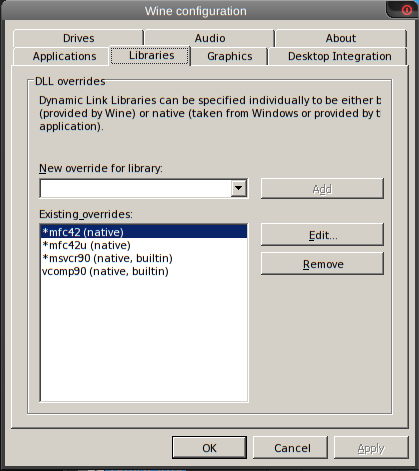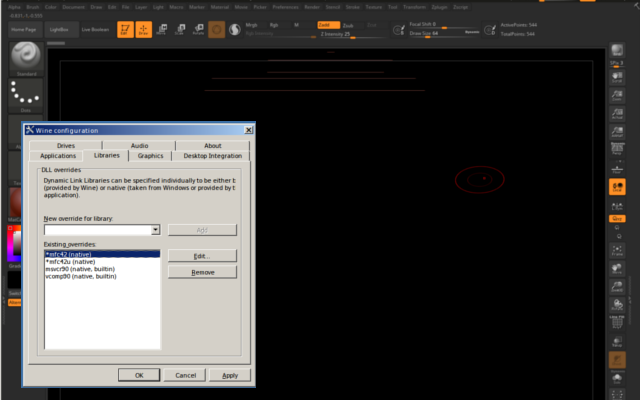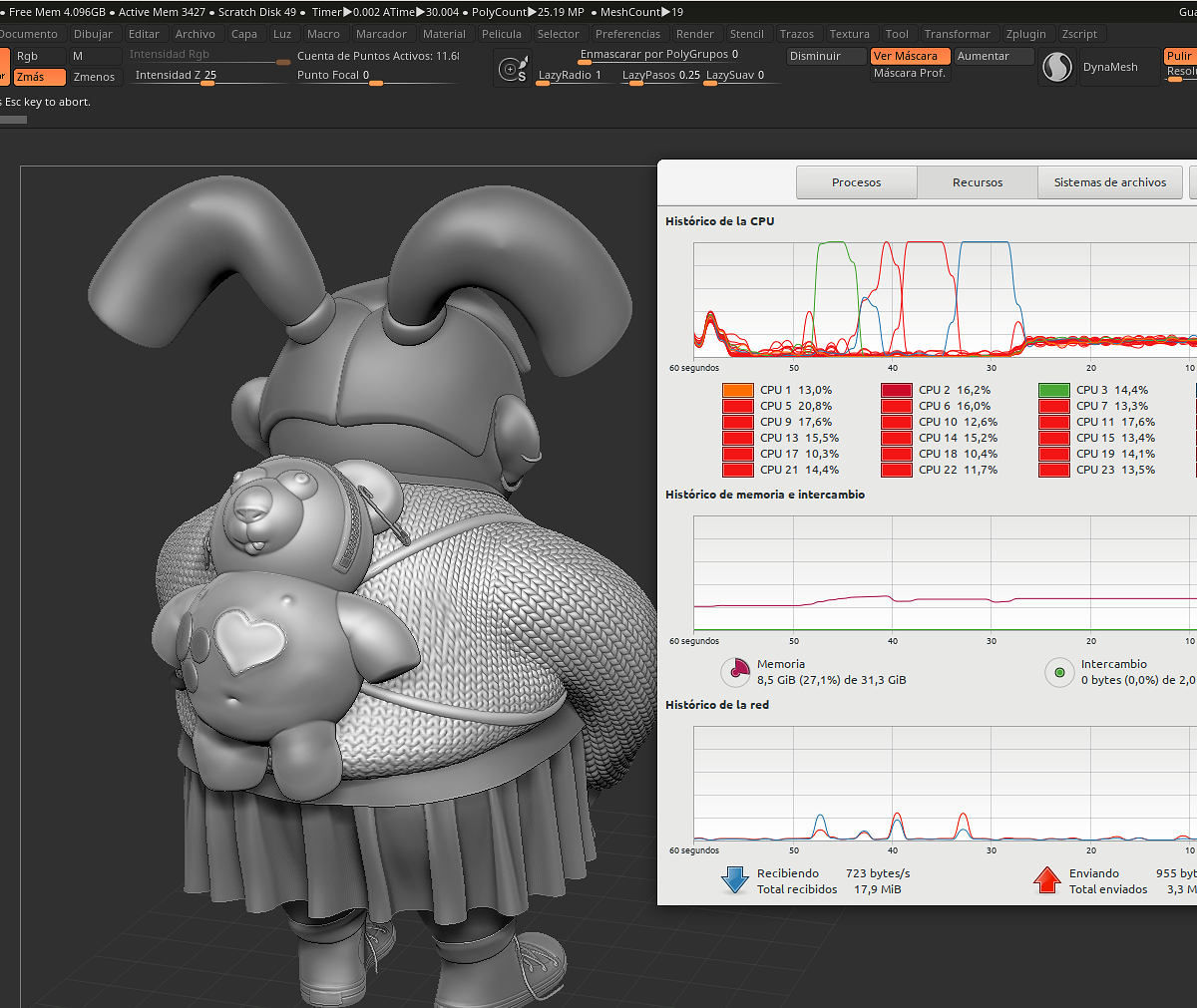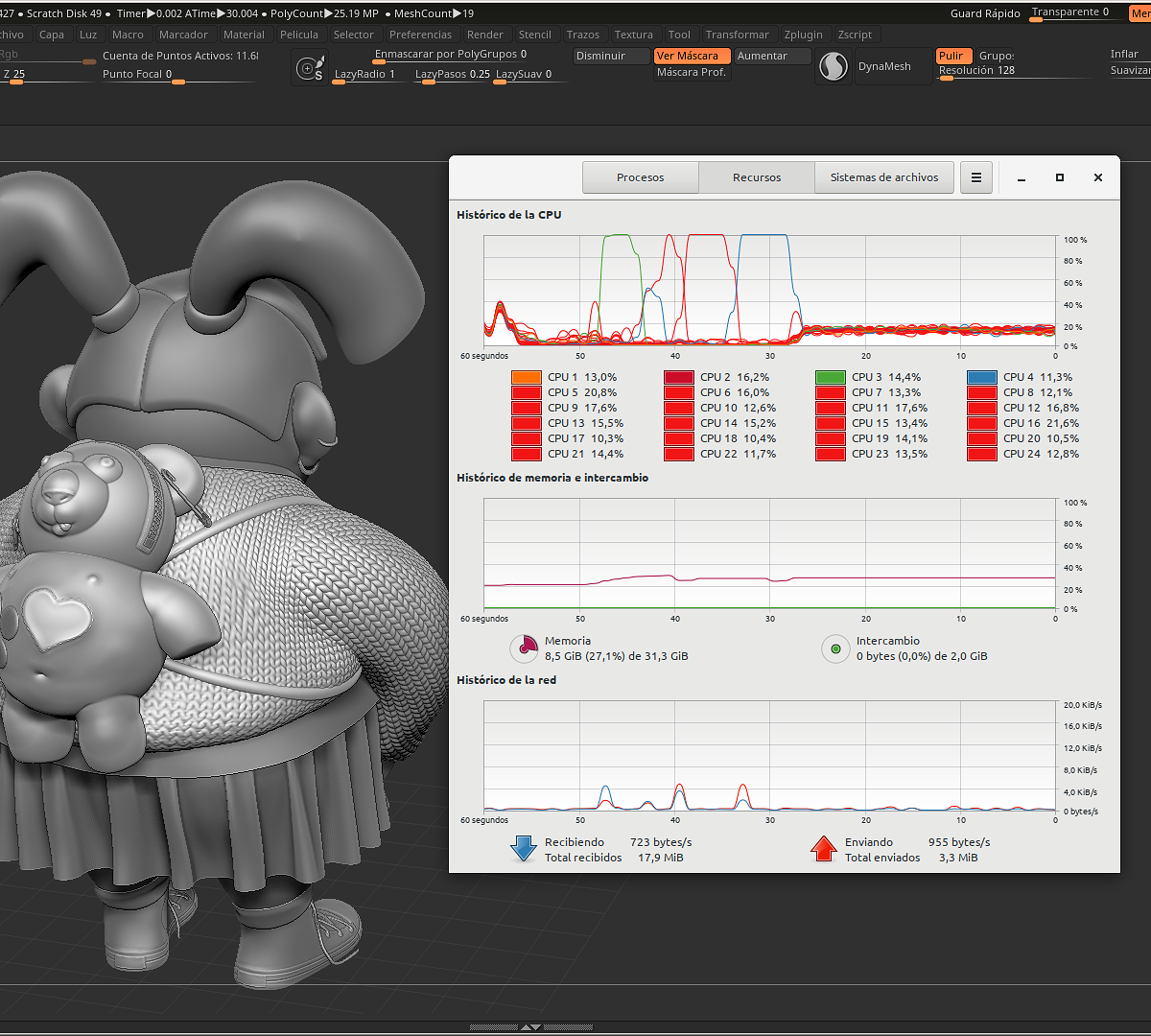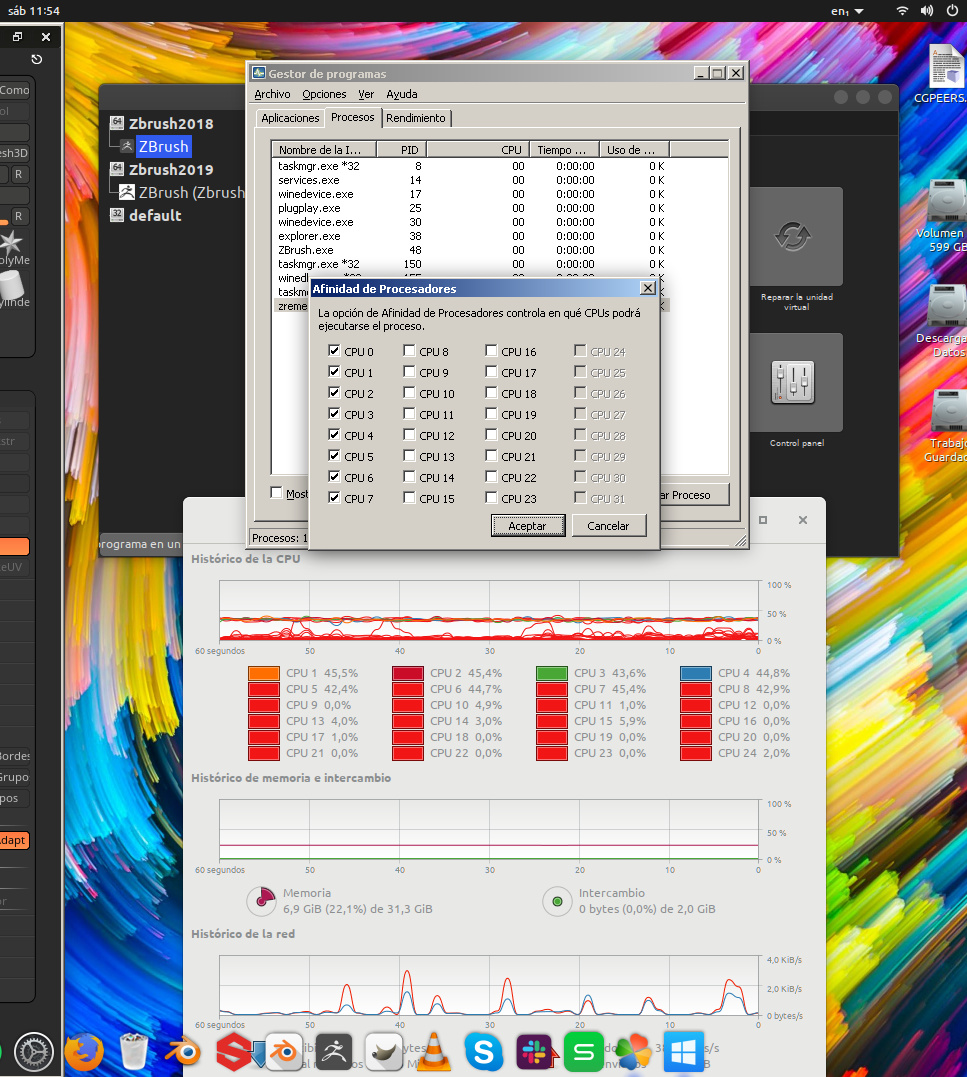I have pressure working in ZBrush 2020.1.4 with Wine 5.13 (Staging). Make sure “Automatically capture the mouse in full-screen window” option is disabled in winecfg Graphics tab (if it is enabled, pressure sensitivity will not work).
This is how I installed ZBrush with Wine: I set Windows version in winecfg to Windows 8 and executed the following command to install some necessary packages:
winetricks corefonts vb6run vcrun6 wsh57 vcrun2010 vcrun2008 vcrun2012 vcrun2013 vcrun2015 vcrun2019 dxvk
If pressure sensitivity still does not work after these steps, then consider reporting a bug to Wine developers with wintab32 log (run wine with WINEDEBUG=+wintab32 in terminal, try to use your tablet, close ZBrush and save the output to file).
For me, ZBrush works almost perfectly in Linux. Please note that I cannot claim that I tested everything, since there are many features that I do not use or use rarely.
Only issues I have noticed are some screen tearing (but this may be not Wine issue, since users on supported OSes occasionally mention it too) and sometimes thumbnails and labels are invisible in LightBox if there are too many items (it is still possible to select and open them). I rarery use LightBox and often thumbnails work as expected in it, so it is minor issue.
 Well, I will try it on my own anyway. Found guy on youtube that runs ZB 2018 at Mint and Play on Linux.
Well, I will try it on my own anyway. Found guy on youtube that runs ZB 2018 at Mint and Play on Linux.