What hardware and wine config are you guys using that it’s working in Wine 2.0+? Decided to start fiddling with this again now that we have Wine 3.0
Are you guys running it through wine directly or playonlinux?
Windows Version?
Overriden Libraries?
Emulate Desktop?
WIne Version?
32 or 64bit windows install?
I’m still getting that black viewport issue like in petelang’s screenshot in anything later than wine 2 
Update:
Fixed the black screen and got it up and running in WIne 3.0-rc6. Running on latest Antergos (Arch), I noticed some missing libs when installing:
ntlm_auth version errors - required installing samba
and two missing module errors - install lib32-mpg123 and lib32-gnutls
While the install ran fine without those, I installed them anyway just to be sure, but the black screen bug was still there. However there was a ton of output about vcomp unsupported something something, So I randomly decided to test overriding vcomp library to (native, builtin), and the black screen is solved!
That’s the only override I’m using, and everything is working well other than that damn tablet pressure bug. Tested working:
- zremesher
- dynamesh
- multi map exporter
- uv master
- decimation master
- spotlight
- quicksave
- movies/turntables
- bpr
- lightbox! - no longer buggy but i’m not sure that it’s entirely showing everything - there’s nothing under demo projects.
For the tablet pressure, I’ve tried overriding wintab32 to native as well (even though it is NOT recommended for that lib), and it’s the same issue from before/with builtin - queue overflow after opening a file dialog. If somebody can help with a solution for that we will have a fully functional zbrush under wine!
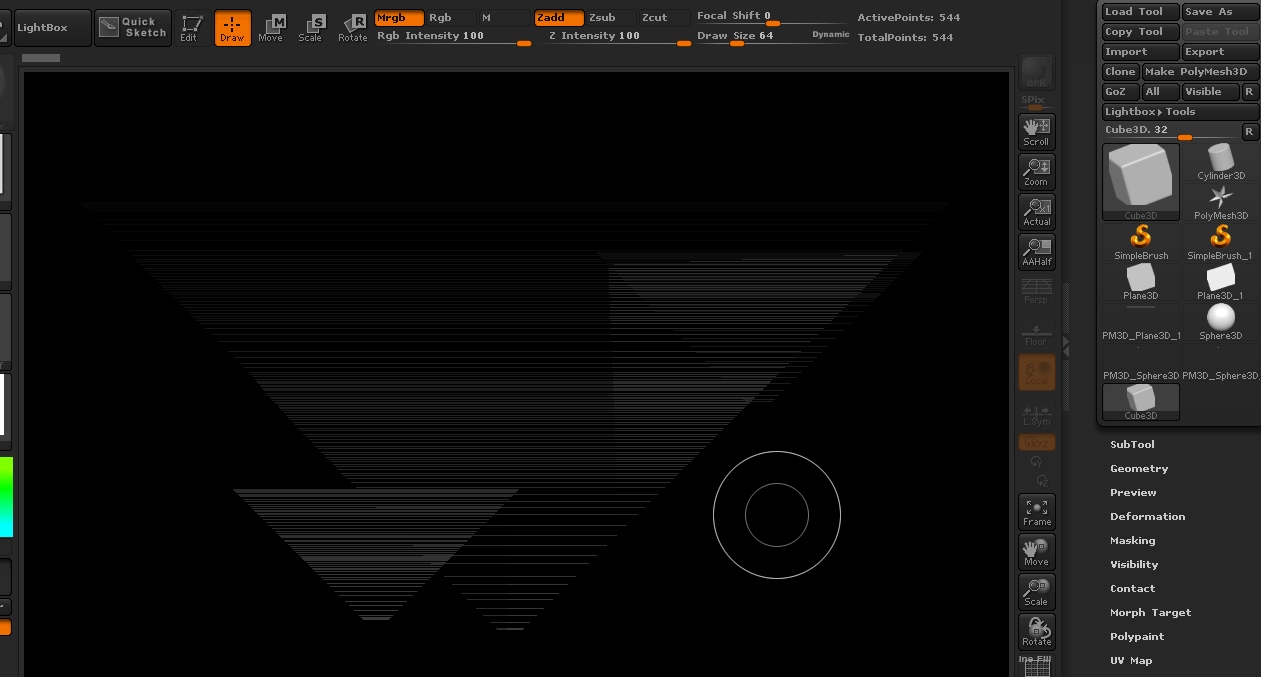

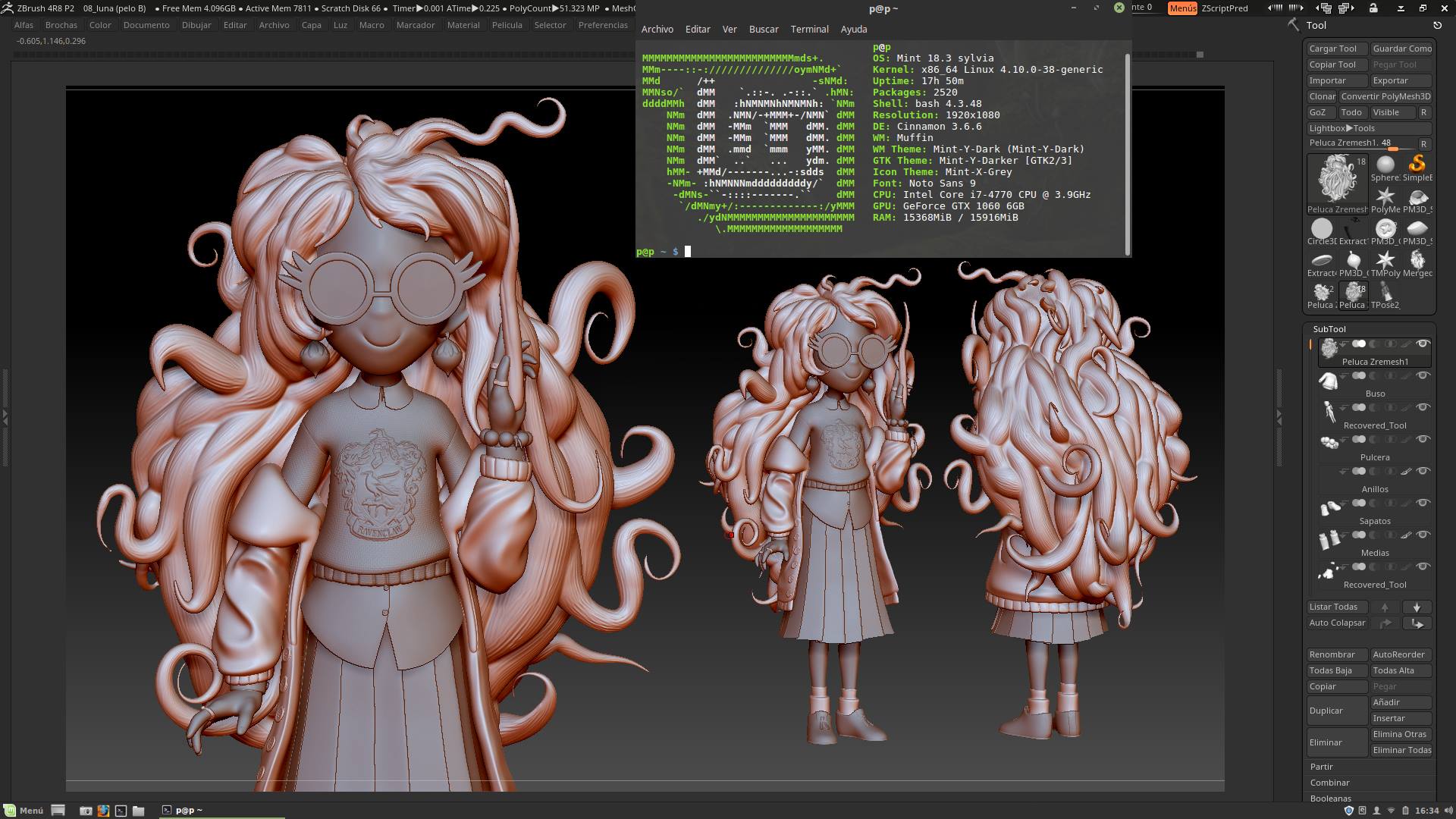

 .
.