|
|
|ZBrush 4R8 to Maya 2017 Displacement Rendering Issue
[HR][/HR]Hello friends,
I’m currently facing a problem which I can’t seem to solve.
Via Zbrush to Maya workflow for modeling, I can see the exported displacement map exactly as how i want it to be in the viewport. But when I render it using arnold renderer the displacement appears “weaker” as shown in the screenshot below.
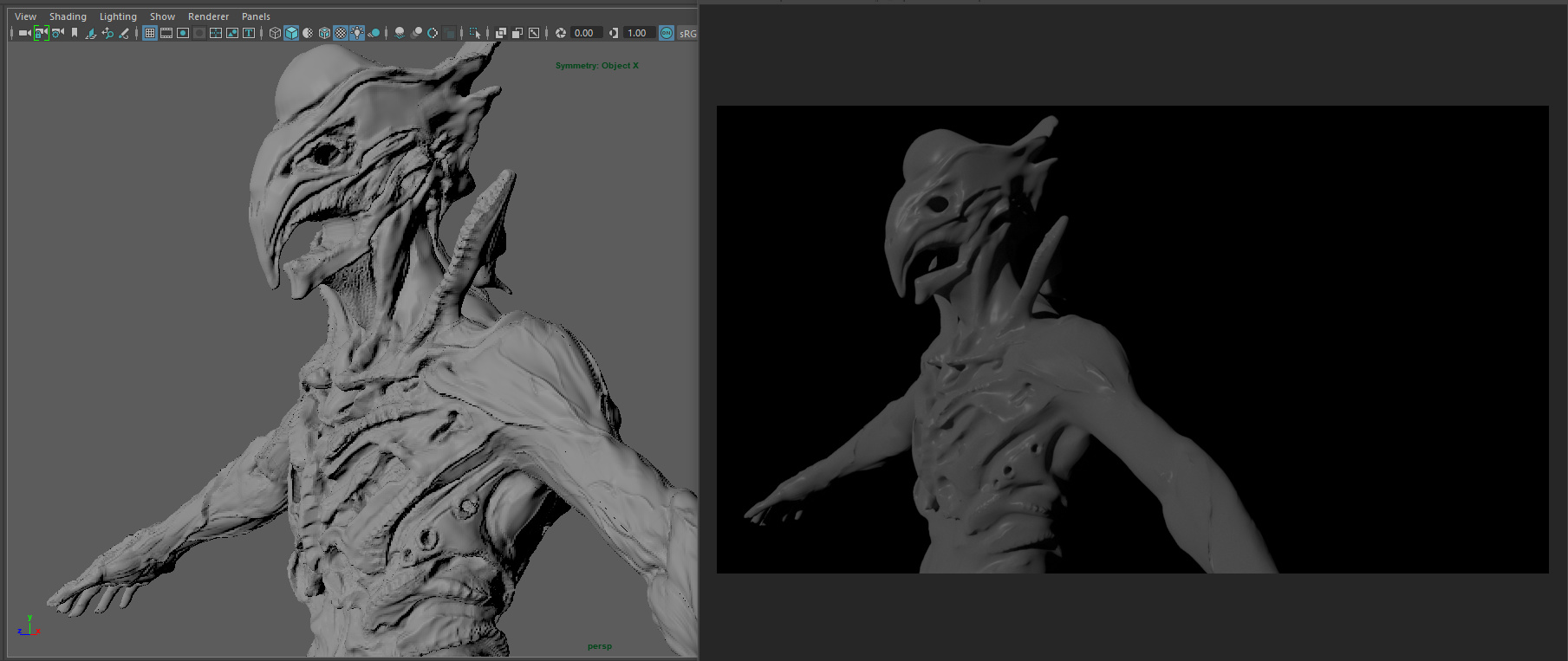
So first I thought the problem was with GoZ, because I understand that I have to use GoZ if i want to get the right values for the Alpha Gain and Alpha Offset in the displacement node upon export. However the values that I got were default as shown here:

Method was GoZ from ZBrush 4R8 to Maya 2017
Now in the screenshot below, this is a previous project when GoZ gave me the values I wanted:

Method was GoZ from ZBrush 4R7 to Maya 2016
I could simply give it a shot and use the older versions and hopefully have a successful GoZ export. But for my current project, I’m required to use Arnold renderer, Maya 2017 and Zbrush 4R8.
So for the 2nd alternative method I just exported out the obj from Zbrush and displacement map separately using the multi-map exporter.
Here are my export settings:

After doing so the result that I got is thus shown back in the very first screenshot above, where it looks great in the viewport but not in render.
So my questions are:
- Could it be a ZBrush exporting problem or Maya Arnold rendering problem?
- Is there something in the Maya 2017 render options that I have to do/ check?
- Has anyone encountered this problem out there in the industry yet?
(I can’t seem to find much solutions out there in regards to this issue which many of my fellow university friends face.)
Thank you for reading through this long post, please do let me know of your thoughts!
Cheers
Bryan|
|||
Attachments
