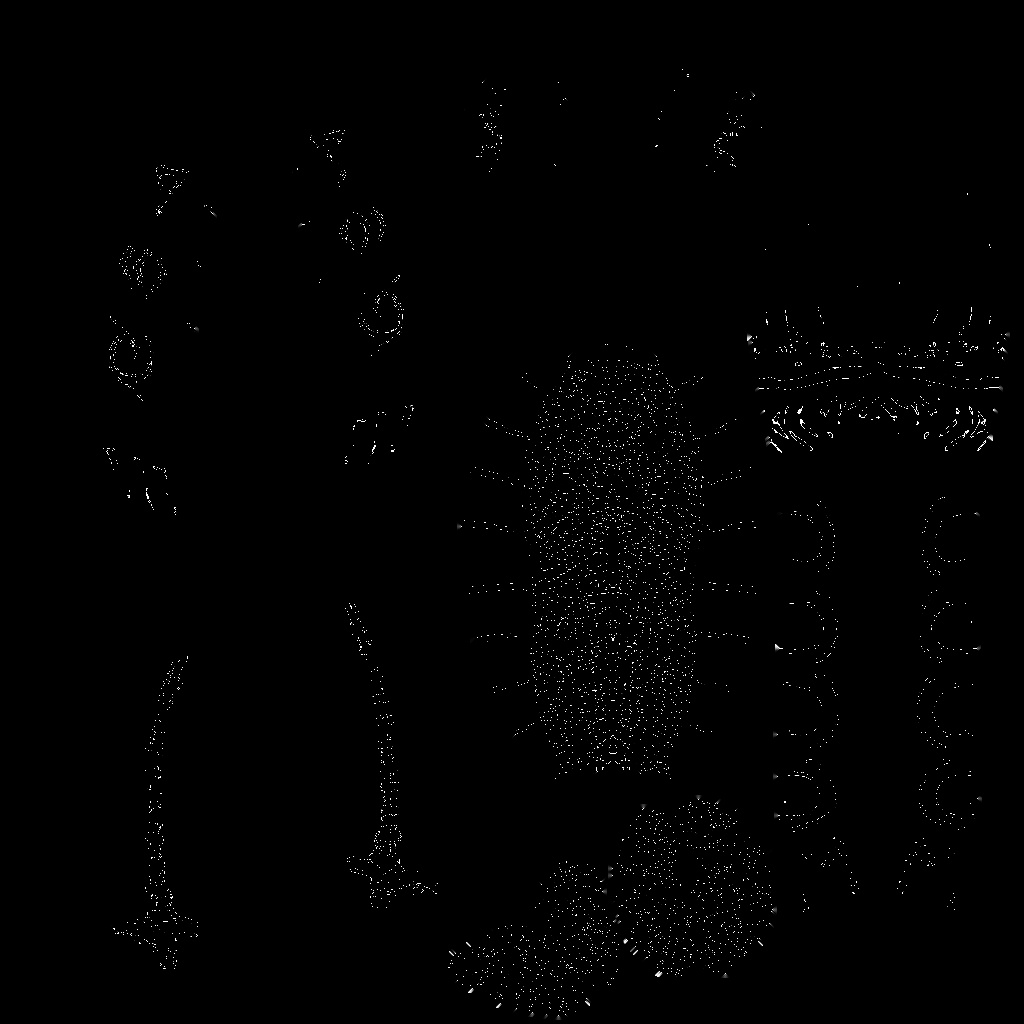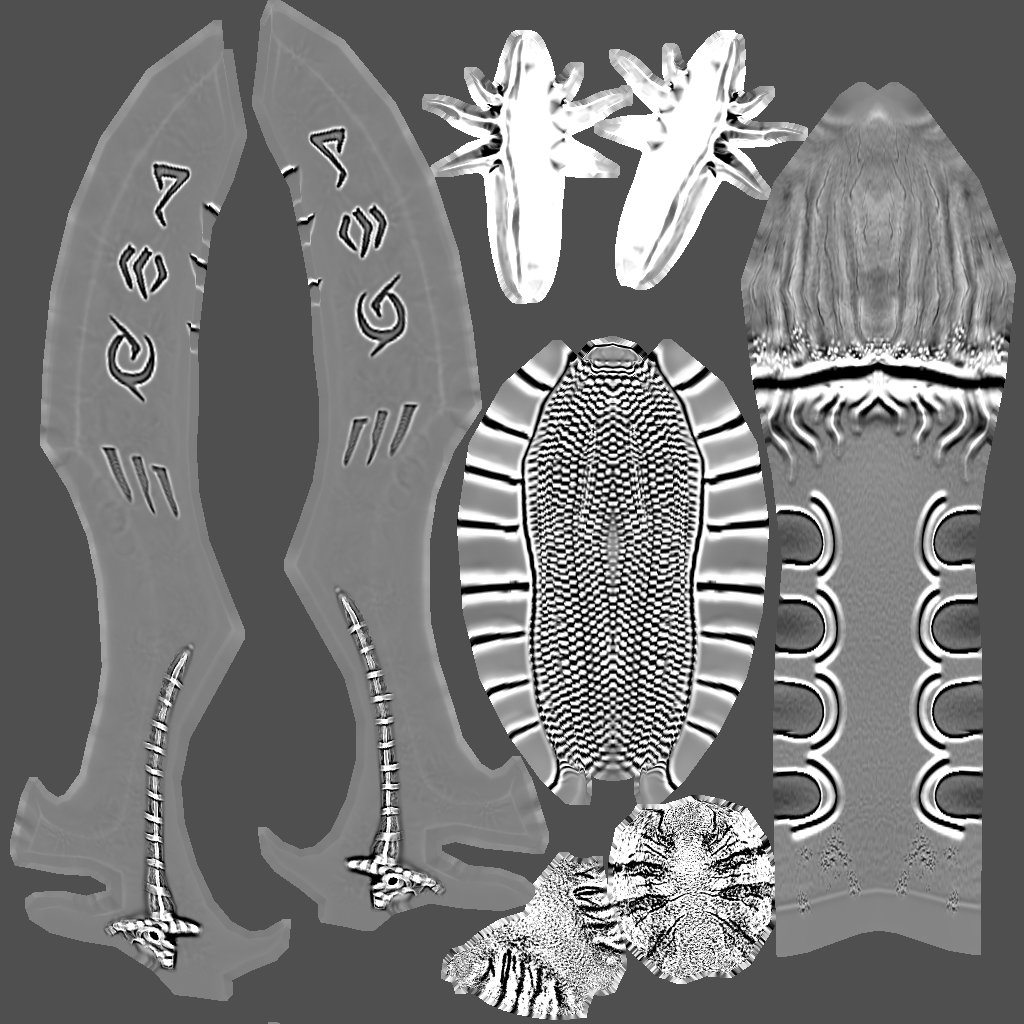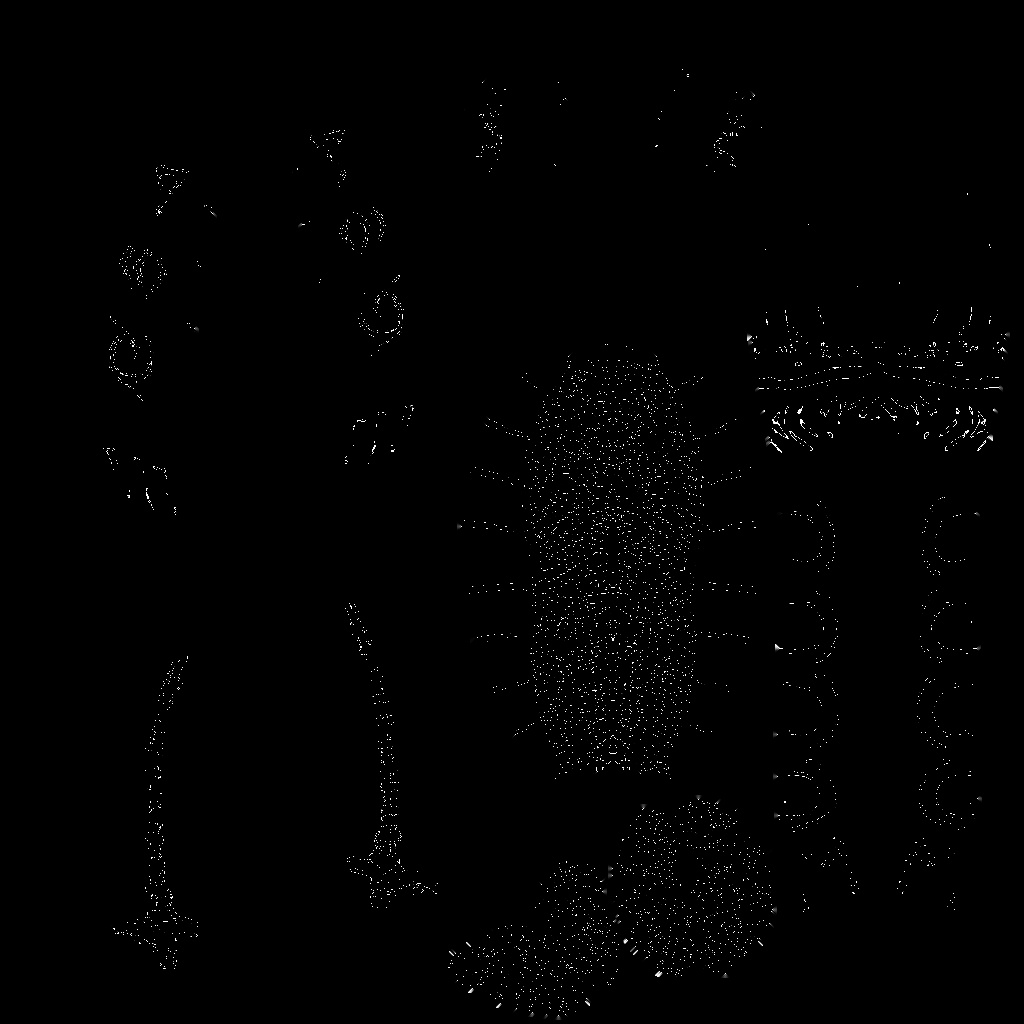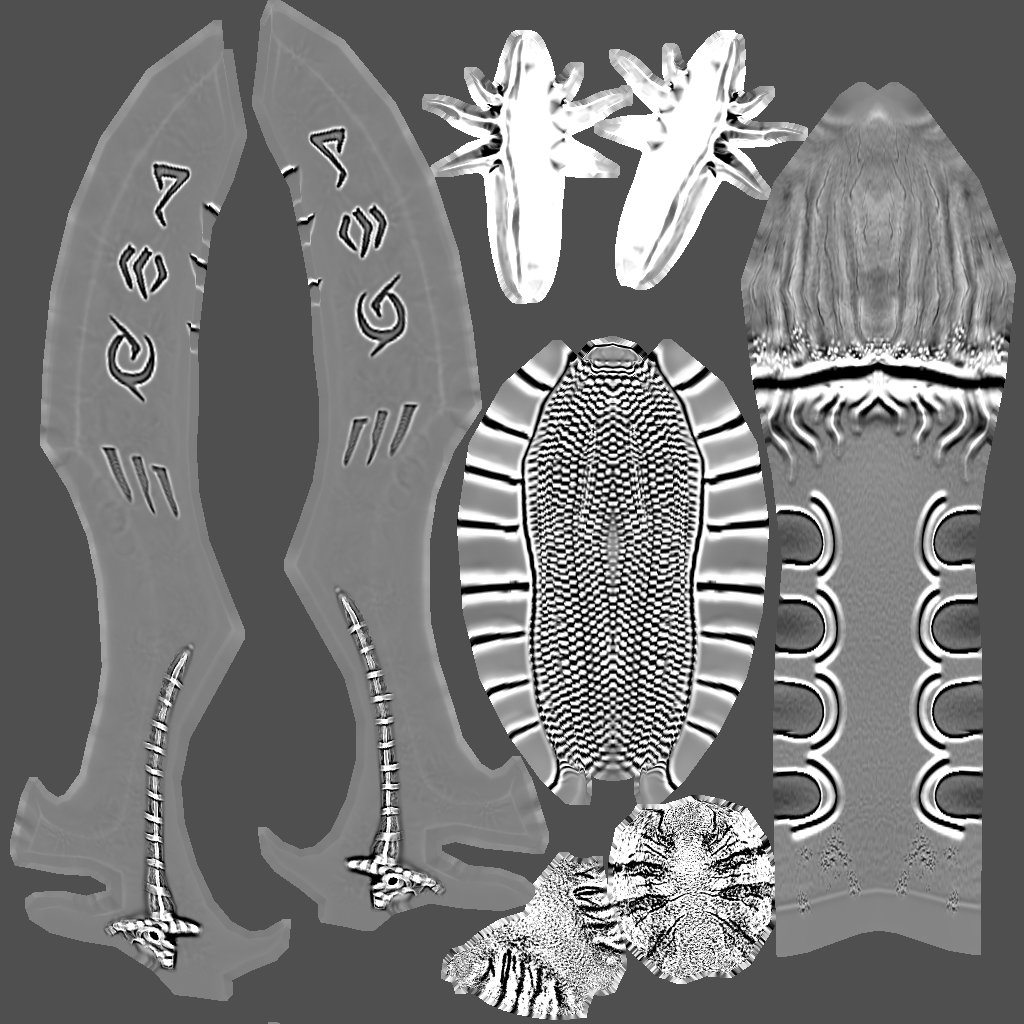I first discovered problems with the CMap and AO when testing with Multimap exporter plug in. I noted that the ordinary masking option seemed to work in the App. itself, although I did not try saving out as a texture map.
I tested the export again again using the Ztool sword from Digital Tutors in the original Zbrush 4 application and it all works fine.
On the left is the result I get using the Cavity Map using Multimap Exporter in Zbrush 4R2, and on the right using Zbrush 4 using the same settings! Likewise I have the same problem with the ambient occlusion maps. Something must be broken. I am glad that I kept the original Zbrush in my applications folder. I even downloaded a clean version of the MM exporter just to test (as I had copied the plug-in from the Zbrush 4 folder originally). All the other maps are exporting normally NM, TM, and DM. I have not yet tried to generate a texture in the UI yet, but I would anticipate the same problem, even though Cavity map masking seems to be working normally.
It almost seems as if the information is there but it is being converted to a 2bit image, rather than an 8bit greyscale.