For my project I started off with a SkinShade4 (adjusted settings) and used the LightCap Designer Window to lit the character.
There are really so many cool things you can do with the new LightCap system, and I will post images and my LightCap soon but here are a few things. You find the LightCap Designer Window under the Light menu.
Standard Materials and MapCap
With the new LightCaps Designer you create either a light set-up when using Standard Materials or you design a new MatCap using the same approach.
For creating a new Matcap you need to have a MatCap selected first. Once you place the a light in the LightCaps Designer Window, the Matcap changes to a default state and you can instantly see how the light affects the material.
Notice the dot in the upper left corner of the LighCap Designer Preview, this allows you to switch between the global- or panoramic view.
Remember, you have both Diffuse and Specular properties. For instance, if you place a light with a gobo alpha, you might want to use that as a reflection only and not to illuminate the material. In that case click the diffuse button and lower the opacity of that light to zero. Now the gobo appears as a reflection only.
Floor Shadow and Material Shadow
The overall strength of the shadows on the material is set under the Environment tab of the material properties. The strength of the floor shadow is set in the BPR Render Properties. When you turn on the grid than this act as the floor geometry and will receive the shadow. Make sure the grid size is big enough though, otherwise the shadow will cut off. When you move your model a bit below the floor grid, it will actually cut-off the model in the render.
Oh… this one is cool… in Display Properties (Tool) you can set your tool to BPR Invisible, so it will only renders the shadow. Unfortunately it won’t receive shadows though.
Placing lights manually or use import an image
You can either start by loading an HDRI probe image (jpegs are fine too) or as in my case place the lights manually.
The cool thing by using a light probe image is that the lights adopt color and intensity of that image. All the lights below the horizon automatically don’t cast shadows.
Because I wanted to create a sun and sky environment manually, I turned on the shadows for all the lights above the horizon and turned them of for all the bounce lights.
BPR
When test render the your model with the new material using BPR, you might want to set the SPix in BPR RenderPass to zero. This can slow you down quite a bit when you render lots of shadows. Set this back when you’re ready for the final render.
Play around with Rays and Angle for sharp or soft shadow results. When using a high Angle value then you need more Rays. Be careful with the Blur… can zzzzlow down ur machine a lot.
When you have a render and you don’t move it, you can change the material settings and it calculates the new settings really quick. However, this doesn’t work when changing the lights or render settings.

 it is really great fun working with it.
it is really great fun working with it.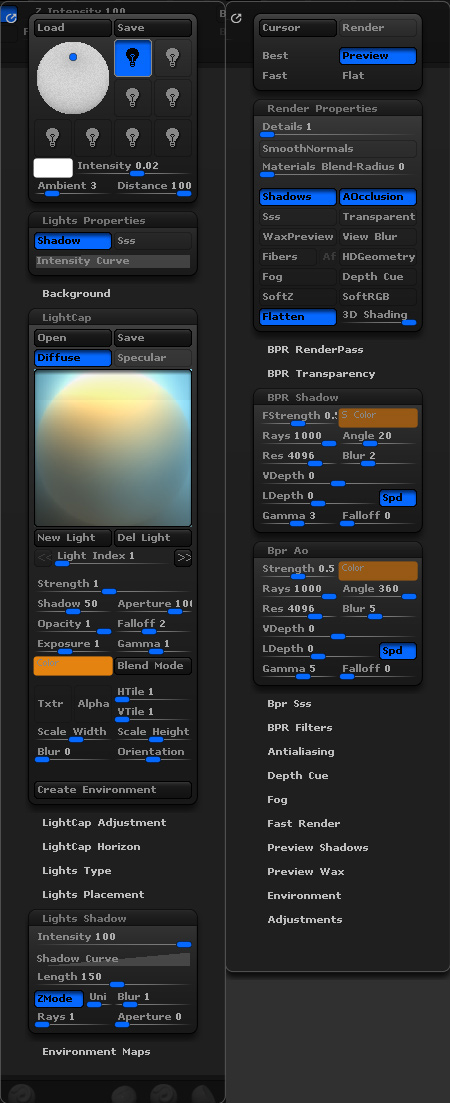


 small_orange_diamond
small_orange_diamond
 ](
](