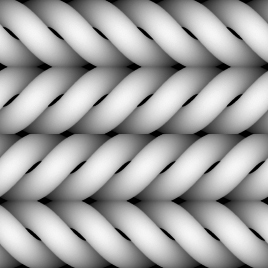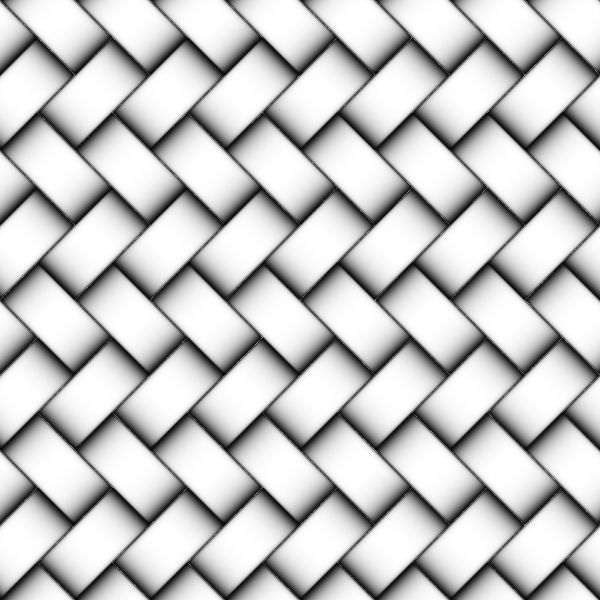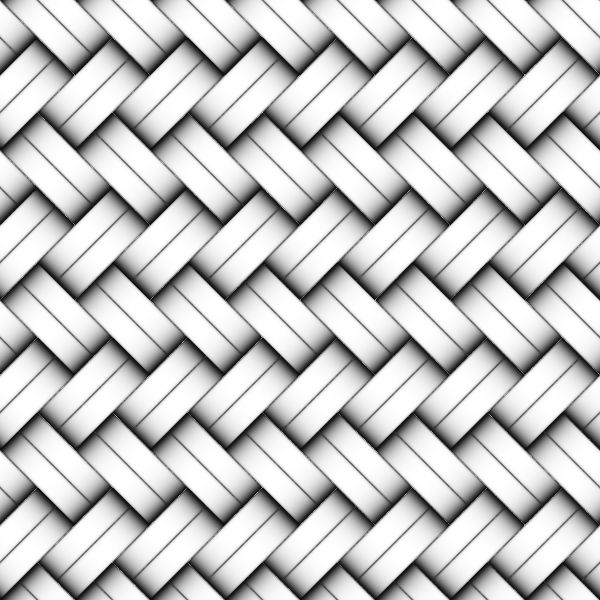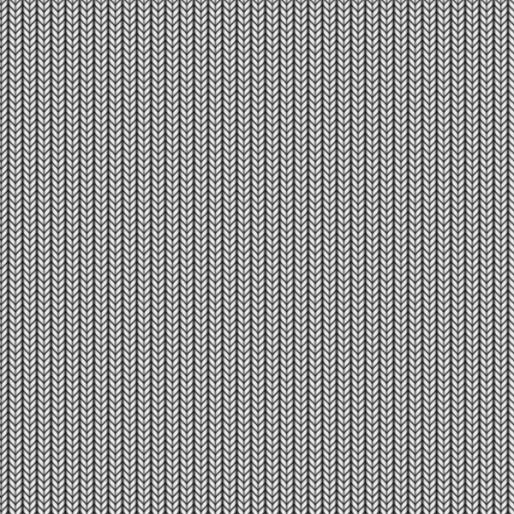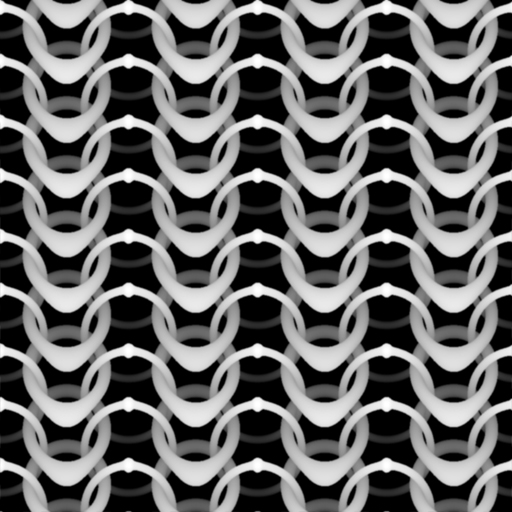Thanks guys !!
for the alpha, i used the one shared by eugene fokin, and i don’t remember where i get the chainmail, but if someone get the name of the artist don’t hesitate to tel me
for the noise maker use, Uv’s are really important (and are done for every element where i used the NoiseMaker) even if it works without, you will have a way bigger control with them.
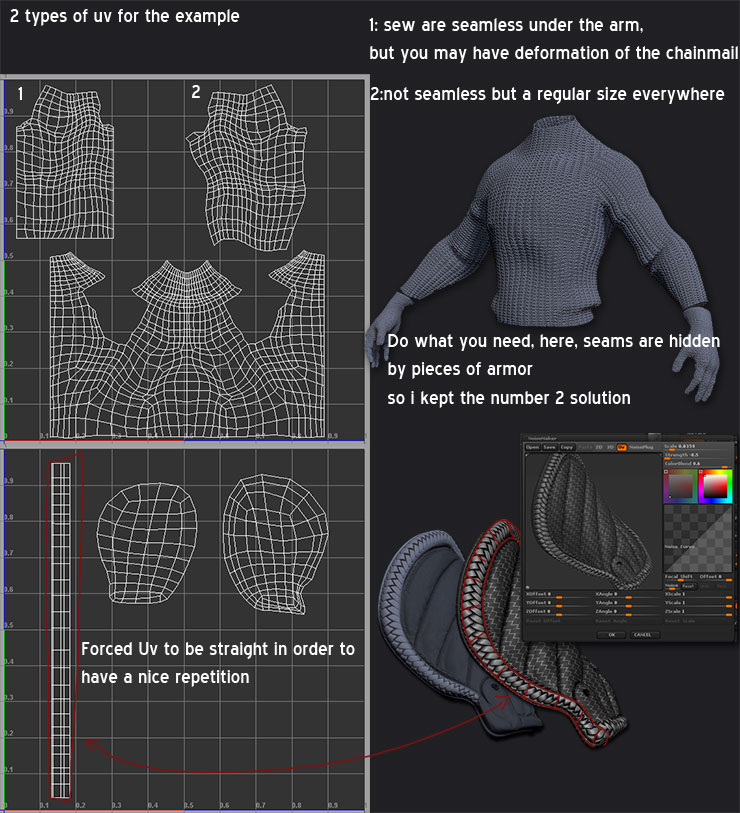
@zeoyn: thanks man, yes you can bake that on a normal map or a displace as it’s not a texture trick, once applied it’s on the mesh exactly like if you sculpted it
++
Attachments