Marco, I love your models! I also realy dig the renders you were able to achieve with ZB… Would it be at all possible to get some screengrabs of your render/light/material settings?
a great job on her Marco, I love the rendering
Hi!
Amazing model ! Both of it !
But I have a question about the curve mode you used to do that panel on the head.
How did you do that ?
Because, when I’m tested it, the curve mode did not respond as yours did.
Here my steps
1 : click on snap to match the mesh
2 : draw the curve where it’s has to go
3 : click on the curve to start sculpting and this is when it’s all goes wrong.
I don’t draw anything. Zbrush select a point in the curve and drag it away with my brush and while it mess the curve. Zbrush do some sucpliting matching the curve while it’s deformed, giving me nothing that I was expected.
Is there a key step that I’m missing ? or bug ? or the Divine will working against me ? 
thanks for any advice ^^
 small_orange_diamond
small_orange_diamond SEXAYYYYY!
SEXAYYYYY!
Great work buddy! Love the attention to details. 
Thanks twf152, Jianli and Magda!
I’ll be posting me render settings maybe tonight or monday night since I’m going away for the week-end.
@ Kalth: Send me a screengrab of the result you get ([email protected]). I think i understand your problem (might be you have the “bend” option enabled and needs to be disabled but if I’m wrong, I’ll get a better idea of the problem.
Aaaaah! that did it! Simple as that.
The “bend” do actually allow to deform the curve as you wish.
I won’t bother you with some screen-shots now 
Huge thanks for this ^^
I really don’t know what else to say!
Thanks!
Here’s the render settings
EDIT: These are the settings for the turntable video. The setting for the images are the same thing (keep SubPix at 3) but the rays are around 250 for shadows and 120 for the AO.
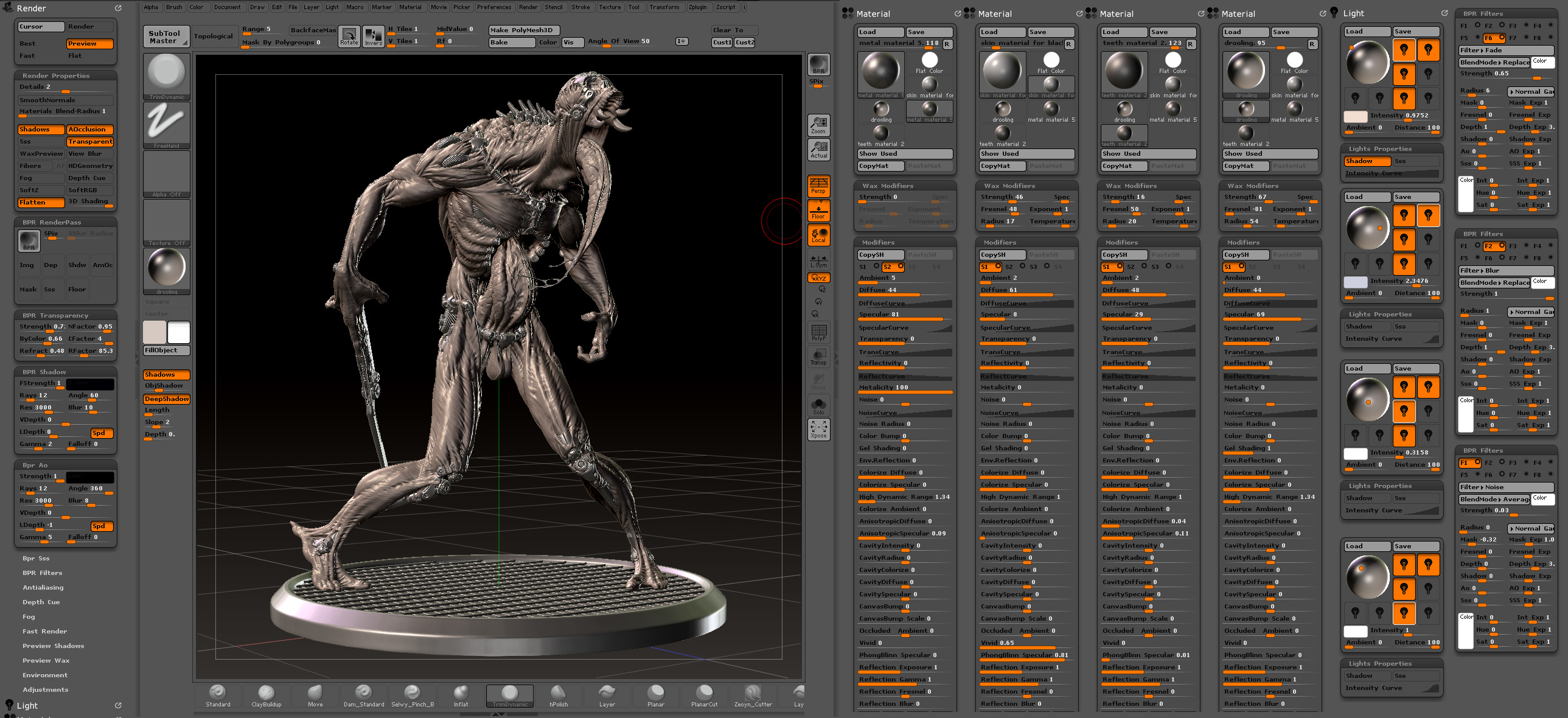
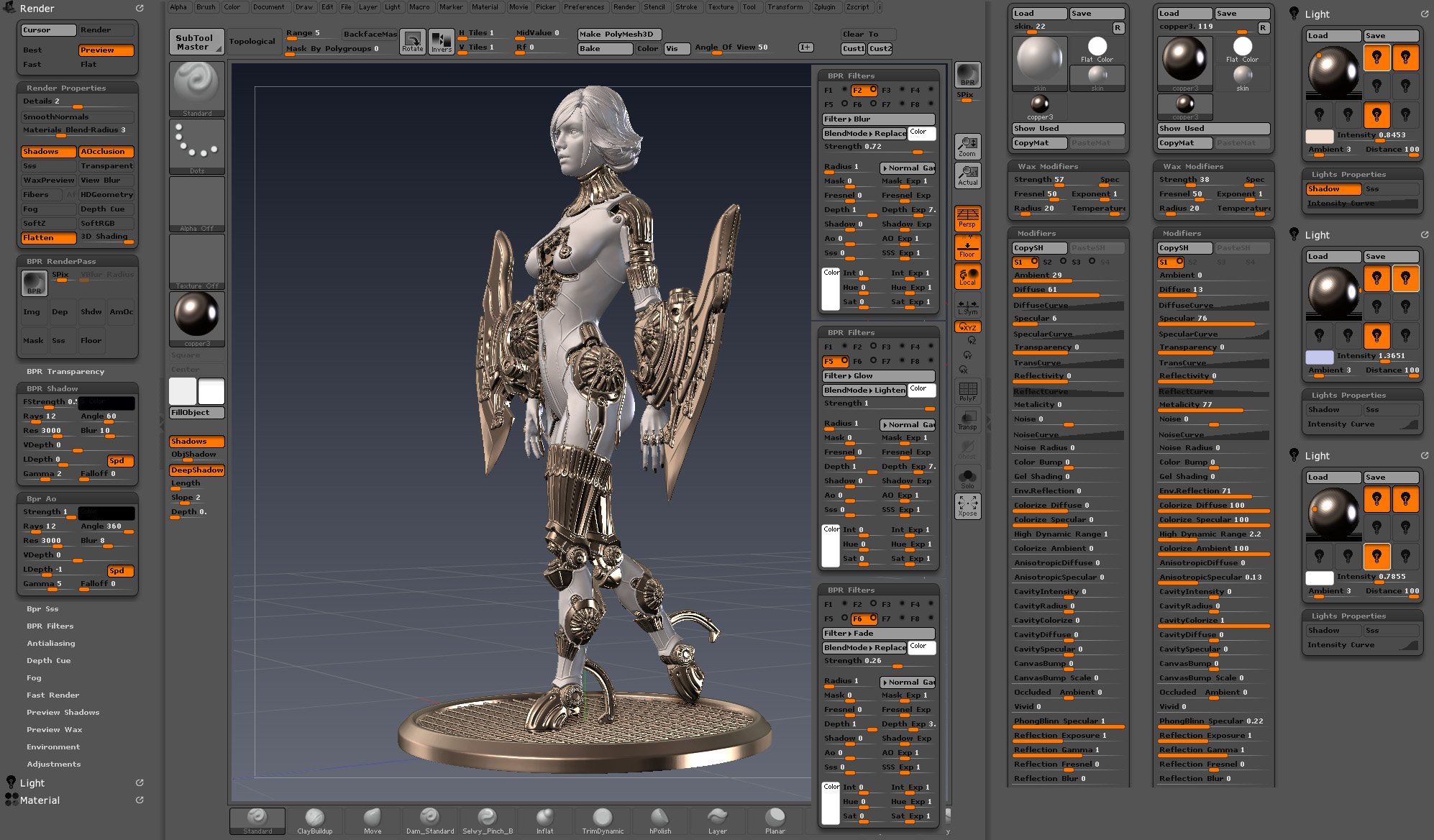
Exovirus looks amazing!
Thanks a lot! I really appreciate the screen grabs 
Very imaginative work and beautiful execution! Question: I’ve been trying to figure out how to create a turntable with the same cast-shadow quality of a BPR… I thought this would be standard with the new update. Am I missing something?
Well wicked models!!
Just curious of how long it took for you to sculpt them?
Also with the crazy man one, how many subtools where used and how many total polygons was the final model?
One more thing with the crazy man, where the hell did you come up with that design, did yo create it on the fly or did you do a bit of a drawing or two before hand??
Thanks for you comments everyone!
@Skadalilama : You can render a video with BPR if you do a BPR render just before you start the timeline recording (by pressing CTRL+SHIFT+LEFT CLICK on the timeline slider)
@nicko mcnicko : I don’t remember how much time it took me to sculpt them… the best I can say is about 2 weeks on each working on and off after work. The polycount is about 40 millions and the number of subtools varies a lot (sometime I merge and sometimes I split them) but I try to have it a lot in order to free the ram and avoid lagging. If you really want a number I’ll say about 70 for the girl and 40 for the monster
Amazing work!!! Great ARTWORK!
Incredible Sculpt and design! Such a clean sculpt too!
Great work sir! Really admires the quality of your work!
Not sure how I managed to overlook this thread until now? Some beautiful work here! 
Wow! that´s a scary creature, shuld sell it for Silent Hill, ahaha
oh incredible machine ))
just love it 
mind blowing stuffs here!