Which is a bummer, because the other tut’s are REALLY nice! Thanks for those, and please make this one work as well, it looks promising. 
Jason,
You can’t just tease us like this! 
“Service Temporarily Unavailable”
BTW, I’ve really enjoyed learning from your other vids, hoping to crack open all of ZB3’s abilities soon!
Notify us when “Service is Available”.
Hallo, i have the files upload to a Hoster for better and faster loading
Pixol Painting
Sub tools 1
Here
Transposing
Topology
Converting ZBrush 3 Models to ZB2
the other files coming ! 
Thanks for the load share. even with this new corel link system people have been on the server like 24/7. I’m sure with the knowledge pool of people that come to the site and the help from the people in these forums we can distribute this content a little faster.  thank your darkness your time is very apreciated.
thank your darkness your time is very apreciated.
hi everybody @first,
although i´ve learned sculpting a few years ago (a lot of^^) and trying around with zbrush1.5 some years ago i just decided to buy zb3 because of the tons of enhancements made since the older versions and the encouraging the whole community and zbrush3 to start again with 3d stuff.
after trying out and using the rapid start of zb3 i´searched a lot for tutorials
for absolute zb3-beginners. last night i saw your stuff, downloaded it and then i couldnt stop watching your vids til 50´clock in the morning.
these tutorials r really really nice jason. thx for it a lot!
time to get back to work, cya all (hope i can give something back to the community next time)
Hey Guys, the online docs are editable now. I would love to see some stuff put up there. Let me know if you have any questions about wiki editing. 
ryan
You’re right. Who wants to actually read thru the Wiki? Your tutorials are good enough to pay for. I know luxology store has feature tutorials for about $5 each and a couple bundles. That would be extremely useful for ZB3…
Watching you group poly groups in the sub tool tutorial, it seems like it would be nice if there was a randomize-polygroup-colors button…
Well, I actually read through the wiki, read all quickstart guides, follow several threads here to get the information I need. I also watch the movies that are available, but no, I wouldn’t like them to stop with the wiki, no.
Hey, all the download links don’t work… Could you upload them anywhere else, please?  small_orange_diamond
small_orange_diamond
The Provider has become a complaint because copyright ! Sorry
i make link to Rapidshare
ok so far I have the next videos to line up in the next few days.
Topics:
Renders + render passes
Tileable textures with super alphas;)
exsample (you need maya 8.5 to see it but ya truly amazing)
http:/houseoftutorials.com/z3/superdisplacement.zip
and
Zproject Cheap tricks
I’m open for new ideas also so ya post a few things I might not have covered.
We have been having a chat room going every night with tips but the training vids must go on;)
ok as the server becomes a little more stable I now can release Renderpass
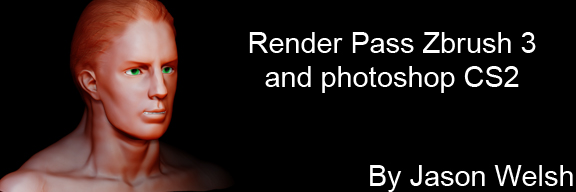
A couple people asked me how to get a good render in Zbrush.
Well you can but it doesnt teach you how to renderpass post work your renders.
So here we go down the rabbit hole to the exciting world of rendering both in Z3 and in photoshop.
http://www.houseoftutorials.com.http.l2.l1.l0.nyucd.net:8090/z3/renderpass2.zip
I ziped it to prevent streaming of the vids;)
Great videos… thanks for your generosity…
Hi.
I like your tutorials. They are very useful.
If you are having bandwidth issues you should check out the Veoh network for hosting. They host videos for free in a format that is very easy to download. It’s some kind of distributed hosting thing.
Free and useful, especially if you’re hurting for bandwidth.
Hey, just wanted to say your videos are great. Lots of good stuff to gain out of them and very helpful. Your time and effort in putting them together are very much appreciated!
I just have one little comment… If at all possible, it’d be excellent to edit out those slow moments in the few times where nothing is happening or, if that’s not possible (or at least easy for you), then you could just talk or provide tips or stories while you’re (and us) are waiting… cause sitting through 3 minutes of silence watching your image render was a kind of slow torture (and at first I though the video froze!). The next time you rendered, I realized I could just fast forward. 
What codec are you using now Jason? I’m using Media Player 11 and your vids won’t play at present.
Any chance of a topology rigging video tutorial in the near future Jason?
Great videos btw, I’m an auditory/visual learner, and they are an amazing help. Keep it up. 
grate vedio tutriol 



wow totally forgot too cut those 3 renders out.
Sorry been a little pre-occupied over the past couple days guys.
I’ll edit here shortly