jason, i am your fan 
i ve learned very much from your tuturials, since i was/am a beginner.
very great, your stuff.
i love them 
u rock 
jason, i am your fan 
i ve learned very much from your tuturials, since i was/am a beginner.
very great, your stuff.
i love them 
u rock 
Jason,
thanks for the Top vid. I understand all except the part where you turn the fig into a polymesh and then load a ZSphere for the head. What’s the reasoning?
Say I am doing the same except for modeling say, a tree. What do I do with the Zspheres? must I match them up to the shape of the tree (branches, etc) in order to start the top draw?
Thanks!
wow now thats a very good question. For what I have done with it I would say no. Because if that was the case the shoulders on rolypoly would have not worked. I think the Zsphere is only there in case you want to move or bind. It also activates the topology and rig features. I also noticed the size of the sphere does not matter cause I was trying to re-top some armor pieces I did earlyier and the Zsphere did not match the size of the helm at all but still worked;)
Some new videos from my adventures in textures.
Very cool stuff I might add;)
Painting on pixols rather than uvs is about the sweetest thing I have seen. But then when I transfered it my jaw droped. I so cant wait till I can make a normal and disp map again.
Ow but for the bonus video I convert a z3 model to z2 to make those very maps. Life always has a loop hole.
Please note that super poly models take alot of ram. I converted a 4 million poly model but I’m sure about 6 million and my computer would have opened a rip in time;) So patience and ram are required for the 2nd video;) I have 4 gigs and it worked great.
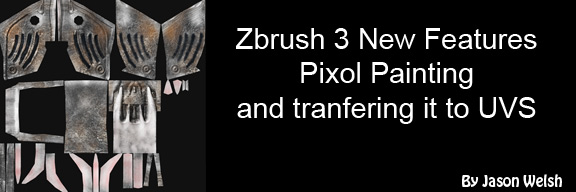
http://www.houseoftutorials.com.http.l2.l1.l0.nyucd.net:8090/z3/z3toz2.wmv
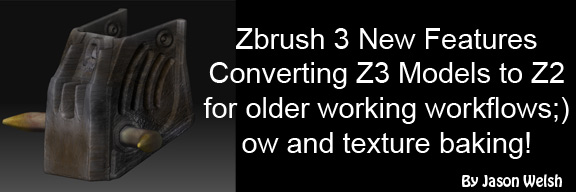
would you be able to paint then tranfer uvs like you do to multiple uv maps? ie one map for the helmet, one for the horns etc?
Easy
I really wanna see your tutorials but is very hard to get to your page, I get tons of errors and when finally something shows up firefox hangs, IE is the same, bunch of errors.
It would be cool if you or someone else does a mirror.
thank you
I had a subscription for awhile but I turned it off for a couple weeks figure that the new release videos should not be a subscription thing. But ya I would love a mirror but there probally expensive;(
If bandwidth is an issue for you, you might try using Coral cache links.
Basically, you can provide a link to:
http://www.houseoftutorials.com.nyud.net:8080/movies/whatever.mov
Instead of a direct link to a video on your server and the bandwidth will be coralized and distributed.
I used this a few times when I did some FXWars challenges and I was getting like 80 gigs a day usage from my host. It worked wonderfully and basically makes your capacity almost infinite (and your bills a LOT smaller). And it’s free.
Here’s the wiki on how it works:
http://wiki.coralcdn.org/wiki.php?n=Main.FAQ
Hope this helps  I’ve been really trying to see how you manage to pull off multi-texturing in Z3… isn’t working for me!
I’ve been really trying to see how you manage to pull off multi-texturing in Z3… isn’t working for me!
How much does your site cost now, and how much do you use in storage space and bandwidth?
EDIT: Also, instead of exporting and re-loading the low-resolution mesh in the topology video, couldn’t you just “make adaptive skin”? 
i keep getting 503 errors that your bandwith is getting exceded, you might want to toss these videos up on file front or youtube or something like that.
I appreciate the tutorials, Jason. I’m getting the bandwith problem as well, but I figure the demand for the videos is high, so I will try later.
spider2544, about uploading to Youtube, the quality of his videos is far above their capacities.
Disk Space:15763.00 MB of 200000.00 MB (7.88%)Bandwidth:859958.08 MB of 2000000.00 MB (43.00%)
It’s not a bandwidth issue as much as I need a dedicated server.
Right now I pay 17 dollars a month for this account but a dedicated server will run you 110 a month with the same bandwidth and diskspace.
Without a dedicated server it only allows 150 people on the site at one time.
going to look into this Coral cache links thing thanks tharell;)
can just a couple people confirm this
I’m behind big brother firewall at work
1
http://www.houseoftutorials.com.nyud.net:8080/z3/transpose1.wmv
2
http://www.houseoftutorials.com.http.l2.l1.l0.nyucd.net:8080/z3/transpose1.wmv
3
http://www.houseoftutorials.com.http.l2.l1.l0.nyucd.net:8090/z3/transpose1.wmv
4
http://www.houseoftutorials.com.nyud.net:8080/z3/transpose1.wmv
When posting results just post what number works best
Yeah, it works.
Your videos are great! I have learned a lot from them. Just need to get your most recent Zbrush3 videos. I have my own dedicated server for my websites(I got a few websites). I got it from Godaddy.com They got pretty good prices.
My dedicated server is about $489 usa a year 500 gig per month bandwidth and 20 gig storage.Plus you can have up to 30 domains and unlimited sub domains and unlimieted email addies.
tharell you freeken rck man a big thanks goes out to you;)
all links have been changed next to the movie images in this post
Thanks for all your work; love your tutorials! Much appreciated!!! 
I needed to make a higher res texture to match this new method of painting and colorizing. So away I went into the Bat Cave and this is the method I formulated.
[attach=57498]zbrush3_supertexture.jpg[/attach]
http://www.houseoftutorials.com.http.l2.l1.l0.nyucd.net:8090/z3/zbrush3_superflesh.wmv
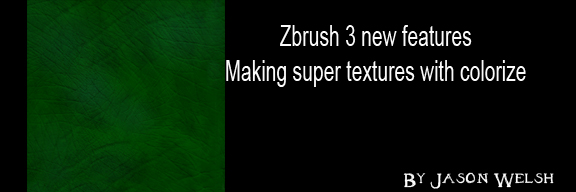
Service Temporarily Unavailable
Andreseloy