hi Z people.
iv just been modeling in 3.1 and all of a sudden when ever i use the standard brush and press shift to smooth i get this problem… its driving me nuts as its never done this before… im wondering if it might be somthing iv pressed by accident. has anybody ever had this problem…look at the pic…all iv done is press the smooth brush and draged my curser around the model and look what its doing…wierd stuff… i cant figure out why its doing so…its knocking all the pixels back by 2 inch or so…this model in in edit mode and not dropped to the canvas… can anybody help me?? also when ever i move a sub tool its leaving half of the tool behind and only moving half of it with the rest stretching behind it…im wondering if its a bug…i should say its doing this with what ever brush type i use, here its dots.
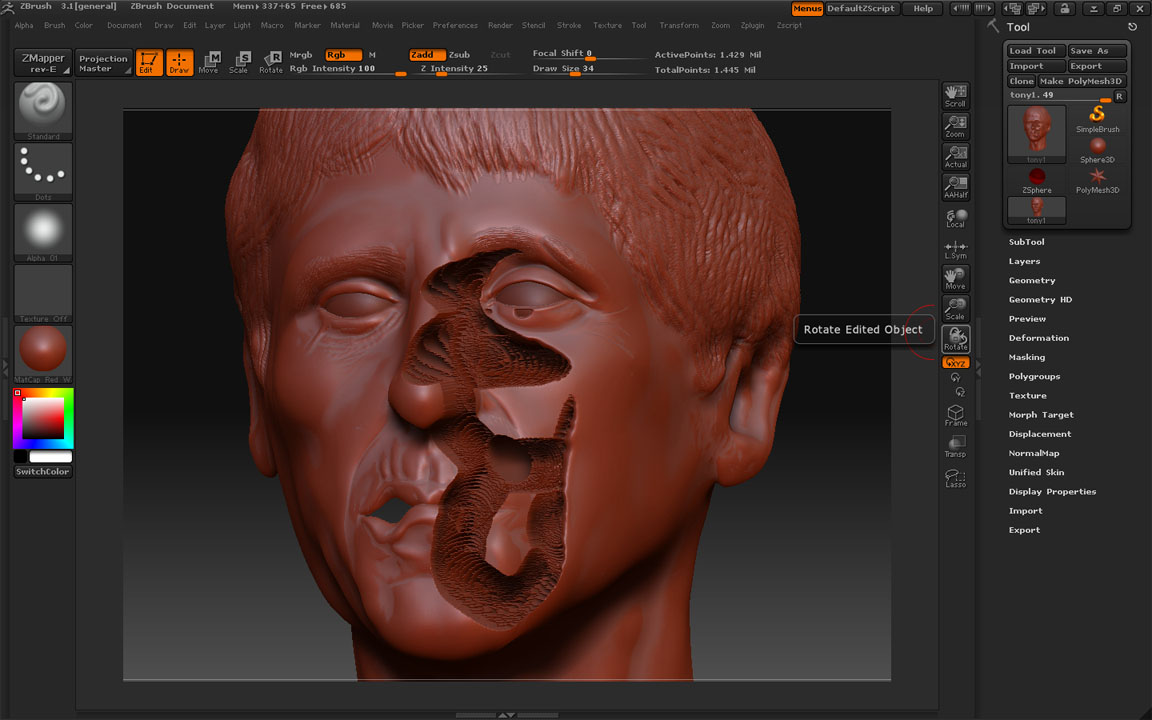
Sorry can’t help, but I can confirm this has happened several tmes with me also. Undo can get rid of it, then I have to save my work, then restart Zbrush, until the next time this (or something else strange/weird) happens  Then the viscious circle begins again.
Then the viscious circle begins again.
its possible you accidentally assigned another brush to the shift button, open the brush tray to your left or right panel and hit shift, notice which brush gets used.
I can confirm that the smooth brush sometimes acts bizarre. When for example using the Gouge brush and clicking shift, the smooth brush is activated, but instead of smoothing, it deepens with a rather weird structure.
See image. The left-hand side is “smoothed” with shift (and yes, smooth is activated) from gouge instandard settings.
Also I cannot get access to several of the stroke settings, depending on the stroke chosen as they are greyed out. Spacing for example is always greyed out.
Attachments

Hello. The smooth brush does several new things. First, if you have rgb on it will smooth any PolyPainting. Two, if you have ZSub on it will actually sharpen the mesh area. 
Ryan
wow, a very good/important information.