After saving project and opening it next day I got greeted with no subtools except the last one selected.
Also the “Tool” got instanced in zbrush (clicking one results as if you clicked both)

Resaving that the object as obj and reimporting it into the new project reduces size x200 times (so I assume missing information is in the initial file but does now load)
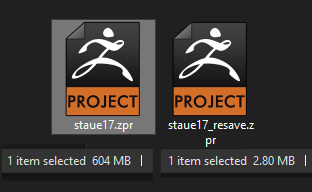
As you can see my project has number , but even previous version “16” seems to have the same issue
 . They have the tools there to look into your issue in greater depth.
. They have the tools there to look into your issue in greater depth.
